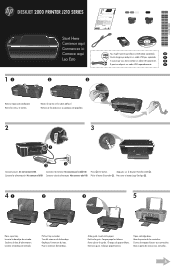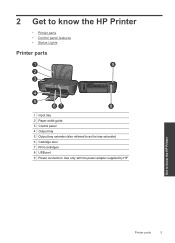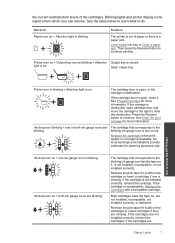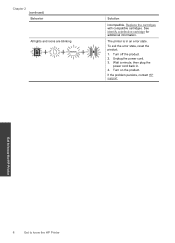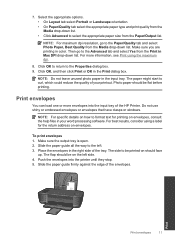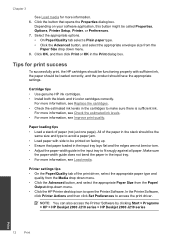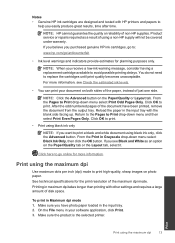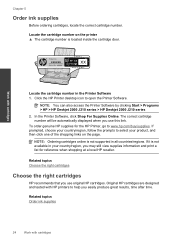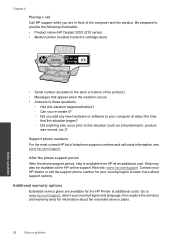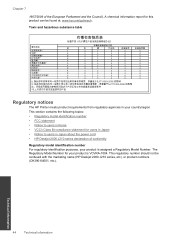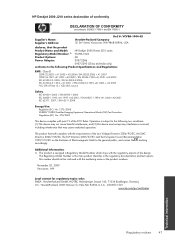HP Deskjet 2000 Support Question
Find answers below for this question about HP Deskjet 2000 - Printer - J210.Need a HP Deskjet 2000 manual? We have 3 online manuals for this item!
Question posted by purlyinspirational on September 23rd, 2011
Hp Deskjet 2000 Attention Light
I plugged in my printer hp 2000 deskjet, all it gives me is the attention light and it wont turn on when i press the power button. What could be the cause of that and how can i fix it?
Current Answers
Related HP Deskjet 2000 Manual Pages
Similar Questions
Screen Doesn't Lights Up But The Power Button Turns Red When Pressed
So the screen of the printer isnt giving any kind of response or light, but the button on the screen...
So the screen of the printer isnt giving any kind of response or light, but the button on the screen...
(Posted by jamalaslam999 2 years ago)
Hp Printer 6000 Won't Print Press Power Button Three Times
(Posted by vuayonyka 10 years ago)
My Printer Hp Deskjet 2000 J210 Won't Print, I Tried Everything, Plz Help
i tried unpluggin the machine, changin the ink and paper and also tried unplugging it but then when ...
i tried unpluggin the machine, changin the ink and paper and also tried unplugging it but then when ...
(Posted by anthonyy98 11 years ago)
How To Use Black Color Single With Hp Deskjet 2000
when i print with my hp deskjet 2000 i can't select whether i need it black color or tri color. i ne...
when i print with my hp deskjet 2000 i can't select whether i need it black color or tri color. i ne...
(Posted by gildasbouda 11 years ago)