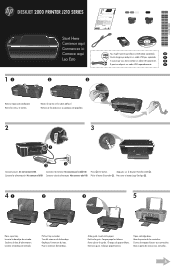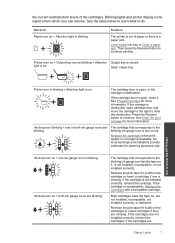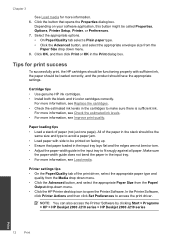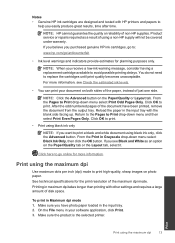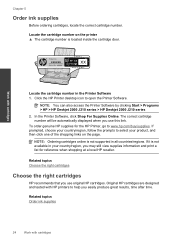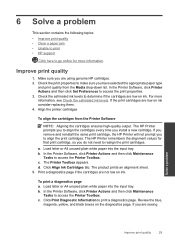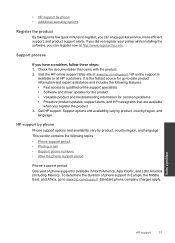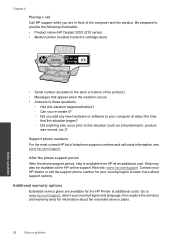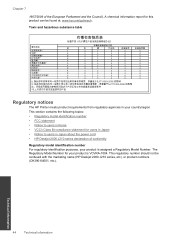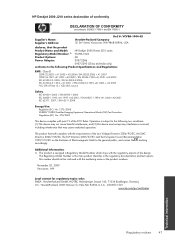HP Deskjet 2000 - Printer - J210 Support and Manuals
Get Help and Manuals for this Hewlett-Packard item

View All Support Options Below
Free HP Deskjet 2000 manuals!
Problems with HP Deskjet 2000?
Ask a Question
Free HP Deskjet 2000 manuals!
Problems with HP Deskjet 2000?
Ask a Question
Most Recent HP Deskjet 2000 Questions
How To Take Printout Using Single Cartridge Color Black
(Posted by chatterjeealok13 2 years ago)
I Have Tricolour #22 And Black #122 But The Colour Is Not Being Read.
I am trying to use tricolour #22 with my black cartridge #122 but I am getting that one of the cartr...
I am trying to use tricolour #22 with my black cartridge #122 but I am getting that one of the cartr...
(Posted by sboucaud 8 years ago)
Hp Printer 1000 J110 Output Tray Closed Error When Output Tray Is Open
(Posted by gintrfr 9 years ago)
How To Ciss Hp On Deskjet 2000
(Posted by bnethtomP 9 years ago)
How To Install Hp Deskjet 1000 Printer In Windows 8
(Posted by sengvuksy 9 years ago)
HP Deskjet 2000 Videos
Popular HP Deskjet 2000 Manual Pages
HP Deskjet 2000 Reviews
We have not received any reviews for HP yet.