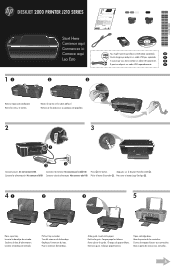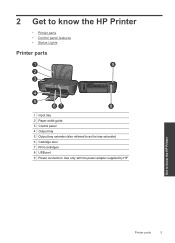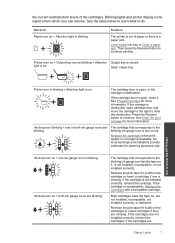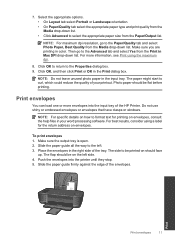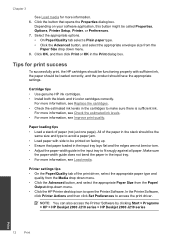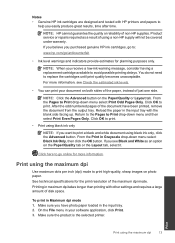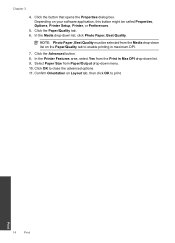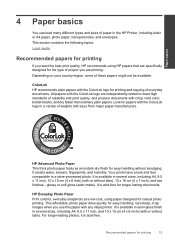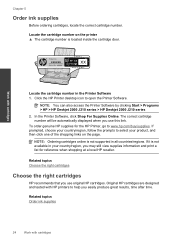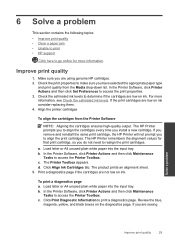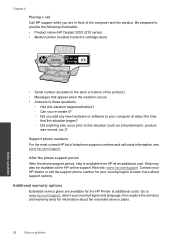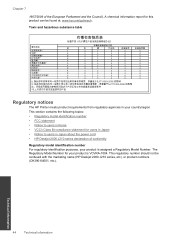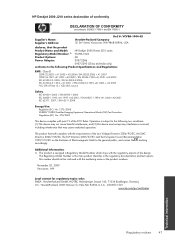HP Deskjet 2000 Support Question
Find answers below for this question about HP Deskjet 2000 - Printer - J210.Need a HP Deskjet 2000 manual? We have 3 online manuals for this item!
Question posted by anthonyy98 on March 17th, 2013
My Printer Hp Deskjet 2000 J210 Won't Print, I Tried Everything, Plz Help
Current Answers
Answer #1: Posted by tintinb on April 1st, 2013 6:22 PM
Solution: Please reinstall the driver software using the software available at HP website. Here's the link to the download page:
https://support.hp.com/us-en/product/details/hp-deskjet-2000-printer-series---j210/4066286?sp4ts.oid=4066287&cc=mxIf you have more questions, please don't hesitate to ask here at HelpOwl. Experts here are always willing to answer your questions to the best of our knowledge and expertise.
Regards,
Tintin
Related HP Deskjet 2000 Manual Pages
Similar Questions
when i print with my hp deskjet 2000 i can't select whether i need it black color or tri color. i ne...
My hp Deskjet 1000 J110 Does Not Print Black, only colour. New printer and cartridges, hardly used.
I plugged in my printer hp 2000 deskjet, all it gives me is the attention light and it wont turn on ...