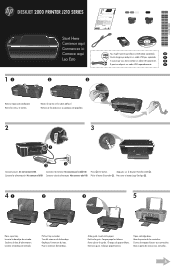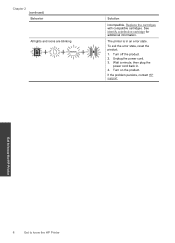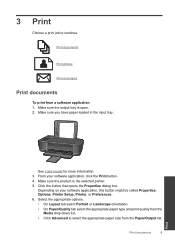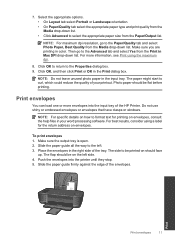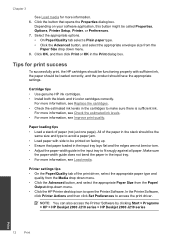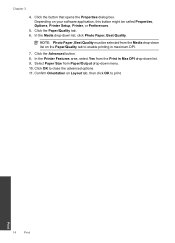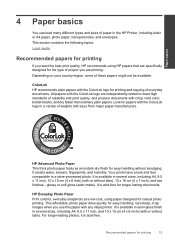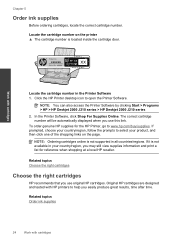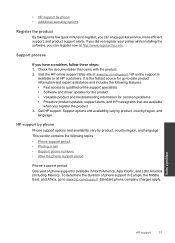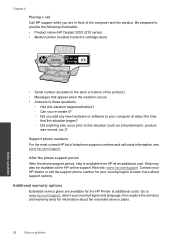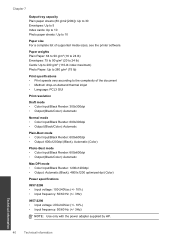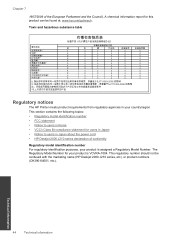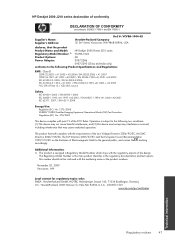HP Deskjet 2000 Support Question
Find answers below for this question about HP Deskjet 2000 - Printer - J210.Need a HP Deskjet 2000 manual? We have 3 online manuals for this item!
Question posted by citrasurya2 on February 18th, 2012
Custom Size
I,ve hp deskjet 2000.,but i want to use custom size,how to create the custm size,that bot support from hp???
Current Answers
Related HP Deskjet 2000 Manual Pages
Similar Questions
How To Take Printout Using Single Cartridge Color Black
(Posted by chatterjeealok13 2 years ago)
How To Increase Font Size Hp Printer Deskjet 1000
(Posted by janetcom 10 years ago)
What Size Paper Does The Hp Deskjet 1000 J110 Use?
what Size Paper Does The Deskjet 1000 J110 Use? Paper Size 8.5x11 Inch Will Not Feed In The Printer
what Size Paper Does The Deskjet 1000 J110 Use? Paper Size 8.5x11 Inch Will Not Feed In The Printer
(Posted by NBROWN423 10 years ago)
My Printer Hp Deskjet 2000 J210 Won't Print, I Tried Everything, Plz Help
i tried unpluggin the machine, changin the ink and paper and also tried unplugging it but then when ...
i tried unpluggin the machine, changin the ink and paper and also tried unplugging it but then when ...
(Posted by anthonyy98 11 years ago)
My Once Is Window 8 How To Install Hp Deskjet 2000 Printer J210 Series
(Posted by thuleong 12 years ago)