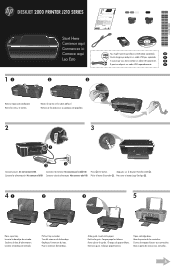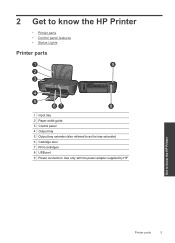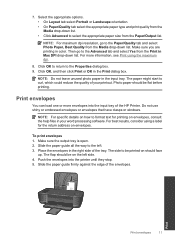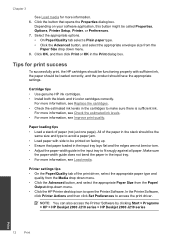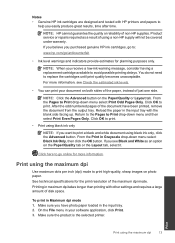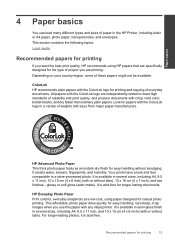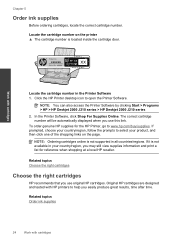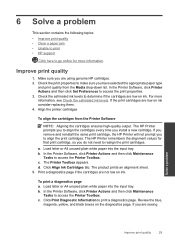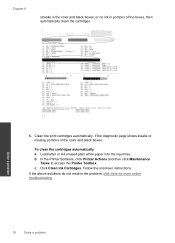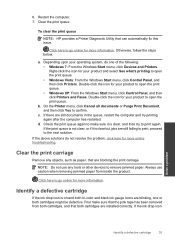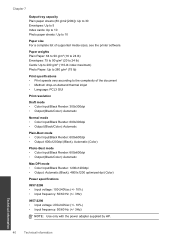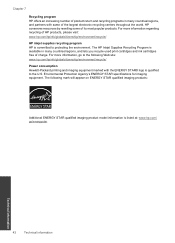HP Deskjet 2000 Support Question
Find answers below for this question about HP Deskjet 2000 - Printer - J210.Need a HP Deskjet 2000 manual? We have 3 online manuals for this item!
Question posted by chatterjeealok13 on July 28th, 2021
How To Take Printout Using Single Cartridge Color Black
Current Answers
Answer #1: Posted by SonuKumar on July 28th, 2021 9:13 AM
https://www.youtube.com/watch?v=qjkVcik03pY
Do you need both black and color cartridge to print?
Printer cartridges can be replaced on an as needed basis! ... However, you do need to have all of the printer cartridges installed in the printer for it to work. For example, if you remove a depleted black printer cartridge and try to print with the just color cartridges installed, your printer will not function.
Can I use my printer with only one cartridge?
Most printers that are used today have multiple ink cartridges that are used when a picture or document is sent to the printer. ... You can print with only one ink cartridge by changing the printer "Property" options before printing.
How do I print in a single color?
2 Answers
Open up the Printers utility.
Right click on your printer and select Properties.
From the list on the left side, select Printer Options. Then scroll down to the Printer Features Common section and change the Ink Set option to Color.
Hit Apply.
Why is black not printing on my HP printer?
Why is my HP 2600 Printer not Printing Black Ink: Clogged ink or old cartridges can cause printers not printing black HP, you need to check for both possibilities. Remove the cartridges and clean them with a soft paper towel along with the print track. This will easily resolve the HP color printer not printing black.
=========================
Thank you, Happy to serve!
"Accept my work -- Sonu Kumar
=========================
Please respond to my effort to provide you with the best possible solution by using the "Acceptable Solution" and/or the "Helpful" buttons when the answer has proven to be helpful.
Regards,
Sonu
Your search handyman for all e-support needs!!
Related HP Deskjet 2000 Manual Pages
Similar Questions
when i try to print something my printer will only send a blank paper out, my ink is full and the pr...
does the HP DeskJet 2000 works with only single cartridge? the color one for example