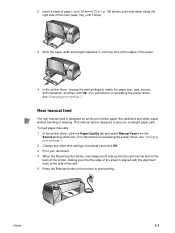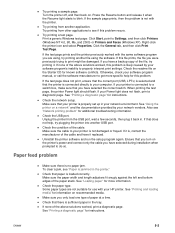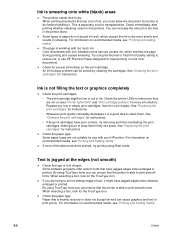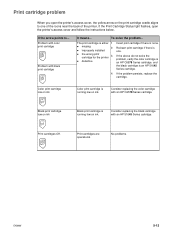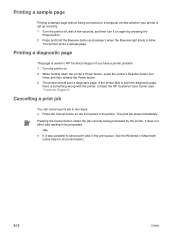HP Deskjet 1280 Support Question
Find answers below for this question about HP Deskjet 1280.Need a HP Deskjet 1280 manual? We have 3 online manuals for this item!
Question posted by haAndys on April 30th, 2014
Hp Deskjet 1220c Blink Problem Can't Print
The person who posted this question about this HP product did not include a detailed explanation. Please use the "Request More Information" button to the right if more details would help you to answer this question.
Current Answers
Related HP Deskjet 1280 Manual Pages
Similar Questions
Where To Get Hp Deskjet 1280 Driver For Windows 7?
looked in microsoft, they say it's supported by windows 7 looked in hp, they say it's supported by ...
looked in microsoft, they say it's supported by windows 7 looked in hp, they say it's supported by ...
(Posted by bcpmunoz 11 years ago)
Do You Have A Disc Softwere For Hp Deskjet 1280?
i have lost the softwere disc for this printer how can i insttal the this printer?
i have lost the softwere disc for this printer how can i insttal the this printer?
(Posted by maleschikoko 11 years ago)
Hp Deskjet 1220c Printer C2693a Won't Power On?
Just got a HP Deskjet 1220c Printer C2693A. When I push the power button the printer won't power up...
Just got a HP Deskjet 1220c Printer C2693A. When I push the power button the printer won't power up...
(Posted by glendus 11 years ago)
Macbook Air And Hp Deskjet 1220c
my macbook air OS X Lion won't print in color when i connect it to my HP Deskjet 1220C. i opened the...
my macbook air OS X Lion won't print in color when i connect it to my HP Deskjet 1220C. i opened the...
(Posted by shahdbawarith 11 years ago)
I Have A Problem To Print Colours In Mac Laptop.
I have a problem to print colours from photoshop in mac laptop but printing black and white is fine....
I have a problem to print colours from photoshop in mac laptop but printing black and white is fine....
(Posted by judydurban 11 years ago)