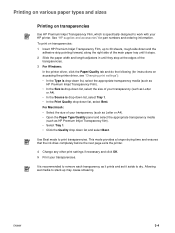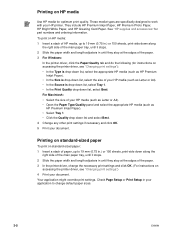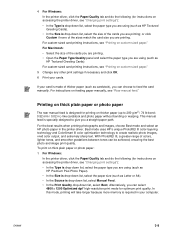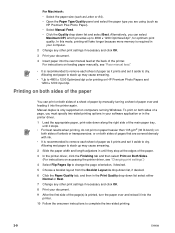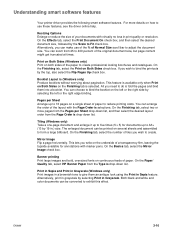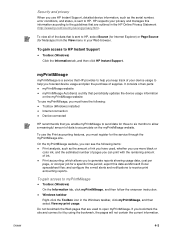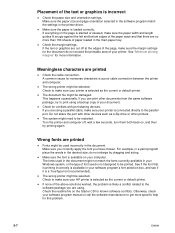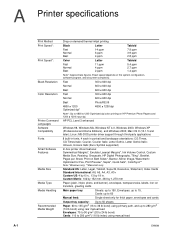HP Deskjet 1280 Support Question
Find answers below for this question about HP Deskjet 1280.Need a HP Deskjet 1280 manual? We have 3 online manuals for this item!
Question posted by bcpmunoz on January 18th, 2013
Where To Get Hp Deskjet 1280 Driver For Windows 7?
Current Answers
Answer #1: Posted by tintinb on January 18th, 2013 1:45 PM
- Microsoft Windows 7 (32-bit)
- Microsoft Windows 7 (64-bit)
- Microsoft Windows 7 Enterprise (32-bit)
- Microsoft Windows 7 Enterprise (64-bit)
- Microsoft Windows 7 Home Basic (32-bit)
- Microsoft Windows 7 Home Basic (64-bit)
- Microsoft Windows 7 Home Premium (32-bit)
- Microsoft Windows 7 Home Premium (64-bit)
- Microsoft Windows 7 Professional (32-bit)
- Microsoft Windows 7 Professional (64-bit)
- Microsoft Windows 7 Ultimate (32-bit)
- Microsoft Windows 7 Ultimate (64-bit)
To determine the type of your computer's Operating Systems, you can follow these steps:
1. Click Start
2. Right click My Computer/Computer
3. Click Properties
4. See the System Type
If you have more questions, please don't hesitate to ask here at HelpOwl. Experts here are always willing to answer your questions to the best of our knowledge and expertise.
Regards,
Tintin
Related HP Deskjet 1280 Manual Pages
Similar Questions
I,ve hp deskjet 2000.,but i want to use custom size,how to create the custm size,that bot support fr...