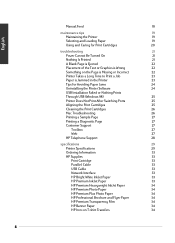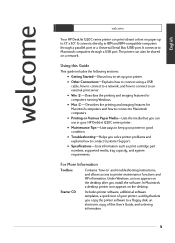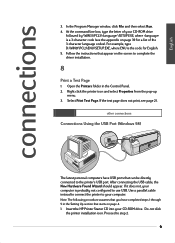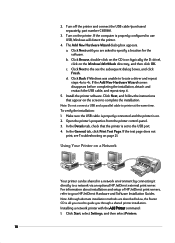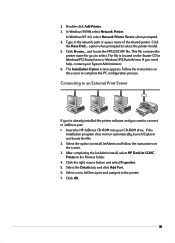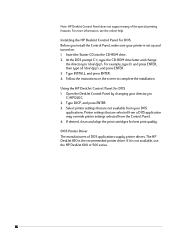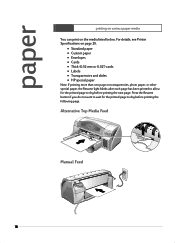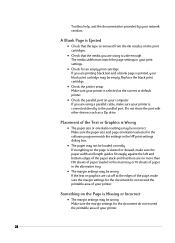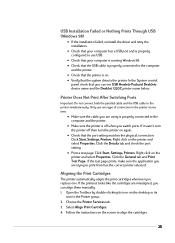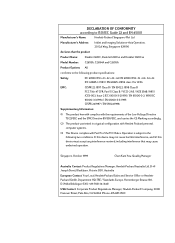HP Deskjet 1220c Support Question
Find answers below for this question about HP Deskjet 1220c.Need a HP Deskjet 1220c manual? We have 2 online manuals for this item!
Question posted by shahdbawarith on August 28th, 2012
Macbook Air And Hp Deskjet 1220c
my macbook air OS X Lion won't print in color when i connect it to my HP Deskjet 1220C. i opened the printer dialogue and there is nothing there that indicates that it is printing in black and white nor does it provide an option to print in color. any help would be appreciated
Current Answers
Related HP Deskjet 1220c Manual Pages
Similar Questions
How Do I Fix A Hp Deskjet 1220c Printer From Taking More Than One Sheet Of
paper at a time
paper at a time
(Posted by bemlb 9 years ago)
My Hp Deskjet 1000 Printer Series J110 Does Not Display 2-sided Option
(Posted by patvl 10 years ago)
How To Reset Hp Deskjet 1220c Total Number Of Printing Page
(Posted by trcajboyc 10 years ago)
Printer Leaking Puddles Of Black Ink
Suddenly, my 940Cdeskjet printer leaked a big black puddle of ink on my desk and down the drawers (s...
Suddenly, my 940Cdeskjet printer leaked a big black puddle of ink on my desk and down the drawers (s...
(Posted by svs45 11 years ago)
Hp Deskjet 1220c Printer C2693a Won't Power On?
Just got a HP Deskjet 1220c Printer C2693A. When I push the power button the printer won't power up...
Just got a HP Deskjet 1220c Printer C2693A. When I push the power button the printer won't power up...
(Posted by glendus 11 years ago)