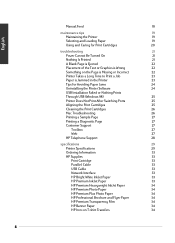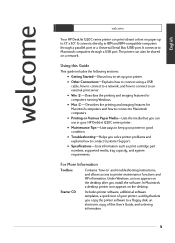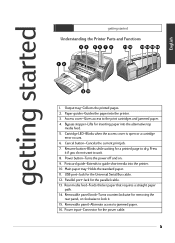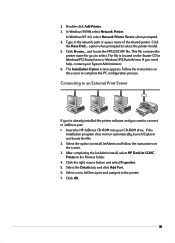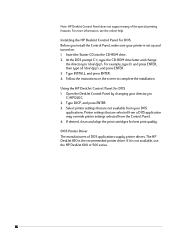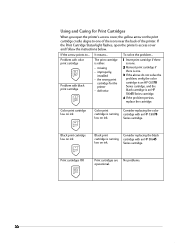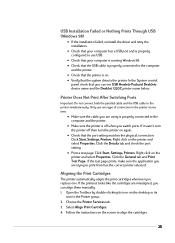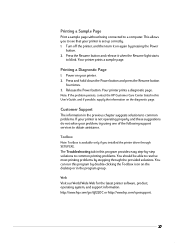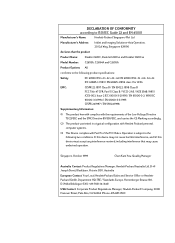HP Deskjet 1220c Support Question
Find answers below for this question about HP Deskjet 1220c.Need a HP Deskjet 1220c manual? We have 2 online manuals for this item!
Question posted by glendus on September 1st, 2012
Hp Deskjet 1220c Printer C2693a Won't Power On?
Just got a
HP Deskjet 1220c Printer C2693A. When I push the power button the printer won't power up? The little green light on the power button comes on for about 3 seconds but then goes out? Please advise. Thanks, Glen
Current Answers
Related HP Deskjet 1220c Manual Pages
Similar Questions
How Do I Fix A Hp Deskjet 1220c Printer From Taking More Than One Sheet Of
paper at a time
paper at a time
(Posted by bemlb 9 years ago)
Hp Office Jet 100 Mobile Printer Will Not Print With Green Battery Status Light
and blinking power light
and blinking power light
(Posted by nikirj 9 years ago)
Macbook Air And Hp Deskjet 1220c
my macbook air OS X Lion won't print in color when i connect it to my HP Deskjet 1220C. i opened the...
my macbook air OS X Lion won't print in color when i connect it to my HP Deskjet 1220C. i opened the...
(Posted by shahdbawarith 11 years ago)
I Have A Hp 640 Mfp That Will Not Power Up The Staple Stacker? Any Ideas? Thanks
(Posted by laserdave51 11 years ago)
My Hp Deskjet 1220c Has Stopped Working. Model #c2693a. It Won't Turn On.
It stopped printing in the middle of a page. I pulled the page from the rollers and then it wouldn't...
It stopped printing in the middle of a page. I pulled the page from the rollers and then it wouldn't...
(Posted by francescakartas 12 years ago)