HP Deskjet 940c Support Question
Find answers below for this question about HP Deskjet 940c.Need a HP Deskjet 940c manual? We have 2 online manuals for this item!
Question posted by svs45 on November 18th, 2012
Printer Leaking Puddles Of Black Ink
Suddenly, my 940Cdeskjet printer leaked a big black puddle of ink on my desk and down the drawers (staining and ruining the wood finish). Is it the cartridge or the printer? What can I do to fix it? There is a light film of ash-like ink/toner(?) dust inside and outside the printer as well. Thank you. SS
Current Answers
There are currently no answers that have been posted for this question.
Be the first to post an answer! Remember that you can earn up to 1,100 points for every answer you submit. The better the quality of your answer, the better chance it has to be accepted.
Be the first to post an answer! Remember that you can earn up to 1,100 points for every answer you submit. The better the quality of your answer, the better chance it has to be accepted.
Related HP Deskjet 940c Manual Pages
HP DeskJet 948C, 940C, and 920C Series - (English) Quick Help - Page 1


quick help
hp deskjet 948c/940c/920c series
table of contents
learning about your printer 1
introducing your hp deskjet printer 2 finding information 3 notices and acknowledgments 4 terms and conventions 5 learning about printer features 7 using paper trays 10 using the taskagent 14
printing on paper and other media 17
printing with your hp deskjet printer 18 plain paper 20 envelopes ...
HP DeskJet 948C, 940C, and 920C Series - (English) Quick Help - Page 2


... print cartridges 68 maintaining print cartridges 69 print cartridge part numbers 70 the hp deskjet toolbox 71
solve a problem 73
printer lights are flashing 74 printer is not printing 77 printer is too slow 81 problems with printouts 84
product specifications 89
product specifications for hp deskjet 948c series printers 90 product specifications for hp deskjet 940c series printers 95...
HP DeskJet 948C, 940C, and 920C Series - (English) Quick Help - Page 4
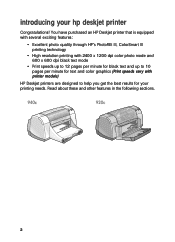
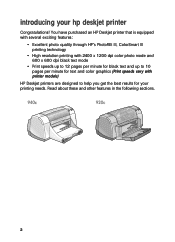
... x 1200 dpi color photo mode and 600 x 600 dpi black text mode
• Print speeds up to 12 pages per minute for black text and up to 10 pages per minute for text and color graphics (Print speeds vary with printer models)
HP Deskjet printers are designed to help you get the best results for...
HP DeskJet 948C, 940C, and 920C Series - (English) Quick Help - Page 7
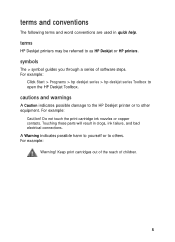
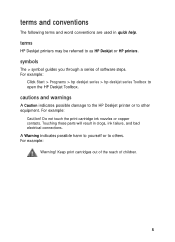
... other equipment.
cautions and warnings
A Caution indicates possible damage to the HP Deskjet printer or to others. terms and conventions
The following terms and word conventions are used in clogs, ink failure, and bad electrical connections.
Do not touch the print cartridge ink nozzles or copper contacts. Touching these parts will result in quick help.
HP DeskJet 948C, 940C, and 920C Series - (English) Quick Help - Page 10
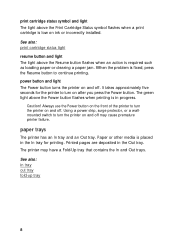
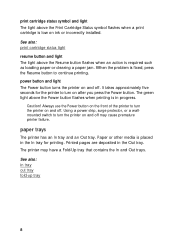
... is fixed, press the Resume button to turn the printer on and off . paper trays
The printer has an In tray and an Out tray. power button and light The Power button turns the printer on after you press the Power button. Using a power strip, surge protector, or a wallmounted switch to turn the printer on ink or...
HP DeskJet 948C, 940C, and 920C Series - (English) Quick Help - Page 24
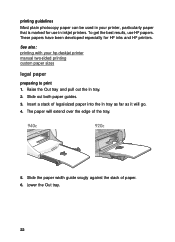
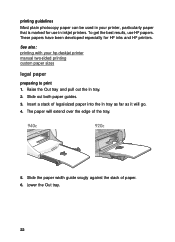
... snugly against the stack of the tray.
5. To get the best results, use in your hp deskjet printer manual two-sided printing custom paper sizes
legal paper
preparing to print 1. Insert a stack of legal-... plain photocopy paper can be used in inkjet printers. See also: printing with your printer, particularly paper that is marked for HP inks and HP printers. Lower the Out tray.
22
HP DeskJet 948C, 940C, and 920C Series - (English) Quick Help - Page 58
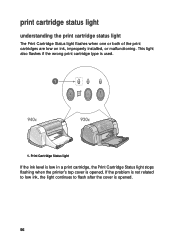
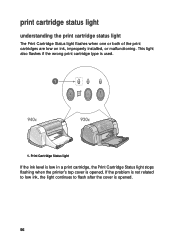
... problem is not related to low ink, the light continues to flash after the cover is opened . Print Cartridge Status light
If the ink level is low in a print cartridge, the Print Cartridge Status light stops flashing when the printer's top cover is used.
1. print cartridge status light
understanding the print cartridge status light
The Print Cartridge Status light flashes when one or both of...
HP DeskJet 948C, 940C, and 920C Series - (English) Quick Help - Page 59
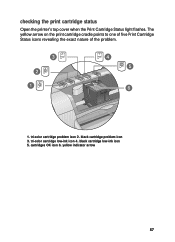
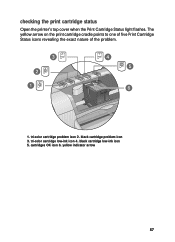
...to one of five Print Cartridge Status icons revealing the exact nature of the problem.
1. cartridges OK icon 6. tri-color cartridge problem icon 2. black cartridge low-ink icon 5. tri-color cartridge low-ink icon 4. yellow indicator arrow
57 checking the print cartridge status
Open the printer's top cover when the Print Cartridge Status light flashes. black cartridge problem icon 3.
HP DeskJet 948C, 940C, and 920C Series - (English) Quick Help - Page 60
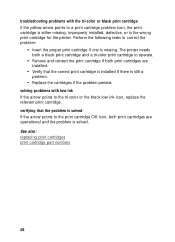
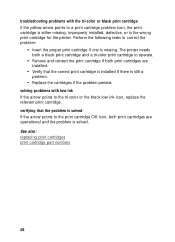
... tri-color or the black low ink icon, replace the relevant print cartridge. solving problems with the tri-color or black print cartridge If the yellow arrow points to a print cartridge problem icon, the print cartridge is either missing, improperly installed, defective, or is missing. The printer needs both a black print cartridge and a tri-color print cartridge to correct the problem...
HP DeskJet 948C, 940C, and 920C Series - (English) Quick Help - Page 65
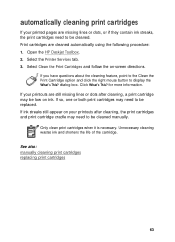
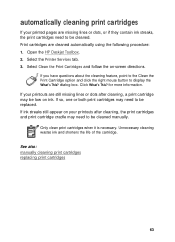
... more information. Only clean print cartridges when it is necessary.
If ink streaks still appear on your printouts after cleaning, a print cartridge may be cleaned. If so, one or both print cartridges may need to be replaced. Open the HP Deskjet Toolbox. 2. See also: manually cleaning print cartridges replacing print cartridges
63 If your printouts are still...
HP DeskJet 948C, 940C, and 920C Series - (English) Quick Help - Page 68
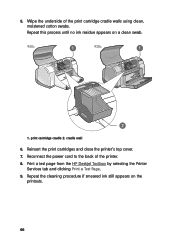
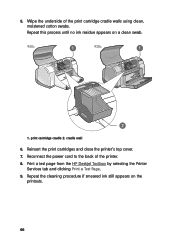
... walls using clean, moistened cotton swabs. Repeat this process until no ink residue appears on the
printouts.
66 Reinsert the print cartridges and close the printer's top cover. 7. 5. Print a test page from the HP Deskjet Toolbox by selecting the Printer
Services tab and clicking Print a Test Page. 9. cradle wall
6. Repeat the cleaning procedure if smeared...
HP DeskJet 948C, 940C, and 920C Series - (English) Quick Help - Page 70
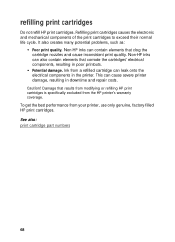
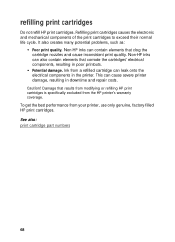
...: print cartridge part numbers
68 Non-HP inks can leak onto the electrical components in the printer. To get the best performance from a refilled cartridge can also contain elements that clog the cartridge nozzles and cause inconsistent print quality. Non-HP inks can cause severe printer damage, resulting in poor printouts.
• Potential damage. Caution! Ink from your printer, use...
HP DeskJet 948C, 940C, and 920C Series - (English) Quick Help - Page 71
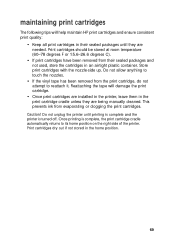
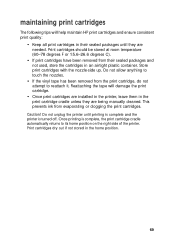
... will damage the print cartridge.
• Once print cartridges are installed in the printer, leave them in the print cartridge cradle unless they are being manually cleaned. This prevents ink from their sealed packages until printing is complete and the printer is complete, the print cartridge cradle automatically returns to reattach it. Print cartridges dry out if not...
HP DeskJet 948C, 940C, and 920C Series - (English) Quick Help - Page 72
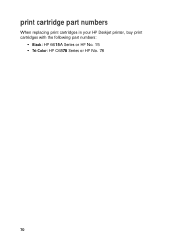
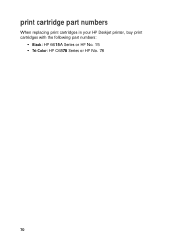
print cartridge part numbers
When replacing print cartridges in your HP Deskjet printer, buy print cartridges with the following part numbers:
• Black: HP 6615A Series or HP No. 15 • Tri-Color: HP C6578 Series or HP No. 78
70
HP DeskJet 948C, 940C, and 920C Series - (English) Quick Help - Page 77


... to solve the problem. Press the Resume button. there may be out of the printer. Press the Resume button on ink or improperly installed. See also: print cartridge part numbers checking the print cartridge status
if the resume light is flashing
the printer may be a paper jam Follow these instructions to print the second side of...
HP DeskJet 948C, 940C, and 920C Series - (English) Quick Help - Page 97
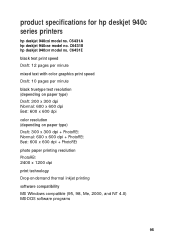
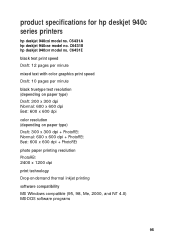
product specifications for hp deskjet 940c series printers
hp deskjet 940cxi model no . C6431B hp deskjet 940cvr model no . C6431A hp deskjet 940cse model no. C6431E black text print speed Draft: 12 pages per minute
mixed text with color graphics print speed Draft: 10 pages per minute
black truetype text resolution (depending on paper type) Draft: 300 x 300 dpi...
HP DeskJet 948C, 940C, and 920C Series - (English) Quick Help - Page 112
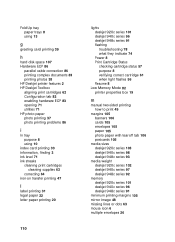
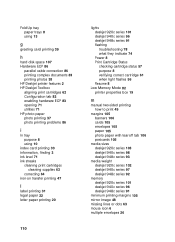
...#31 legal paper#22 letter paper printing#20
110
lights
deskjet 920c series#101 deskjet 940c series#96 deskjet 948c series#91
flashing
troubleshooting#78 what they indicate#74 Power#8
Print Cartridge Status
checking cartridge status#57 purpose#8 verifying correct cartridge#61 when light flashes#56 Resume#8 Low Memory Mode#82 printer properties box#19
m
manual two-sided printing
how...
HP DeskJet 948C, 940C, and 920C Series - (English) Quick Help - Page 113
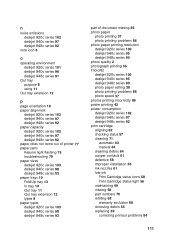
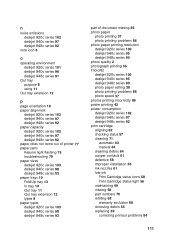
... poster printing#42
power consumption
deskjet 920c series#102 deskjet 940c series#97 deskjet 948c series#92
print cartridge
aligning#62 checking status#57 cleaning#71
automatic#63 manual#64 cleaning debris#64 copper contacts#61 defective#58 improper installation#58 ink nozzles#61
low ink
Print Cartridge status icons#58 Print Cartridge Status light#56 maintaining#69 missing#58...
HP DeskJet 948C, 940C, and 920C Series - (English) Quick Help - Page 114
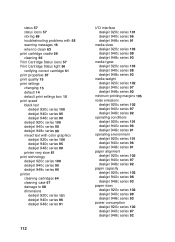
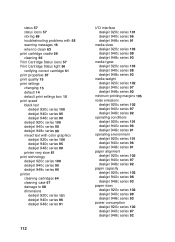
... speed black text
deskjet 920c series#100 deskjet 940c series#95 deskjet 948c series#90 deskjet 920c series#100 deskjet 940c series#95 deskjet 948c series#90
mixed text with color graphics
deskjet 920c series#100 deskjet 940c series#95 deskjet 948c series#90 printer very slow#81
print technology
deskjet 920c series#100 deskjet 940c series#95 deskjet 948c series#90
printer
cleaning cartridges#64...
HP Deskjet 948C, 940C, and 920C Series - (English) Quick Reference Guide - Page 3
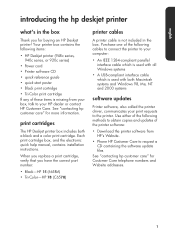
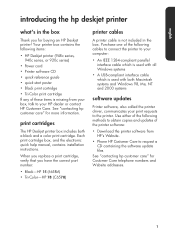
... methods to obtain copies and updates of the following items:
• HP Deskjet printer (948c series, 940c series, or 920c series)
• Power cord • Printer software CD • quick reference guide • quick start poster • Black print cartridge • Tri-Color print cartridge If any of these items is not included in the box
Thank...
Similar Questions
Cannot Print, Message Come Up To'authenticate Ink Toner' How Do I Do This?
(Posted by canrok 10 years ago)
My Hp Deskjet 940c Printer Won't Print.
I have an hp deskjet940c printer and I run Windows XP on my dell desktop computer. Recently, it's st...
I have an hp deskjet940c printer and I run Windows XP on my dell desktop computer. Recently, it's st...
(Posted by exyoeman 10 years ago)
Need Length/width/height For:
Laserjet M606m Printer
Thank You.
Please provide dimentions for Laserjet M606M Printer. Thank you.
Please provide dimentions for Laserjet M606M Printer. Thank you.
(Posted by gailrosenow 11 years ago)
I Need Driver For Deskjet 940c Printer For Xin 7 Starter 32 Bit
(Posted by tgiordan 11 years ago)

