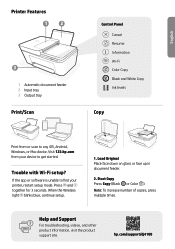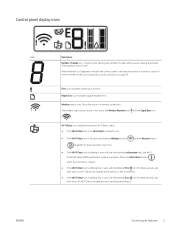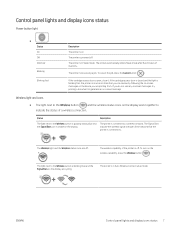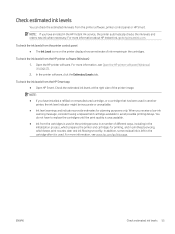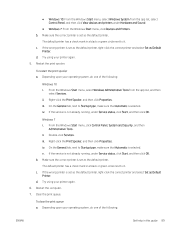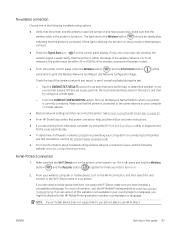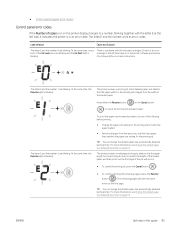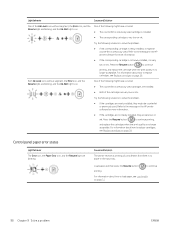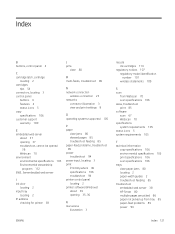HP DeskJet Plus 4100 Support Question
Find answers below for this question about HP DeskJet Plus 4100.Need a HP DeskJet Plus 4100 manual? We have 3 online manuals for this item!
Question posted by betsymcmillan on September 24th, 2022
Display Icon Window
the Display Icon window on the Control Panel supposed to be lit up? It isn't and that makes it hard to read.
Current Answers
Answer #2: Posted by SonuKumar on September 24th, 2022 10:39 PM
How do I enable Display in Control Panel?Open Control Panel
In the search box on the taskbar, type control panel, and then select Control Panel.
Please respond to my effort to provide you with the best possible solution by using the "Acceptable Solution" and/or the "Helpful" buttons when the answer has proven to be helpful.
Regards,
Sonu
Your search handyman for all e-support needs!!
Related HP DeskJet Plus 4100 Manual Pages
Similar Questions
My Printer Will Print Test Page Lights Are Flashing New Ink Wifi Is Connected
my printer will print the test pages it has new ink and is connected to the wifi but the lights are ...
my printer will print the test pages it has new ink and is connected to the wifi but the lights are ...
(Posted by bettyboop49431 5 months ago)
Machine Won't Scan Or Print.
It says "use set up cartridges" when I try to scan. I've had this machine for over a year so it is n...
It says "use set up cartridges" when I try to scan. I've had this machine for over a year so it is n...
(Posted by rockrunstockfarm 2 years ago)
Is The X Icon On The Control Panel Suppose To Be On And *red* At All Times?
All items on the Control Panel display with white LED, The RED X (Print Job Cancel Icon) is display...
All items on the Control Panel display with white LED, The RED X (Print Job Cancel Icon) is display...
(Posted by frankb3913 11 years ago)
We No Longer Have Images On Printer Control Panel Display. How Do We Get Them Ba
no images on printer control panel display.
no images on printer control panel display.
(Posted by Angelabruckner 11 years ago)