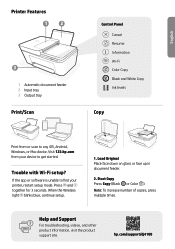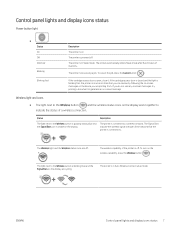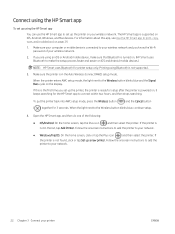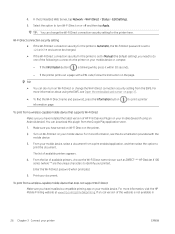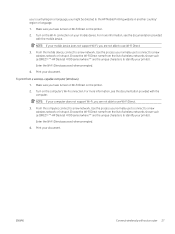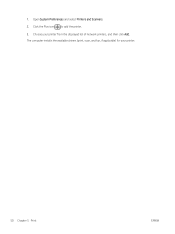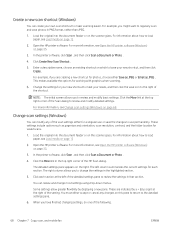HP DeskJet Plus 4100 Support Question
Find answers below for this question about HP DeskJet Plus 4100.Need a HP DeskJet Plus 4100 manual? We have 3 online manuals for this item!
Current Answers
Answer #1: Posted by SonuKumar on December 1st, 2021 7:56 AM
Please respond to my effort to provide you with the best possible solution by using the "Acceptable Solution" and/or the "Helpful" buttons when the answer has proven to be helpful.
Regards,
Sonu
Your search handyman for all e-support needs!!
Related HP DeskJet Plus 4100 Manual Pages
Similar Questions
My Printer Will Print Test Page Lights Are Flashing New Ink Wifi Is Connected
my printer will print the test pages it has new ink and is connected to the wifi but the lights are ...
my printer will print the test pages it has new ink and is connected to the wifi but the lights are ...
(Posted by bettyboop49431 6 months ago)
Machine Won't Scan Or Print.
It says "use set up cartridges" when I try to scan. I've had this machine for over a year so it is n...
It says "use set up cartridges" when I try to scan. I've had this machine for over a year so it is n...
(Posted by rockrunstockfarm 2 years ago)
Why Is Hp Deskjet 2400 And 2480 Not Working
(Posted by bill4joel 11 years ago)
The Black Ink In My Hp Officejet 6500a Plus Printer Does Not Work Why?
I have changed the cartridge and it still does not print.
I have changed the cartridge and it still does not print.
(Posted by rdomeier1 11 years ago)