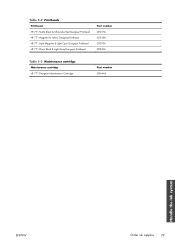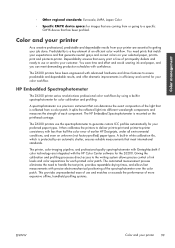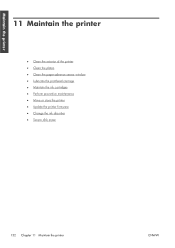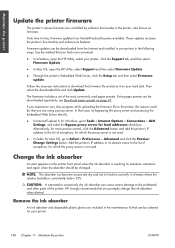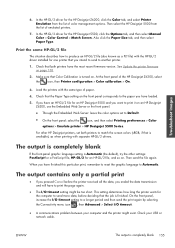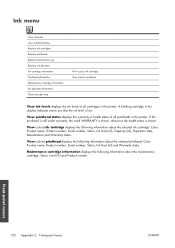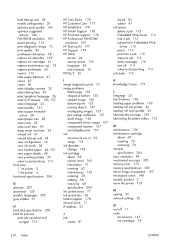HP Designjet Z6200 Support Question
Find answers below for this question about HP Designjet Z6200.Need a HP Designjet Z6200 manual? We have 2 online manuals for this item!
Question posted by elenasolis on January 19th, 2015
Ink Absorber Part Number For Z6200
Current Answers
Answer #1: Posted by hzplj9 on January 19th, 2015 12:52 PM
http://www.hpplotter.co.uk/spare-parts
This is a link to their spares for your printer
http://www.hpplotter.co.uk/shop/spareparts
There are others. If you just put a Google search for the machine you have.
I can also give you a link to HP where you may be able to find the part number by searching through the service documents and forums.
https://support.hp.com/us-en?openCLC=true
Hope that helps.
Related HP Designjet Z6200 Manual Pages
Similar Questions
Hi,My HP printer designjet 5500 show error on startup 10% then comes error "switch off power check m...
We have a HP Z6200 Plotter. The plotter is about 1.5 years old. 4 of the eight print heads are showi...