HP Designjet Z6200 Support Question
Find answers below for this question about HP Designjet Z6200.Need a HP Designjet Z6200 manual? We have 2 online manuals for this item!
Question posted by dande12 on August 23rd, 2014
How To Install The Memory Upgrade On An Hp Z6200 Plotter
The person who posted this question about this HP product did not include a detailed explanation. Please use the "Request More Information" button to the right if more details would help you to answer this question.
Current Answers
There are currently no answers that have been posted for this question.
Be the first to post an answer! Remember that you can earn up to 1,100 points for every answer you submit. The better the quality of your answer, the better chance it has to be accepted.
Be the first to post an answer! Remember that you can earn up to 1,100 points for every answer you submit. The better the quality of your answer, the better chance it has to be accepted.
Related HP Designjet Z6200 Manual Pages
HP Printers - Supported Citrix Presentation Server environments - Page 12


... Driver is not supported in a multi-user environment.
Installation of the HP Universal Print Driver in dynamic mode is not supported in Citrix and Terminal Server environments. As a result, dynamic mode installation of HP-supported drivers in the Citrix environment
Supported
HP printer
in Citrix
environ- To install the HP Universal Print Driver in static or traditional mode...
HP Printers - Supported Citrix Presentation Server environments - Page 14


... BIJ 2280 BIJ 2300 BIJ 2600
Supported in this section. These printers and printer drivers have been tested by HP.
Business Inkjet printers and supported driver versions
The table below identifies the HP Business Inkjet printers and associated drivers that are supported in Citrix environments by HP. A description of the issue resolutions and known product limitations is...
HP Printers - Supported Citrix Presentation Server environments - Page 15


... comprehensive testing in Citrix environments compared to meet the needs of Business Inkjets over consumer Deskjets whenever possible in this table are also supported. N/A
HP Deskjet printers and supported driver versions
HP recognizes the need for small inexpensive printing solutions for Citrix environments and offers a wide range of compatible products to consumer Deskjets.
HP Printers - Supported Citrix Presentation Server environments - Page 26


... D2360 XenApp Plugin for Hosted Apps, version 11.x
HP LaserJet 3020 HP Universal, PCL, PS printers & 32-bit/64-bit drivers
HP Officejet Pro K5400
HP Officejet Pro L7680 All-in-One
HP Deskjet 5440
HP Business Inkjet 1100
HP Officejet 720
HP LaserJet 3200
HP LaserJet 4000
HP Designjet 4000 PostScript
HP Color LaserJet 3000
Testing methodology for each test case. the...
HP Printers - Supported Citrix Presentation Server environments - Page 27


... print servers into the Citrix XenApp™ Server farm, and the availability of this document. Test methodology HP LaserJet/Business Inkjet/Designjet/Deskjet printers were attached to the print server using the HP LaserJet/Business Inkjet/Designjet/Deskjet printers and drivers listed above. The network print server was verified. Network print servers
Description Network print servers...
HP Printers - Supported Citrix Presentation Server environments - Page 28


... creating TCP/IP ports and connecting to the printers using the HP LaserJet/Business Inkjet/Designjet/Deskjet printers and drivers listed above. The client system connected to the XenApp™ server farm, which verified that the shared HP printers were available in the session automatically without requiring an installation of printer setting that the client could print successfully...
HP Printers - Supported Citrix Presentation Server environments - Page 29


... were made to the HP LaserJet/Business Inkjet/Designjet/Deskjet printer installed locally on the client system.
Some of printers installed on the client system, and then the client system connected to the client device using the HP LaserJet/Business Inkjet/Designjet/Deskjet printers and drivers listed above. Client printer properties
Description Client printer properties are the settings...
HP Printers - Supported Citrix Presentation Server environments - Page 30


... using Citrix Universal printing.
Test methodology An HP LaserJet/Business Inkjet/Deskjet printer was installed on servers running Citrix XenApp™ Server. When you use universal printing you do not need to test the Universal printer, only HP printers are autocreated using the HP LaserJet/Business Inkjet/Designjet/Deskjet printers and drivers listed above.
The client system...
HP Printers - Supported Citrix Presentation Server environments - Page 31


... devices, Windows CE, DOS, and Macintosh OS platforms
Test methodology An HP LaserJet/Business Inkjet/Designjet/Deskjet printer was installed on the client system and drivers for the printers were downloaded from the HP Driver Support website. The printer was attached to the client's locally attached HP printers. The client system connected to the XenApp™ server farm, which...
HP Printers - Supported Citrix Presentation Server environments - Page 32


... and drivers for the HP printer was attached to the client system using the HP LaserJet/Business Inkjet/Designjet/Deskjet printers and drivers listed above. The client then connected to the Citrix XenApp™ Server farm and the autocreation of client printers that particular HP driver.
Printer model tested
HP Designjet 4000 PostScript
Driver version tested
HP Designjet 4000ps PS3 (61.71...
HP Printers - Supported Citrix Presentation Server environments - Page 33


... client system using the HP LaserJet/Business Inkjet/Designjet/Deskjet printers and drivers listed above. The client printer driver was attached to the HP printer driver installed on client systems running Windows 9x. Printer model tested
HP LaserJet 3200
HP Designjet 4000 PostScript
Driver version tested
HP LaserJet 3200 Series PCL 5e Printer Driver (4.3.2.209)
HP Designjet 4000ps PS3 (61.71...
HP Printers - Supported Citrix Presentation Server environments - Page 34


... 3200
Driver version tested
HP LaserJet 3200 Series PCL 5e Printer Driver (4.3.2.209)
HP Designjet 4000 PostScript
HP Designjet 4000ps PS3 (61.71.362.31)
Known issues with client printer driver mapping and HP printers and drivers
No issues were discovered when testing client printer driver mapping with Citrix XenApp™ Server using Jetdirect. After you install printer drivers, and to...
HP Printers - Supported Citrix Presentation Server environments - Page 35


... a basic summary of the testing that were available at time of the Scanners/All-in -One devices were connected to client using the HP LaserJet/Business Inkjet/Designjet/Deskjet printers and drivers listed above. Actual testing is a base description of this document. Note on test methodology - Throughout the testing, no problems were encountered...
HP Printers - Supported Citrix Presentation Server environments - Page 37


... -One devices will be construed as constituting an additional warranty. The only warranties for technical or editorial errors or omissions contained herein. Planned future testing
HP LaserJet/Business Inkjet/Designjet/Deskjet printers and Scanner/All-in-One devices testing is subject to change without notice. Microsoft, Windows NT, Windows Vista and Windows are U.S.
HP Designjet Z6200 Photo Printer series - User's Guide: English - Page 10


... correct use the outlet for service. Full name
HP Designjet Z6200 1067-mm (42-in) Photo
HP Designjet Z6200 1524-mm (60-in) Photo
HP Designjet Z6200 1067-mm (42-in) Photo with PostScript/PDF upgrade
HP Designjet Z6200 1524-mm (60-in any of the printer. A damaged power cord creates a risk of the printer and prevent printer damage. Failure to electromagnetic interference.
● Do not...
HP Designjet Z6200 Photo Printer series - User's Guide: English - Page 12


... to 2400 × 1200 optimized dots per inch (dpi), from the Web through the HP Utility
The printer's main components
The following views illustrate the main components of the Z6200 1.1m and 1.5m Printers.
4
Chapter 1 Introduction
ENWW Failure to follow the guidelines that is included to help you to the product. Warnings and Cautions...
HP Designjet Z6200 Photo Printer series - User's Guide: English - Page 18


...PostScript/PDF upgrade)
Setup tab
● Define printer, network and security settings ● Send accounting reports and notifications of your printer
The HP Utility's main features
The HP Utility provides... ● Access HP Designjet links for Windows and Mac OS are organized within three tabs. Introduction
PostScript drivers for technical support with your printer, driver and accessories...
HP Designjet Z6200 Photo Printer series - User's Guide: English - Page 27
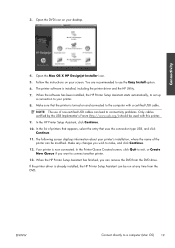
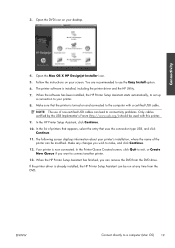
... printer is installed, including the printer driver and the HP Utility. 7.
When the software has been installed, the HP Printer Setup Assistant starts automatically, to set up
a connection to a computer (Mac OS) 19 In the Printer Queue Created screen, click Quit to exit, or Create New Queue if you wish to connect another printer. 13. Open the Mac OS X HP Designjet Installer...
HP Designjet Z6200 Photo Printer series - User's Guide: English - Page 87
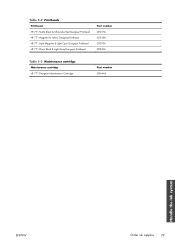
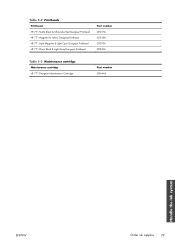
Table 5-2 Printheads
Printhead HP 771 Matte Black & Chromatic Red Designjet Printhead HP 771 Magenta & Yellow Designjet Printhead HP 771 Light Magenta & Light Cyan Designjet Printhead HP 771 Photo Black & Light Gray Designjet Printhead
Part number CE017A CE018A CE019A CE020A
Table 5-3 Maintenance cartridge
Maintenance cartridge HP 771 Designjet Maintenance Cartridge
Part number CH644A
Handle ...
HP Designjet Z6200 Photo Printer series - User's Guide: English - Page 111
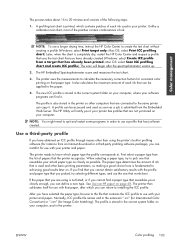
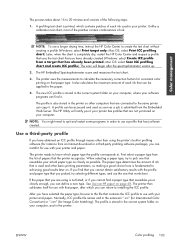
...HP Utility will begin after which paper type the profile corresponds to 20 minutes and consists of each ink that can return to pick one that you picked, try to installing the ICC profile.
The printer... Print target only; If the paper that resembles your printer and paper. The new ICC profile is completely dry, restart the HP Color Center and request a profile that uses the test...
Similar Questions
How To Install Memory In Hp 2025 Dn Laserjet Printer
(Posted by docsisuz 10 years ago)
Hp Z6200 Print Heads Are Showing A Warranty Status Of “out Of Warranty”?
We have a HP Z6200 Plotter. The plotter is about 1.5 years old. 4 of the eight print heads are showi...
We have a HP Z6200 Plotter. The plotter is about 1.5 years old. 4 of the eight print heads are showi...
(Posted by rdcrawford 11 years ago)
Hp T770 Plotter Will Not Start.
A couple of days ago our HP T770 plotter had a message on the screen that read "Performing Maintenan...
A couple of days ago our HP T770 plotter had a message on the screen that read "Performing Maintenan...
(Posted by dbrowning73522 11 years ago)

