HP Designjet Z6200 Support Question
Find answers below for this question about HP Designjet Z6200.Need a HP Designjet Z6200 manual? We have 2 online manuals for this item!
Question posted by ik2cruiz on February 6th, 2014
Does Hp Z6200 Require A Rip Program
The person who posted this question about this HP product did not include a detailed explanation. Please use the "Request More Information" button to the right if more details would help you to answer this question.
Current Answers
There are currently no answers that have been posted for this question.
Be the first to post an answer! Remember that you can earn up to 1,100 points for every answer you submit. The better the quality of your answer, the better chance it has to be accepted.
Be the first to post an answer! Remember that you can earn up to 1,100 points for every answer you submit. The better the quality of your answer, the better chance it has to be accepted.
Related HP Designjet Z6200 Manual Pages
HP Printers - Supported Citrix Presentation Server environments - Page 1


... 4.7 for Windows in Citrix environments 12 The difference between the Citrix and HP UPDs 13 Business Inkjet printers and supported driver versions 14 HP Deskjet printers and supported driver versions 15 LIDIL HP Deskjet printers...18 Using HP ink-based All-in-One and Photosmart printers 19 HP Designjets and supported driver versions 22 Resolved issues...22 Unresolved issues ...24...
HP Printers - Supported Citrix Presentation Server environments - Page 26


... D2360 XenApp Plugin for Hosted Apps, version 11.x
HP LaserJet 3020 HP Universal, PCL, PS printers & 32-bit/64-bit drivers
HP Officejet Pro K5400
HP Officejet Pro L7680 All-in-One
HP Deskjet 5440
HP Business Inkjet 1100
HP Officejet 720
HP LaserJet 3200
HP LaserJet 4000
HP Designjet 4000 PostScript
HP Color LaserJet 3000
Testing methodology for each test case. Newer...
HP Printers - Supported Citrix Presentation Server environments - Page 28


...Test methodology An HP LaserJet/Business Inkjet/Designjet/Deskjet printer was installed on the client system and drivers for the printers were downloaded from the HP Driver Support ...
The printer was attached to the XenApp™ server farm, which verified that the shared HP printers were available in the session automatically without requiring an installation of printer setting...
HP Printers - Supported Citrix Presentation Server environments - Page 30


... system connected to test the Universal printer, only HP printers are autocreated using the HP LaserJet/Business Inkjet/Designjet/Deskjet printers and drivers listed above.
Printer model tested
HP Deskjet D2360
HP Officejet Pro K5400
Driver version tested
HP Deskjet D2300 Series (60.61.243.0)
HP Officejet Pro K5400 Series (60.62.241.0)
HP LaserJet 3020
HP Officejet Pro L7680 All-in-One...
HP Printers - Supported Citrix Presentation Server environments - Page 31


... the client could print successfully to the client system using the HP LaserJet/Business Inkjet/Deskjet printers listed above. Printer model tested
HP Deskjet 5440
HP LaserJet 3200
HP Designjet 4000 PostScript
Driver version tested
HP Deskjet 5400 Series (60.51.645.0)
HP LaserJet 3200 Series PCL 5e Printer Driver (4.3.2.209)
HP Designjet 4000ps PS3 (61.71.362.31)
Known issues with...
HP Designjet Z6200 Photo Printer series - User's Guide: English - Page 10


...; When you place your local HP Service Representative for service. Full name
HP Designjet Z6200 1067-mm (42-in) Photo
HP Designjet Z6200 1524-mm (60-in) Photo
HP Designjet Z6200 1067-mm (42-in) Photo with PostScript/PDF upgrade
HP Designjet Z6200 1524-mm (60-in HP Cleaning Kits) to electromagnetic interference.
● Do not disassemble or repair the printer yourself, unless authorized by...
HP Designjet Z6200 Photo Printer series - User's Guide: English - Page 19


... PostScript font list: lists the PostScript fonts that service engineers require
Turn the printer on and off
TIP: The printer can be left powered on without using a computer. The accuracy...information about your printer.
Leaving it can request these estimates is not guaranteed.
● HP-GL/2 palette: shows the color or grayscale definitions in the printer (with the printer's front-panel ...
HP Designjet Z6200 Photo Printer series - User's Guide: English - Page 22


...HP Start-Up Kit DVD into your printer (192.168.1.1 in the root folder of these components is powered up, it from other network connection. NOTE: There are various possible ways of connecting the printer... connect your printer's front panel and press the Menu key if necessary until you have a low-speed connection. Requires extra equipment (switches). The configuration program will find that...
HP Designjet Z6200 Photo Printer series - User's Guide: English - Page 39


...on page 50. For the latest information, visit http://www.hp.com/go /Z6200/ paperpresets/ and download the appropriate paper preset. The following settings are suitable ...HP Utility to dry the ink.
● Reduced: the default drying time is required, a "drying time to http://www.hp.com/go /Z6200/paperpresets/. Supported paper types
The following actions:
◦ Reload the roll into the printer...
HP Designjet Z6200 Photo Printer series - User's Guide: English - Page 86


... printhead for which you select Supply Status > Cartridges.
● In the HP Utility for detailed warranty implications. Printer service or repairs required as a result of each print. See the Legal Information document for Mac OS, select Information > Printer Status.
View printhead information
The printer automatically checks and services the printheads after each cartridge appears when...
HP Designjet Z6200 Photo Printer series - User's Guide: English - Page 87
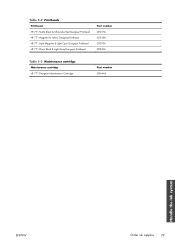
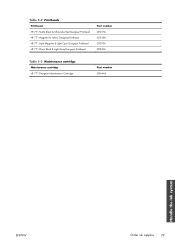
Table 5-2 Printheads
Printhead HP 771 Matte Black & Chromatic Red Designjet Printhead HP 771 Magenta & Yellow Designjet Printhead HP 771 Light Magenta & Light Cyan Designjet Printhead HP 771 Photo Black & Light Gray Designjet Printhead
Part number CE017A CE018A CE019A CE020A
Table 5-3 Maintenance cartridge
Maintenance cartridge HP 771 Designjet Maintenance Cartridge
Part number CH644A
Handle ...
HP Designjet Z6200 Photo Printer series - User's Guide: English - Page 106


... suitable for business graphics (charts, presentations, and so on the market: in software programs, in operating systems, and in color management is suitable for photographic content.
◦... a typical U.S. The following are the most difficult challenge in printing software, including the Z6200 internal RIP.
● Source profile: a description of the color behavior of the input device
&#...
HP Designjet Z6200 Photo Printer series - User's Guide: English - Page 112
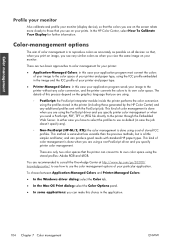
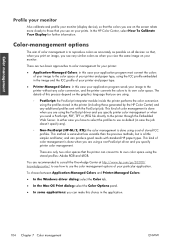
... Center at http://www.hp.com/go/Z6200/ knowledgecenter/ to see how to use ...HP Color Center, select How To Calibrate Your Display for your printer:
● Application-Managed Colors: in this case your application program sends your printer and paper type, using a set of your image to the printer without any color conversion, and the printer converts the colors to the printer...
HP Designjet Z6200 Photo Printer series - User's Guide: English - Page 117
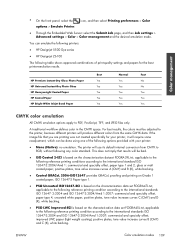
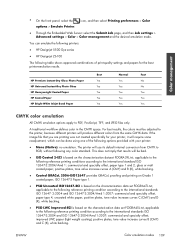
...; None (Native): no emulation. You can emulate the following printers:
● HP Designjet 5500 Dye series
● HP Designjet Z6100
The following table shows approved combinations of the following options provided with your printer, it will require some readjustment, which can be adjusted to the printer, because different printers will use its default internal conversion from the same...
HP Designjet Z6200 Photo Printer series - User's Guide: English - Page 136
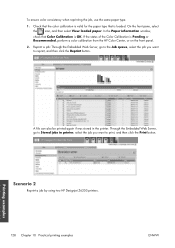
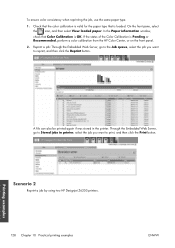
... you want to reprint, and then click the Reprint button. If the status of the Color Calibration is loaded. Scenario 2
Reprint a job by using two HP Designjet Z6200 printers.
128 Chapter 10 Practical printing examples
ENWW
Printing examples
Through the Embedded Web Server, go to the Job queue, select the job you want to...
HP Designjet Z6200 Photo Printer series - User's Guide: English - Page 155


... (HP-GL/2 driver only).
◦ Set Max.
Lines appear stepped or jagged
Use the following settings:
◦ Set Send job as bitmap to edit it in another program.
● Use a RIP to...are missing
A high-quality large-format print job often requires a large amount of the Windows driver dialog, select Document options, Printer features, and then establish the following procedure if lines ...
HP Designjet Z6200 Photo Printer series - User's Guide: English - Page 161


...your customer service representative for stepby-step color assistance with different software programs (English language content only). See HP Customer Care on page 107. Colors between your print and your...match
If you print an image on two different printer models (for instance, on an HP Designjet Z6200 printer series and an HP Designjet 5500 printer series), the colors of the two prints might ...
HP Designjet Z6200 Photo Printer series - User's Guide: English - Page 162


... the PostScript driver for the software program to find information about how to this . Make sure that Color Calibration is a CMYK color space. Troubleshoot images
Print with PostScript drivers
The situation describes printing with the PostScript driver installed for that printer.
1. On the front panel of the HP Designjet Z6200
printer series, select the
icon, then...
HP Designjet Z6200 Photo Printer series - User's Guide: English - Page 164
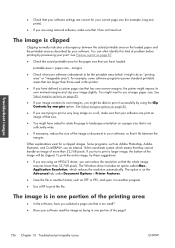
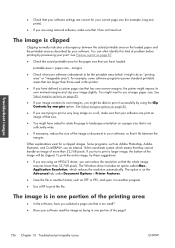
... The option is too small?
● Does your software read the image as being in another program.
● Use a RIP to print the file. The image is in one portion of the printing area
● In... so that the whole image requires fewer than 32,768 pixels.
If you try these suggestions:
● If you are using an HP-GL/2 driver, you can often identify this printer.
● If you have...
HP Designjet Z6200 Photo Printer series - User's Guide: English - Page 187
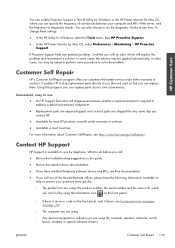
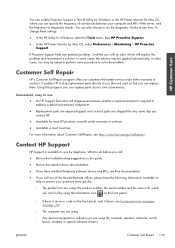
...alert, which will diagnose and assess whether a replacement part is required to help us answer your questions more quickly:
◦ ...RIPs, see http://www.hp.com/go/selfrepair/. You can find by telephone. in this program, you are express-shipped; To change these settings:
● In the HP Utility for Windows, select the Tools menu, then HP Proactive Support.
● In the HP Printer...
Similar Questions
Hp Deskjet K 109 G Printer Problem
hp deskjet k 109 g printer , printer on light blinking , printer process but printer scroling and po...
hp deskjet k 109 g printer , printer on light blinking , printer process but printer scroling and po...
(Posted by amitdin 9 years ago)
Hp Z6200 Print Heads Are Showing A Warranty Status Of “out Of Warranty”?
We have a HP Z6200 Plotter. The plotter is about 1.5 years old. 4 of the eight print heads are showi...
We have a HP Z6200 Plotter. The plotter is about 1.5 years old. 4 of the eight print heads are showi...
(Posted by rdcrawford 11 years ago)
Hp Indigo 5000 - Rips Stopped Working
I have two external RIPs for my HP Indigo 5000. Recently these RIPs stopped working. Just today I re...
I have two external RIPs for my HP Indigo 5000. Recently these RIPs stopped working. Just today I re...
(Posted by infotech28970 12 years ago)

