HP Designjet Z6200 Support Question
Find answers below for this question about HP Designjet Z6200.Need a HP Designjet Z6200 manual? We have 2 online manuals for this item!
Question posted by doyburda on September 14th, 2014
How To Override Ink Expiration On Hp Z6200
The person who posted this question about this HP product did not include a detailed explanation. Please use the "Request More Information" button to the right if more details would help you to answer this question.
Current Answers
There are currently no answers that have been posted for this question.
Be the first to post an answer! Remember that you can earn up to 1,100 points for every answer you submit. The better the quality of your answer, the better chance it has to be accepted.
Be the first to post an answer! Remember that you can earn up to 1,100 points for every answer you submit. The better the quality of your answer, the better chance it has to be accepted.
Related HP Designjet Z6200 Manual Pages
HP Printers - Supported Citrix Presentation Server environments - Page 1


... 4.7 for Windows in Citrix environments 12 The difference between the Citrix and HP UPDs 13 Business Inkjet printers and supported driver versions 14 HP Deskjet printers and supported driver versions 15 LIDIL HP Deskjet printers...18 Using HP ink-based All-in-One and Photosmart printers 19 HP Designjets and supported driver versions 22 Resolved issues...22 Unresolved issues ...24 Microsoft...
HP Printers - Supported Citrix Presentation Server environments - Page 2


... client software. Citrix Presentation Server 4.0 - This document explains the scan tests performed by Citrix, identifies which HP printers and printer driver versions were used , and describes any issues that Citrix uses to test select HP printers and their associated HP print drivers in a Citrix XenApp™ 5 Server for Microsoft® Windows® Server 2008 and Microsoft...
HP Printers - Supported Citrix Presentation Server environments - Page 4


Table 1: Minimum levels of the issue resolutions and known product limitations is included in this section.
A description of HP-supported drivers in the Citrix environment
HP printer LJ 1000 LJ P1005 LJ P1006 LJ 1010/1012
LJ 1015 CLJ CM1015/
1017 mfp LJ 1018 LJ 1020 LJ 1022
LJ 1100
Supported in ...
HP Printers - Supported Citrix Presentation Server environments - Page 12


... Print Driver in dynamic mode is not supported in Citrix and Terminal Server environments. As a result, dynamic mode installation of HP-supported drivers in the Citrix environment
Supported
HP printer
in Citrix
environ- HP printer LJ 4, 5, 6 Family
Supported in Citrix environment
Yes
PCL
Win2k/XP/2003: 02.12.01
Win2003-x64: Use driver included in...
HP Printers - Supported Citrix Presentation Server environments - Page 14


...PCL5 Ver 1.4 PCL3 Ver 1.0 PCL5 Ver 1.0 Ver 1.0 PCL5 Ver 1.0
N/A
N/A
N/A N/A N/A N/A N/A N/A N/A N/A
N/A
N/A N/A N/A N/A
N/A N/A N/A N/A
N/A
N/A
N/A N/A N/A
N/A
Ver. 2.1 N/A N/A N/A
N/A
N/A N/A N/A N/A PCL5/PS Ver 1.4 N/A PCL5/PS Ver 1.0 N/A PCL5/PS Ver 1.0
14
HP printer
Deskjet 310/320/340 (Monochrome) Deskjet 350C
Deskjet 450
Deskjet 460 Deskjet 1000C Deskjet 1100/1120
Deskjet 1125C
Deskjet...
HP Printers - Supported Citrix Presentation Server environments - Page 15


... normal modes. • Robust networking capabilities, comparable to HP LaserJets. • Lower intervention rates with higher capacity paper trays and ink supplies. • Higher reliability and duty load. • More comprehensive testing in this table are also supported.
N/A
HP Deskjet printers and supported driver versions
HP recognizes the need for small inexpensive printing solutions...
HP Printers - Supported Citrix Presentation Server environments - Page 18


... work in networked environments including Citrix and, therefore, are not recommended or supported in this table are also supported. HP printer
Deskjet 710/712/720/ 722
Supported in Citrix
environment
Not Supported
PCL N/A
HP-supported drivers* Host-based
N/A
Deskjet 810/812/815
Not Supported
N/A
N/A
Deskjet 820Cse/Cxi
Not Supported
N/A
N/A
Deskjet 3300 series
Not...
HP Printers - Supported Citrix Presentation Server environments - Page 24


... feature is undesirable when printing over constrained bandwidth connections.
Microsoft issues
HP printer with DOT4 port on the host machine by HP?
Microsoft has a workaround described in MetaFrame 1.8 Service Pack 4. Answer: Check the LaserJet, Business Inkjet, Designjet, Deskjet, and ink-based All-in-One and Photosmart printer sections of this white paper to see if your...
HP Designjet Z6200 Photo Printer series - User's Guide: English - Page 10


... on page 176.
● Use only the electrical cord that the printer is well-grounded.
Full name
HP Designjet Z6200 1067-mm (42-in) Photo
HP Designjet Z6200 1524-mm (60-in) Photo
HP Designjet Z6200 1067-mm (42-in) Photo with PostScript/PDF upgrade
HP Designjet Z6200 1524-mm (60-in HP Cleaning Kits) to electromagnetic interference.
● Do not disassemble or repair...
HP Designjet Z6200 Photo Printer series - User's Guide: English - Page 12


... that provides a wide color range on the front panel, or through the HP Utility
The printer's main components
The following views illustrate the main components of the Z6200 1.1m and 1.5m Printers.
4
Chapter 1 Introduction
ENWW
The ink system also offers complete coverage of International Organization for Standards (ISO) and Specifications for Web Offset Publications (SWOP...
HP Designjet Z6200 Photo Printer series - User's Guide: English - Page 17
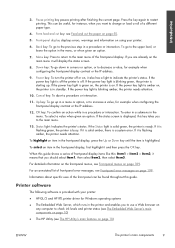
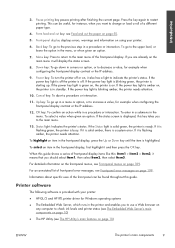
... key: Press to return to the previous step in a procedure or interaction. If you want to check ink levels and printer status (see The Embedded Web Server's main components on page 10)
● The HP Utility (see Feed and cut the paper on page 199. If the power key light is blinking green...
HP Designjet Z6200 Photo Printer series - User's Guide: English - Page 38


...wound, consider using them for 24 hours before removing the roll from http://www.hp.com/go / Z6200/paperpresets/ to download the latest paper preset to the paper, leaving fingerprint marks... and fabrics, self-adhesive materials, and banner and sign materials. All printing components (printer, ink system, and paper) have been developed and thoroughly tested to offer trouble-free operation ...
HP Designjet Z6200 Photo Printer series - User's Guide: English - Page 39


...override front panel settings. The combination of paper type and print-quality settings tells the printer how to place the ink...Z6200/ paperpresets/ and download the appropriate paper preset. This can be used , for example, the ink density and halftoning method. You need to specify the drying time (in your printer... Web Server or the HP Utility to http://www.hp.com/go " countdown appears...
HP Designjet Z6200 Photo Printer series - User's Guide: English - Page 86


...
The printer automatically checks and services the printheads after each cartridge appears when you want to the Overview tab. At the front panel, select the
icon, then Printhead information.
2. The front panel shows the following ink supplies for your printheads.
1. Table 5-1 Ink cartridges
Cartridge
Part number
HP 771 775 ml Matte Black Designjet Ink Cartridge HP 771...
HP Designjet Z6200 Photo Printer series - User's Guide: English - Page 107
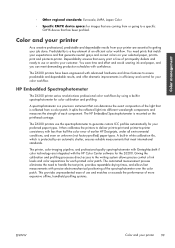
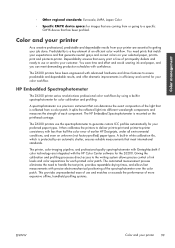
... protected by using a built-in spectrophotometer for the Z6200. You save time and effort and avoid wasting ink and paper, and you can determine the exact composition of earlier HP Designjets, under all environmental conditions, and even on unknown (not factory-profiled) paper types.
The Z6200 printers use the spectrophotometer to ensure predictable and dependable results...
HP Designjet Z6200 Photo Printer series - User's Guide: English - Page 111
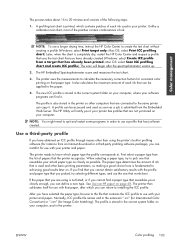
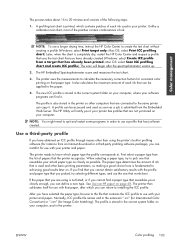
... resembles your software programs can be applied to the file that has just been created. The printer needs to know which contains patches of ink. If the paper that you can install it . See Use non-HP paper on your computer, where your actual paper type as closely as a job is completely dry...
HP Designjet Z6200 Photo Printer series - User's Guide: English - Page 151


... Disk HP Designjet Z6200 1067-mm (42-in) Take-up Reel HP Designjet 1524-mm (60-in) Media Bin HP Designjet 1067-mm (42-in) Spindle HP Designjet 1524-mm (60-in) Spindle HP Jetdirect 635n IPv6/IPsec Print Server
Product number CQ654A CQ745A Q6715A CN501A CQ752A Q6714A CQ753A CQ754A J7961G
The following accessories can be ordered for your printer. Accessories...
HP Designjet Z6200 Photo Printer series - User's Guide: English - Page 159


...when a finger or pen touches it comes out of the printer, but instead contains shallow waves, you are printed with colored inks instead of ink is used on page 206.
● Change pure black ... Smears on the front of coated paper
If a lot of black ink.
● Use HP Heavyweight Coated Paper.
● Increase the drying time.
See Environmental specifications on coated paper, the ...
HP Designjet Z6200 Photo Printer series - User's Guide: English - Page 161


...which color settings to use different ink chemistry, paper chemistry, and printheads is unlikely to calibrate your monitor" section of the HP Color Center. Print the Image Diagnostics..., make one printer match another. If the problem persists, contact your customer service representative for instance, on an HP Designjet Z6200 printer series and an HP Designjet 5500 printer series), the ...
HP Designjet Z6200 Photo Printer series - User's Guide: English - Page 216


... paper, through which the Internet is deposited onto the paper. Jetdirect HP's brand name for its networking software later known as Bonjour. Nozzle One of many tiny holes in a generalized format into data suitable for printing. Printer driver Software that takes ink of one or more colors from fibers of four integers separated...
Similar Questions
How To Install The Memory Upgrade On An Hp Z6200 Plotter
(Posted by dande12 9 years ago)
Which Setting To Save Ink Or Hp 1000 Printer Plain Normal Or Fast
(Posted by zive 10 years ago)
How Do You Check Ink Levels Hp Deskjet 1000 J110 Printer
(Posted by pawcscol 10 years ago)
Hp Z6200 Print Heads Are Showing A Warranty Status Of “out Of Warranty”?
We have a HP Z6200 Plotter. The plotter is about 1.5 years old. 4 of the eight print heads are showi...
We have a HP Z6200 Plotter. The plotter is about 1.5 years old. 4 of the eight print heads are showi...
(Posted by rdcrawford 10 years ago)

