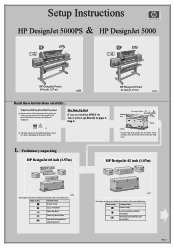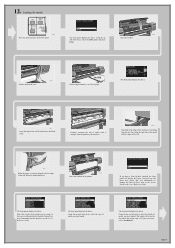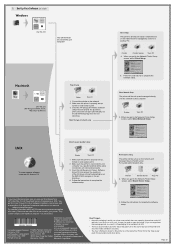HP Indigo 5000 - Digital Press Support and Manuals
Get Help and Manuals for this Hewlett-Packard item

View All Support Options Below
Free HP Indigo 5000 manuals!
Problems with HP Indigo 5000?
Ask a Question
Free HP Indigo 5000 manuals!
Problems with HP Indigo 5000?
Ask a Question
Most Recent HP Indigo 5000 Questions
Hp Indigo 5000 - Rips Stopped Working
I have two external RIPs for my HP Indigo 5000. Recently these RIPs stopped working. Just today I re...
I have two external RIPs for my HP Indigo 5000. Recently these RIPs stopped working. Just today I re...
(Posted by infotech28970 12 years ago)
Where Is The Bid Connector On A 5000
(Posted by jenningsmarc6 12 years ago)
HP Indigo 5000 Videos
Popular HP Indigo 5000 Manual Pages
HP Indigo 5000 Reviews
We have not received any reviews for HP yet.