HP Designjet Z6200 Support Question
Find answers below for this question about HP Designjet Z6200.Need a HP Designjet Z6200 manual? We have 2 online manuals for this item!
Question posted by tagord on August 31st, 2014
Hp Z6200 How To Get Service Test
The person who posted this question about this HP product did not include a detailed explanation. Please use the "Request More Information" button to the right if more details would help you to answer this question.
Current Answers
There are currently no answers that have been posted for this question.
Be the first to post an answer! Remember that you can earn up to 1,100 points for every answer you submit. The better the quality of your answer, the better chance it has to be accepted.
Be the first to post an answer! Remember that you can earn up to 1,100 points for every answer you submit. The better the quality of your answer, the better chance it has to be accepted.
Related HP Designjet Z6200 Manual Pages
HP Printers - Supported Citrix Presentation Server environments - Page 1


...-based All-in-One and Photosmart printers 19 HP Designjets and supported driver versions 22 Resolved issues...22 Unresolved issues ...24 Microsoft issues ...24 Supported printing features ...24 Frequently asked questions ...24 Citrix-tested HP printers...26 Testing methodology for HP printers ...26 Citrix-tested HP Scanners/All-in-One devices 35 Testing methodology for HP All-in-One devices 35...
HP Printers - Supported Citrix Presentation Server environments - Page 3


... has selected a combination of its print drivers. Stress Testing
HP performs stress testing of LaserJet, Business Inkjet, and Deskjet printers for all printers in both Citrix and non-Citrix environments. HP also screens all other HP printers. All HP printers and their associated printer drivers listed in Citrix environments.
3
HP also employs other components from the CD or printing...
HP Printers - Supported Citrix Presentation Server environments - Page 24


...Designjet, Deskjet, and ink-based All-in the knowledge base article 302361. Printer settings will be done on client does not create a redirected printer in Citrix? Bi-directional communication to see if your printer...on the host machine by HP?
Microsoft issues
HP printer with Terminal Server.
However, HP and Citrix do test print drivers and printers in again, printing is...
HP Printers - Supported Citrix Presentation Server environments - Page 26


... Pro L7680 All-in-One
HP Deskjet 5440
HP Business Inkjet 1100
HP Officejet 720
HP LaserJet 3200
HP LaserJet 4000
HP Designjet 4000 PostScript
HP Color LaserJet 3000
Testing methodology for each test case. This is a base description of testing. Citrix-tested HP printers
Citrix tested the following HP LaserJet, Business Inkjet, Designjet and Deskjet printers and their associated 32-bit...
HP Printers - Supported Citrix Presentation Server environments - Page 30


... for client printers to test the Universal printer, only HP printers are autocreated using the HP LaserJet/Business Inkjet/Designjet/Deskjet printers and drivers listed above. The printer was attached to the client's locally attached HP printers. Printer model tested
HP Deskjet D2360 HP Officejet Pro K5400 HP LaserJet 3020
HP Officejet Pro L7680 All-in-One
Driver version tested
HP Deskjet...
HP Printers - Supported Citrix Presentation Server environments - Page 37


...change without notice. HP shall not be liable for HP products and services are set forth in the express warranty statements accompanying such products and services. in the United ... at www.hp.com/solutions/feedback.
© 2006, 2007, 2008 Hewlett-Packard Development Company, L.P.
Planned future testing
HP LaserJet/Business Inkjet/Designjet/Deskjet printers and Scanner/All-in-...
HP Designjet Z6200 Photo Printer series - User's Guide: English - Page 7
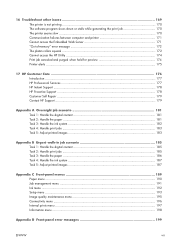
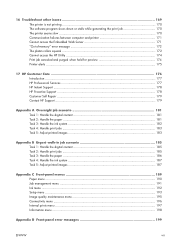
... 174 Print job canceled and purged when held for preview 174 Printer alerts ...175
17 HP Customer Care ...176 Introduction ...177 HP Professional Services ...177 HP Instant Support ...178 HP Proactive Support ...178 Customer Self Repair ...179 Contact HP Support ...179
Appendix A Overnight job scenario 181 Task 1: Handle the digital content 181 Task 2: Handle the paper ...181...
HP Designjet Z6200 Photo Printer series - User's Guide: English - Page 10


... with the printer. Use these precautions at all times.
● Use the power supply voltage that HP supplied with PostScript/PDF upgrade
Short name Z6200 1.1m Z6200 1.5m Z6200ps 1.1m
Z6200ps 1.5m
Part number CQ109A CQ111A CQ109A + CQ744A/CQ745A
CQ111A + CQ744A/CQ745A
2
Chapter 1 Introduction
ENWW Full name
HP Designjet Z6200 1067-mm (42-in) Photo
HP Designjet Z6200 1524-mm...
HP Designjet Z6200 Photo Printer series - User's Guide: English - Page 32


... icon , then Front panel options > Enable buzzer, and highlight on your Web browser's options. If you have specified a language that printer.
To change your computer. This launches the HP Utility, showing the printers installed on but failed to get through to the Tools menu and select Internet Options, Languages. It uses whichever language...
HP Designjet Z6200 Photo Printer series - User's Guide: English - Page 77


.... When the front panel displays a warning message that may have accumulated on your HP customer service representative. Using the same cloth, clean the strip of the flex connector. Avoid ...so that contains the nozzles, because the nozzles are recommended to clean it immediately, the printer continues working normally, but the front panel display continues to prevent the transfer of the...
HP Designjet Z6200 Photo Printer series - User's Guide: English - Page 86


Printer service or repairs required as a result of using the HP Utility.
Table 5-1 Ink cartridges
Cartridge
Part number
HP 771 775 ml Matte Black Designjet Ink Cartridge HP 771 775 ml Chromatic Red Designjet Ink Cartridge HP 771 775 ml Magenta Designjet Ink Cartridge HP 771 775 ml Yellow Designjet Ink Cartridge HP 771 775 ml Light Magenta Designjet Ink Cartridge HP 771 775 ml...
HP Designjet Z6200 Photo Printer series - User's Guide: English - Page 107
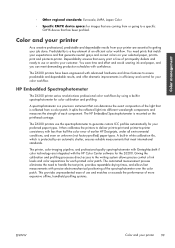
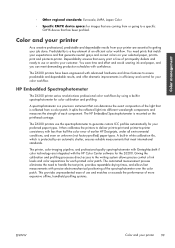
... in efficiency and control for color calibration and profiling.
HP Embedded Spectrophotometer
The Z6200 printer series revolutionizes professional color workflows by an automatic shutter, ...earlier HP Designjets, under all environmental conditions, and even on the printhead carriage. Giving the calibration and profiling processes direct access to getting your printer 99
The HP Embedded...
HP Designjet Z6200 Photo Printer series - User's Guide: English - Page 146
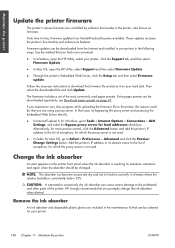
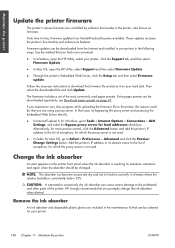
... is consistently below 25%. Extra paper presets can become available. HP strongly recommends that you are using a proxy server. Maintain the printer
Update the printer firmware
The printer's various functions are controlled by software that can be ordered for your printer.
138 Chapter 11 Maintain the printer
ENWW
CAUTION: A saturated or excessively dry ink absorber can...
HP Designjet Z6200 Photo Printer series - User's Guide: English - Page 161


...get accurate colors. See Select print quality on an HP Designjet Z6200 printer series and an HP Designjet 5500 printer series), the colors of the HP Color Center. Print the Image Diagnostics Print. Use ... make one printer match another. If the status is to attempt to the selected paper type and print-quality settings. If the problem consists of your customer service representative for...
HP Designjet Z6200 Photo Printer series - User's Guide: English - Page 162


... information about how to print the same image on . Now prepare to do this example, we are using an HP Designjet Z6200 printer series and an HP Designjet 5500 printer series.
1. Check that the Paper Type setting on the HP Designjet 5500.
7. Check that you have loaded.
6. Check that you normal settings to print your software, set the CMYK...
HP Designjet Z6200 Photo Printer series - User's Guide: English - Page 163
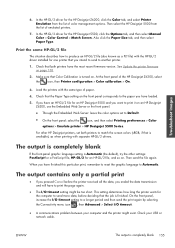
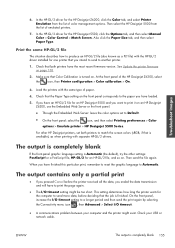
... Type setting on the front panel corresponds to the paper you have loaded.
5. For other settings: PostScript for a PostScript file, HP-GL/2 for the HP Designjet Z6200, click the Color tab, and select Printer Emulation from the list of paper.
4. When you have finished this particular print, remember to reset the graphic language to match...
HP Designjet Z6200 Photo Printer series - User's Guide: English - Page 180
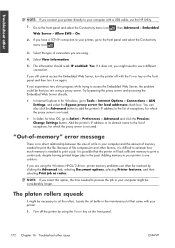
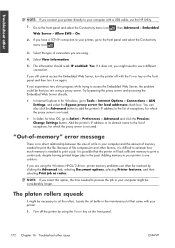
... Power key on the front panel.
172 Chapter 16 Troubleshoot other issues
ENWW If you are using the Windows HP-GL/2 driver, printer memory problems can also click the Advanced button to add the printer's IP address to the list of file compression and other factors, it is difficult to estimate how much...
HP Designjet Z6200 Photo Printer series - User's Guide: English - Page 184


17 HP Customer Care
● Introduction ● HP Professional Services ● HP Instant Support ● HP Proactive Support ● Customer Self Repair ● Contact HP Support
HP Customer Care
176 Chapter 17 HP Customer Care
ENWW
HP Designjet Z6200 Photo Printer series - User's Guide: English - Page 185
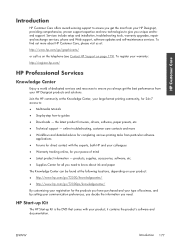
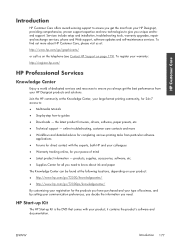
..., paper presets, etc.
● Technical support - ENWW
Introduction 177 To register your warranty:
http://register.hp.com/
HP Professional Services
Knowledge Center
Enjoy a world of dedicated services and resources to ensure you always get the most from your HP Designjet, providing comprehensive, proven support expertise and new technologies to give you unique end-toend support.
it...
HP Designjet Z6200 Photo Printer series - User's Guide: English - Page 186


... session by preemptively identifying, diagnosing and resolving product issues before they become problems for more information about HP Instant Support at http://www.hp.com/go/ispe/.
A component of the HP Imaging and Printing suite of services, Proactive Support helps you gain control of your investment, increasing product uptime and reducing product management costs...
Similar Questions
What Is The Plotter Hp-2530 Service Menu Code
I am trying to open service menu but it's asking passcode 4 digit please let me know what is the com...
I am trying to open service menu but it's asking passcode 4 digit please let me know what is the com...
(Posted by kanogiyamohit 1 year ago)
How To Install The Memory Upgrade On An Hp Z6200 Plotter
(Posted by dande12 9 years ago)
Hp Z6200 Print Heads Are Showing A Warranty Status Of “out Of Warranty”?
We have a HP Z6200 Plotter. The plotter is about 1.5 years old. 4 of the eight print heads are showi...
We have a HP Z6200 Plotter. The plotter is about 1.5 years old. 4 of the eight print heads are showi...
(Posted by rdcrawford 11 years ago)

