HP Designjet Z6200 Support Question
Find answers below for this question about HP Designjet Z6200.Need a HP Designjet Z6200 manual? We have 2 online manuals for this item!
Question posted by Dianechinaha on February 28th, 2014
Hp Designjet Z6200 Does Not Recognize Ink Cartridge
The person who posted this question about this HP product did not include a detailed explanation. Please use the "Request More Information" button to the right if more details would help you to answer this question.
Current Answers
There are currently no answers that have been posted for this question.
Be the first to post an answer! Remember that you can earn up to 1,100 points for every answer you submit. The better the quality of your answer, the better chance it has to be accepted.
Be the first to post an answer! Remember that you can earn up to 1,100 points for every answer you submit. The better the quality of your answer, the better chance it has to be accepted.
Related HP Designjet Z6200 Manual Pages
HP Printers - Supported Citrix Presentation Server environments - Page 1


... 4.7 for Windows in Citrix environments 12 The difference between the Citrix and HP UPDs 13 Business Inkjet printers and supported driver versions 14 HP Deskjet printers and supported driver versions 15 LIDIL HP Deskjet printers...18 Using HP ink-based All-in-One and Photosmart printers 19 HP Designjets and supported driver versions 22 Resolved issues...22 Unresolved issues ...24 Microsoft...
HP Designjet Z6200 Photo Printer series - User's Guide: English - Page 5


......104 Color-adjustment options ...105 HP Professional PANTONE* Emulation 107 Color ...printer ...132 Clean the exterior of the printer 133 Clean the platen ...133 Clean the paper-advance sensor window 135 Lubricate the printhead carriage 135 Maintain the ink cartridges ...136 Perform preventive maintenance 136 Move or store the printer ...137 Update the printer firmware 138 Change the ink...
HP Designjet Z6200 Photo Printer series - User's Guide: English - Page 10


... cord.
A damaged power cord creates a risk of the printer and prevent printer damage. Full name
HP Designjet Z6200 1067-mm (42-in) Photo
HP Designjet Z6200 1524-mm (60-in) Photo
HP Designjet Z6200 1067-mm (42-in) Photo with PostScript/PDF upgrade
HP Designjet Z6200 1524-mm (60-in HP Cleaning Kits) to them by HP (see Customer Self Repair on the nameplate. Use these...
HP Designjet Z6200 Photo Printer series - User's Guide: English - Page 18


... ink usage ● PANTONE©* emulation (with the PostScript/PDF upgrade)
Setup tab
● Define printer,...printer, including single-point color control with the PostScript/PDF Upgrade Kit (see Access the Embedded Web Server on page 23). Online help resolve some of the most common printquality issues
● Browse helpful information from a variety of sources ● Access HP Designjet...
HP Designjet Z6200 Photo Printer series - User's Guide: English - Page 19


...ink cartridges, the printheads and the paper ● Manage, install, and create International Color Consortium (ICC) profiles (with the PostScript/PDF
upgrade) ● Access and use embedded profiles (with the PostScript/PDF upgrade) ● Update the printer...of information about your printer. However, any internal print, make sure that paper is not guaranteed.
● HP-GL/2 palette: ...
HP Designjet Z6200 Photo Printer series - User's Guide: English - Page 66


... on page 62.
Such devices are one of the device. Electrostatic discharges are called ESD-sensitive devices. The front panel warns you replace the empty cartridge with a new HP cartridge. Ink system components
Ink cartridges
The printer's eight ink cartridges provide matte black, chromatic red, magenta, yellow, light magenta, light cyan, photo black and light gray...
HP Designjet Z6200 Photo Printer series - User's Guide: English - Page 86


... > Printer Status. Order ink supplies
You can also get more information on page 199) ● Volume of using the HP Utility. Table 5-1 Ink cartridges
Cartridge
Part number
HP 771 775 ml Matte Black Designjet Ink Cartridge HP 771 775 ml Chromatic Red Designjet Ink Cartridge HP 771 775 ml Magenta Designjet Ink Cartridge HP 771 775 ml Yellow Designjet Ink Cartridge HP 771...
HP Designjet Z6200 Photo Printer series - User's Guide: English - Page 107
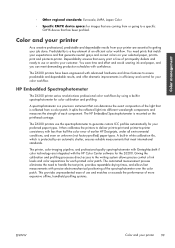
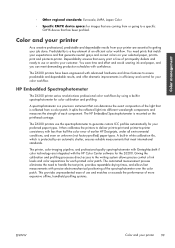
... for color calibration and profiling.
You save time and effort and avoid wasting ink and paper, and you can determine the exact composition of print-quality defects and ready to use and matches or exceeds the performance of earlier HP Designjets, under all environmental conditions, and even on the printhead carriage.
A spectrophotometer is...
HP Designjet Z6200 Photo Printer series - User's Guide: English - Page 111
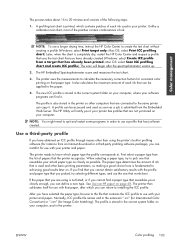
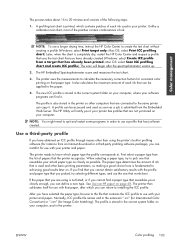
... folder on . The HP Utility will begin after which you if your computer, and in profiling software (for instance from the list of each ink that paper type. The printer needs to know which... necessary correction factors for Image Color Matching). If you find a paper type that the printer recognizes. The profile is printed, which paper type the profile corresponds to. When selecting a...
HP Designjet Z6200 Photo Printer series - User's Guide: English - Page 136
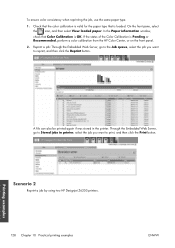
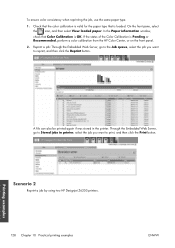
...job: Through the Embedded Web Server, go to Stored jobs in the printer. Check that the color calibration is valid for the paper type that...can also be printed again if was stored in printer, select the job you want to reprint, and then click the Reprint button. Scenario 2
Reprint a job by using two HP Designjet Z6200 printers.
128 Chapter 10 Practical printing examples
ENWW
Printing ...
HP Designjet Z6200 Photo Printer series - User's Guide: English - Page 144
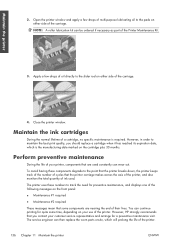
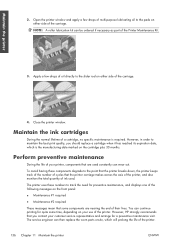
...following messages on your use of the printer.
136 Chapter 11 Maintain the printer
ENWW Maintain the ink cartridges
During the normal lifetime of your ...cartridge plus 30 months.
Open the printer window and apply a few drops of oil directly to the slider rod on either side of the carriage. However, HP strongly recommends that the printer carriage makes across the axis of the printer...
HP Designjet Z6200 Photo Printer series - User's Guide: English - Page 145
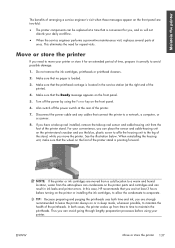
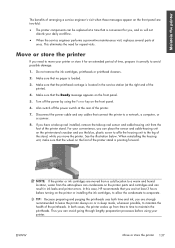
... case, HP recommends that the printhead carriage is located in ink leaks and printer errors.
ENWW
Move or store the printer 137
Make sure that you are two-fold:
● The printer components can... and cable-housing unit on the printer or installing the ink cartridges, to allow the condensate to a network, a computer, or a scanner.
8. Move or store the printer
If you have a take-up ...
HP Designjet Z6200 Photo Printer series - User's Guide: English - Page 151


... software can be downloaded for your printer. Name HP Designjet HD Scanner HP Designjet PostScript®/PDF Upgrade Kit HP Designjet Z6100/Z6200 User Maintenance Kit HP Designjet External Hard Disk HP Designjet Z6200 1067-mm (42-in) Take-up Reel HP Designjet 1524-mm (60-in) Media Bin HP Designjet 1067-mm (42-in) Spindle HP Designjet 1524-mm (60-in) Spindle HP Jetdirect 635n IPv6/IPsec Print...
HP Designjet Z6200 Photo Printer series - User's Guide: English - Page 153


...ink cartridges and printheads have not passed their expiration dates. See Environmental specifications on page 206.
● Make sure that you are using the most appropriate print-quality settings for your purposes.
Make sure that you loaded in the printer...two tools can also be accessed from your printer, use only genuine HP supplies and accessories, whose reliability and performance ...
HP Designjet Z6200 Photo Printer series - User's Guide: English - Page 161


...do not match
If you print an image on two different printer models (for instance, on an HP Designjet Z6200 printer series and an HP Designjet 5500 printer series), the colors of the two prints might not get... on page 176. Check that you have doubts about which color settings to use different ink chemistry, paper chemistry, and printheads is to attempt to make sure that the color profile...
HP Designjet Z6200 Photo Printer series - User's Guide: English - Page 162


... 5500.
7. In this . Check that you normal settings to do this example, we are using an HP Designjet Z6200 printer series and an HP Designjet 5500 printer series.
1. On the front panel of the HP Designjet Z6200,
select the
icon, and then select Printer configuration > Color calibration > On.
4.
Download the latest versions for the software program to find information about...
HP Designjet Z6200 Photo Printer series - User's Guide: English - Page 163
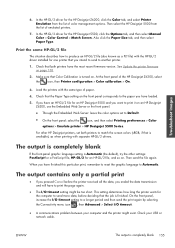
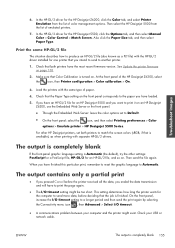
... to print the page again.
● The I /O timeout.
● A communications problem between your USB or network cable. Load the printers with the same type of the HP Designjet Z6200, select
the
icon, then Printer configuration > Color calibration > On.
3.
When you have finished this particular print, remember to reset the graphic language to send more data...
HP Designjet Z6200 Photo Printer series - User's Guide: English - Page 183


...
There are printing problems, for a possible unprintable situation, such as "ink cartridge low on the right-hand side. ENWW
Printer alerts 175
NOTE: There are enabled and there is not ready to... warning.
● HP Utility: To see a pop-up window, which explains why the printer is an alert in the case of the Embedded Web Server window shows the printer status. If there is...
HP Designjet Z6200 Photo Printer series - User's Guide: English - Page 190


... on page 171
I cannot insert an ink cartridge
See Cannot insert an ink cartridge on page 165
I don't have HP paper
See Use non-HP paper on page 48 and Supported paper ... maintenance cartridge
See Remove the maintenance cartridge on page 74
Insert the maintenance cartridge
See Insert the maintenance cartridge on page 76
Troubleshooting
See this user's guide which will not recognize the ...
HP Designjet Z6200 Photo Printer series - User's Guide: English - Page 213
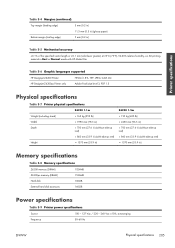
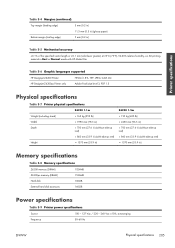
Table E-6 Graphic languages supported
HP Designjet Z6200 Printer
HP-GL/2, RTL, TIFF, JPEG, CALS G4
HP Designjet Z6200ps Printer only
Adobe PostScript level 3, PDF 1.5
Physical specifications
Table E-7 Printer physical specifications
Z6200 1.1m
Weight (including stand)
< 163 kg (359 lb)
Width
< 1990 mm (78.3 in)
Depth
< 700 mm (27.6 in) (without take-up reel)
< 860 mm (33.9 ...
Similar Questions
Hp T1200 Will Not Recognize Ink Cartridge
(Posted by rachagoody1 9 years ago)
Hp Officejet 7300 Wont Recognize Ink Cartridge
(Posted by dakrsi 10 years ago)
Why Won't My Hp Designjet Z6200 Printer Print In Color?
I installed the drivers on my iMac, and ther printer will only allow me to print black and white. Is...
I installed the drivers on my iMac, and ther printer will only allow me to print black and white. Is...
(Posted by greatisc 11 years ago)
Hp Designjet Z6200 Service Manuals
Kindly let me know from where we can download Service Manuals for HP Z6200 printers. I am looking f...
Kindly let me know from where we can download Service Manuals for HP Z6200 printers. I am looking f...
(Posted by cst 12 years ago)

