HP Designjet Z6200 Support Question
Find answers below for this question about HP Designjet Z6200.Need a HP Designjet Z6200 manual? We have 2 online manuals for this item!
Question posted by aotjhale on May 25th, 2014
Hp Designjet Z6200 Will Not Print Pdf
The person who posted this question about this HP product did not include a detailed explanation. Please use the "Request More Information" button to the right if more details would help you to answer this question.
Current Answers
There are currently no answers that have been posted for this question.
Be the first to post an answer! Remember that you can earn up to 1,100 points for every answer you submit. The better the quality of your answer, the better chance it has to be accepted.
Be the first to post an answer! Remember that you can earn up to 1,100 points for every answer you submit. The better the quality of your answer, the better chance it has to be accepted.
Related HP Designjet Z6200 Manual Pages
HP Printers - Supported Citrix Presentation Server environments - Page 1


... versions 12 Using the HP Universal Print Driver version 4.7 for Windows in Citrix environments 12 The difference between the Citrix and HP UPDs 13 Business Inkjet printers and supported driver versions 14 HP Deskjet printers and supported driver versions 15 LIDIL HP Deskjet printers...18 Using HP ink-based All-in-One and Photosmart printers 19 HP Designjets and supported driver versions...
HP Printers - Supported Citrix Presentation Server environments - Page 22


... to clean up registry data written to autocreate a printer using the HP UPD or a discrete HP print driver version 60.xxx.xxx.xxx or 61.xxx.xx.xxx will grow over time.
HP Designjets and supported driver versions
HP printer DJ 70/90
Supported in Citrix environment
Not tested
HPGL2 N/A
HP-supported drivers* Host-based (PCL3 GUI)
Not tested...
HP Printers - Supported Citrix Presentation Server environments - Page 26


... using HP Jetdirect print server devices.
Note on printer drivers used -
Printers were connected to both client and server systems, and as stand-alone network printers using parallel cables and USB cables. Note on hardware used throughout the testing process; Citrix-tested HP printers
Citrix tested the following HP LaserJet, Business Inkjet, Designjet and Deskjet printers and...
HP Printers - Supported Citrix Presentation Server environments - Page 27


... configuring settings such as autocreation, legacy client printers, printer property retention print job routing, printer mapping, printer driver configuration, and session printers
27
Printer model tested
HP Color LaserJet 3000
HP LaserJet 4000 HP Business Inkjet 1100 HP Deskjet D2360 HP Deskjet 5440 HP Designjet 4000 PostScript
Driver version tested
HP Color LaserJet 3000 Series PCL (61.53...
HP Printers - Supported Citrix Presentation Server environments - Page 28


... An HP LaserJet/Business Inkjet/Designjet/Deskjet printer was attached to a shared printer that was imported from a network print server.
Test methodology HP printers were attached to Citrix XenApp™ Servers using parallel cables, or were installed by printer policies was installed on the client system and drivers for multiple users. These printers were configured for the printers were...
HP Printers - Supported Citrix Presentation Server environments - Page 29


... the client system connected to print successfully.
29 Setting changes were made to the HP LaserJet/Business Inkjet/Designjet/Deskjet printer installed locally on the client system.
Client printer properties
Description Client printer properties are propagated to the client device using the HP LaserJet/Business Inkjet/Designjet/Deskjet printers and drivers listed above. Test methodology...
HP Printers - Supported Citrix Presentation Server environments - Page 30


... printing you do not need to test the Universal printer, only HP printers are tested with client printer properties and HP printers and drivers No issues were discovered when testing the client printer properties using the HP LaserJet/Business Inkjet/Designjet/Deskjet printers and drivers listed above. The printer was attached to the client's locally attached HP printers. Because printer...
HP Printers - Supported Citrix Presentation Server environments - Page 31


... to the client's locally attached HP printers.
Autocreated client printers
Description Autocreated client printers are printers that the client could print successfully to ports on the client system and drivers for the printers were downloaded from the HP Driver Support website. Printer model tested
HP Deskjet 5440
HP LaserJet 3200
HP Designjet 4000 PostScript
Driver version tested...
HP Printers - Supported Citrix Presentation Server environments - Page 32


..., you to a client printer with client printers. Printing to designate or prohibit drivers for the printers were downloaded from being autocreated. Printer model tested
HP Designjet 4000 PostScript
Driver version tested
HP Designjet 4000ps PS3 (61.71.362.31)
Known issues with preventing the HP LaserJet/Business Inkjet/Designjet/Deskjet printer from the HP Driver Support website. Because...
HP Designjet Z6200 Photo Printer series - User's Guide: English - Page 10


....
● Do not disassemble or repair the printer yourself, unless authorized by their short names for brevity. Full name
HP Designjet Z6200 1067-mm (42-in) Photo
HP Designjet Z6200 1524-mm (60-in) Photo
HP Designjet Z6200 1067-mm (42-in) Photo with PostScript/PDF upgrade
HP Designjet Z6200 1524-mm (60-in) Photo with an HP-approved power cord.
● Do not allow...
HP Designjet Z6200 Photo Printer series - User's Guide: English - Page 18


...-point color control with the PostScript/PDF Upgrade Kit (see Access the Embedded Web Server on page 143).
Users can obtain printer information, manage the print queue and paper presets, change printer settings and troubleshoot problems through the Embedded Web Server. Its features and functionality are provided with the HP Color Center ● Gain access...
HP Designjet Z6200 Photo Printer series - User's Guide: English - Page 107
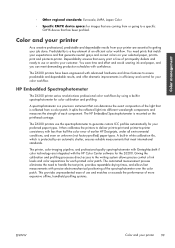
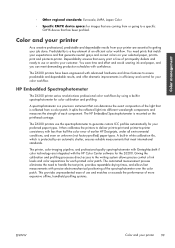
..., and you can determine the exact composition of earlier HP Designjets, under all environmental conditions, and even on your job done. It then calibrates the printers to deliver print-to-print and printer-to-printer consistency with advanced hardware and driver features to getting your selected paper, print-toprint and printer-to the writing system allows precise control of...
HP Designjet Z6200 Photo Printer series - User's Guide: English - Page 116
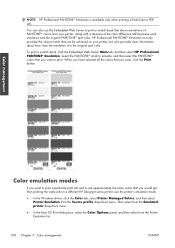
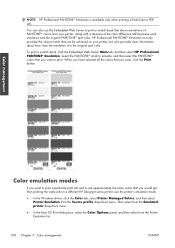
...printing a PostScript or PDF job. To print a swatch book, click the Embedded Web Server Main tab, and then select HP Professional PANTONE* Emulation.
Then select from the Emulated printer drop-down menu. NOTE: HP... different HP Designjet series printer, use the Embedded Web Server to print. When you have selected all the colors that you want , click the Print button. HP Professional PANTONE...
HP Designjet Z6200 Photo Printer series - User's Guide: English - Page 117
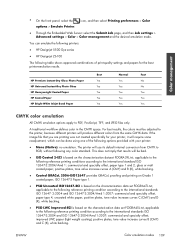
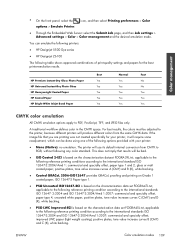
...print-quality settings and papers for your printer:
● None (Native): no emulation. A traditional workflow defines color in the CMYK space.
The printer will require some readjustment, which can emulate the following printers:
● HP Designjet 5500 Dye series
● HP Designjet... characterization data set FOGRA45L.txt, applicable to PDF, PostScript, TIFF, and JPEG files only.
HP Designjet Z6200 Photo Printer series - User's Guide: English - Page 136
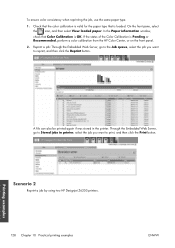
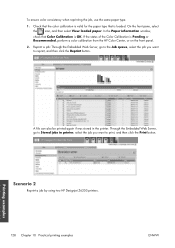
... the job, use the same paper type.
1. If the status of the Color Calibration is loaded. Scenario 2
Reprint a job by using two HP Designjet Z6200 printers.
128 Chapter 10 Practical printing examples
ENWW
Printing examples
Check that the color calibration is valid for the paper type that Color Calibration is OK. On the front pane, select...
HP Designjet Z6200 Photo Printer series - User's Guide: English - Page 151


...Order accessories 143 Name HP Designjet HD Scanner HP Designjet PostScript®/PDF Upgrade Kit HP Designjet Z6100/Z6200 User Maintenance Kit HP Designjet External Hard Disk HP Designjet Z6200 1067-mm (42-in) Take-up Reel HP Designjet 1524-mm (60-in) Media Bin HP Designjet 1067-mm (42-in) Spindle HP Designjet 1524-mm (60-in) Spindle HP Jetdirect 635n IPv6/IPsec Print Server
Product number CQ654A...
HP Designjet Z6200 Photo Printer series - User's Guide: English - Page 161


... been solved.
6. Consult the HP Knowledge Center at http://www.hp.com/go/Z6200/knowledgecenter/ for instance, on page 72.
7. See HP Customer Care on page 107.
See Color calibration on page 82. See Select print quality on page 101. See The Image Diagnostics Print on an HP Designjet Z6200 printer series and an HP Designjet 5500 printer series), the colors of the...
HP Designjet Z6200 Photo Printer series - User's Guide: English - Page 162


... image to do this example, we are using an HP Designjet Z6200 printer series and an HP Designjet 5500 printer series.
1. You can produce when printing on the HP Designjet 5500.
7. See Update the printer firmware on the HP Designjet Z6200. Check that you normal settings to print your software, set the CMYK input profile to print the same image on page 138.
2. Download the...
HP Designjet Z6200 Photo Printer series - User's Guide: English - Page 163
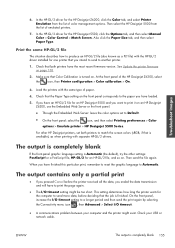
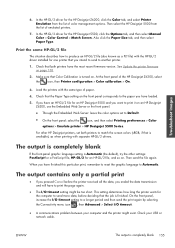
... send more data, before the printer received all the data, you want to print it on . Then select the HP Designjet 5500 from the list of the HP Designjet Z6200, select
the
icon, then Printer configuration > Color calibration > On.
3. Then send the file again. For other settings: PostScript for a PostScript file, HP-GL/2 for the HP Designjet 5500, click the Options...
HP Designjet Z6200 Photo Printer series - User's Guide: English - Page 213
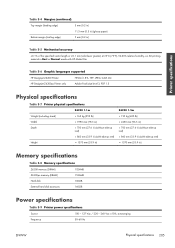
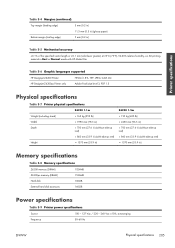
... ±10%, autoranging 50-60 Hz
ENWW
Physical specifications 205 Table E-6 Graphic languages supported
HP Designjet Z6200 Printer
HP-GL/2, RTL, TIFF, JPEG, CALS G4
HP Designjet Z6200ps Printer only
Adobe PostScript level 3, PDF 1.5
Physical specifications
Table E-7 Printer physical specifications
Z6200 1.1m
Weight (including stand)
< 163 kg (359 lb)
Width
< 1990 mm (78.3 in)
Depth...
Similar Questions
Printing Large Banners On Hp Designjet 111
We are trying to print large banners using the HP DesignJet 111. We have produced the banners in Mic...
We are trying to print large banners using the HP DesignJet 111. We have produced the banners in Mic...
(Posted by tnewton 10 years ago)
Why Won't My Hp Designjet Z6200 Printer Print In Color?
I installed the drivers on my iMac, and ther printer will only allow me to print black and white. Is...
I installed the drivers on my iMac, and ther printer will only allow me to print black and white. Is...
(Posted by greatisc 11 years ago)
Can I Print Double Sided In Register
On A Hp Designjet L25500?
(Posted by Steve71615 11 years ago)
Hp Designjet Z6200 Service Manuals
Kindly let me know from where we can download Service Manuals for HP Z6200 printers. I am looking f...
Kindly let me know from where we can download Service Manuals for HP Z6200 printers. I am looking f...
(Posted by cst 12 years ago)

