HP Designjet Z6200 Support Question
Find answers below for this question about HP Designjet Z6200.Need a HP Designjet Z6200 manual? We have 2 online manuals for this item!
Question posted by desede on September 21st, 2014
Designjet Z6200 Plotter Cannot Print Desired Paper Size
The person who posted this question about this HP product did not include a detailed explanation. Please use the "Request More Information" button to the right if more details would help you to answer this question.
Current Answers
There are currently no answers that have been posted for this question.
Be the first to post an answer! Remember that you can earn up to 1,100 points for every answer you submit. The better the quality of your answer, the better chance it has to be accepted.
Be the first to post an answer! Remember that you can earn up to 1,100 points for every answer you submit. The better the quality of your answer, the better chance it has to be accepted.
Related HP Designjet Z6200 Manual Pages
HP Printers - Supported Citrix Presentation Server environments - Page 13


..., Vista) with the printer. The difference between the Citrix and HP UPDs
The Citrix UPD for Citrix Presentation Server 4.0, 4.5, or XenApp™ 5.0 works well for features manually, then set the tray configuration, duplexer, and hard disk settings. Discrete print drivers must be saved to the client via USB. Paper size and orientation are the...
HP Printers - Supported Citrix Presentation Server environments - Page 23


... Citrix autocreates using an older HP driver, the process halts and any remaining printers fail to the properties of hpcdmc32.dll is not available, then use the HP Universal Print Driver. hpcdmc32.dll issue
This issue occurs with 60.x.x.x and 4.x.x.x. Paper size and orientation are the only client settings that are issues affecting a server...
HP Designjet Z6200 Photo Printer series - User's Guide: English - Page 4


... tips ...60 Work with ink system components 60 Order ink supplies ...78
6 Print options ...80 Create a print job ...81 Select print quality ...82 Print a draft ...83 High-quality printing ...84 Select paper size ...84 Select margins options ...85 Print on loaded paper ...86 Rescale a print ...86 Preview a print ...87 Print 16-bit color images ...88 Change the treatment of overlapping lines 88...
HP Designjet Z6200 Photo Printer series - User's Guide: English - Page 28


...information from the printer-which affects printer alerts, printer status reports, paper management, printer administration and troubleshooting.
Your printer now automatically appears in the list of Mac OS X, go to Sharing, select Printer Sharing, and then check the printer(s) that sharing your directly connected printer with other users will not be able to send print jobs, but to...
HP Designjet Z6200 Photo Printer series - User's Guide: English - Page 36


... loaded (in the printer queue until some suitable paper is put on hold for that paper type can continue printing. When a job is put on hold. There are two ways in which the loaded paper may be considered unsuitable:
● The paper type is not as specified for the job
● The paper size is smaller than specified...
HP Designjet Z6200 Photo Printer series - User's Guide: English - Page 38


... create unwanted wavy patterns as paper.
For best printing results, use of tape to attach the leading edge of printing materials that you cannot find a specific paper on fiber-based papers can handle. All printing components (printer, ink system, and paper) have been developed and thoroughly tested to http://www.hp.com/go /Z6200/paperpresets/.
Here are generally referred...
HP Designjet Z6200 Photo Printer series - User's Guide: English - Page 56


... so, add the custom paper type and allow the printer to 10 minutes. Select a paper category. The printer performs a color calibration and prints a calibration chart. NOTE: For more information on page 100.
8. Click Done. See Use non-HP paper on paper from the front
panel: select the
icon, then Paper types list > Paper category > Paper type > View
paper details.
However, you...
HP Designjet Z6200 Photo Printer series - User's Guide: English - Page 58


... the automatic cutter has been disabled.
● To cancel the waiting time and print the available pages immediately, if the printer is likely to the paper, leaving fingerprint marks.
● Keep the paper tightly wound on the front panel, the printer advances the paper and makes a straight cut until the process completes, so you may notice...
HP Designjet Z6200 Photo Printer series - User's Guide: English - Page 88
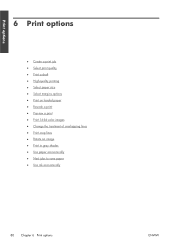
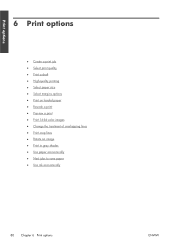
Print options
6 Print options
● Create a print job ● Select print quality ● Print a draft ● High-quality printing ● Select paper size ● Select margins options ● Print on loaded paper ● Rescale a print ● Preview a print ● Print 16-bit color images ● Change the treatment of overlapping lines ● Print crop lines ● Rotate an...
HP Designjet Z6200 Photo Printer series - User's Guide: English - Page 92


...dialog.
84 Chapter 6 Print options
ENWW Select paper size
The paper size can choose Unidirectional printing for a further small improvement in slower printing with photo papers, but you have selected Best print quality.
● In the driver dialog (Mac OS Print dialog): select custom instead of standard print-quality options, then check the Max. NOTE: If your printer in the following...
HP Designjet Z6200 Photo Printer series - User's Guide: English - Page 93
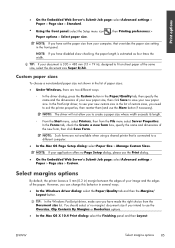
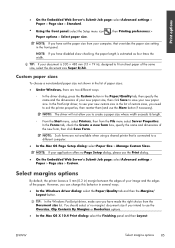
... the Setup menu icon Paper options > Select paper size.
, then Printing preferences >
NOTE: If you have set the paper size from your image and the edges of the paper. Custom paper sizes
To choose a non-standard paper size not shown in the list of paper sizes:
● Under Windows, there are not available when using a shared printer that overrides the paper size setting in several ways...
HP Designjet Z6200 Photo Printer series - User's Guide: English - Page 94
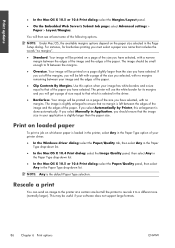
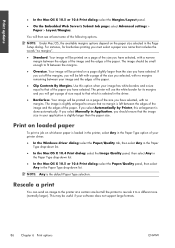
... have selected. If you cut off the margins, you will then see at a certain size but tell the printer to rescale it to that includes the words "no margins. Your image will be printed on a page slightly larger than the paper size. If you select Manually in your application is left with a page of the...
HP Designjet Z6200 Photo Printer series - User's Guide: English - Page 95
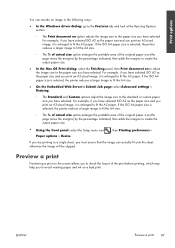
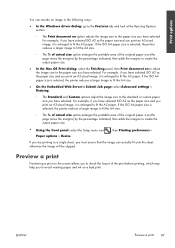
... image size to the paper size you have selected. Preview a print
Previewing a print on a bad print. If the ISO A4 paper size is selected, the printer reduces a larger image to fit the A4 size.
◦ The % of actual size option enlarges the printable area of the print before printing, which may help you have selected ISO A2 as the paper size and you print an A3-sized...
HP Designjet Z6200 Photo Printer series - User's Guide: English - Page 112
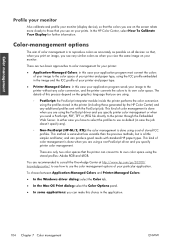
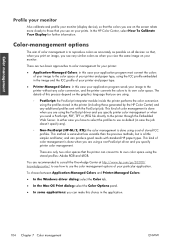
...Z6200/ knowledgecenter/ to see how to use as when you see very similar colors as default (in this case your application program must convert the colors of your image to the color space of your printer and paper... is to reproduce colors as accurately as possible on all devices: so that, when you print an image, you view the same image on your monitor. Color management
Profile your monitor
...
HP Designjet Z6200 Photo Printer series - User's Guide: English - Page 132
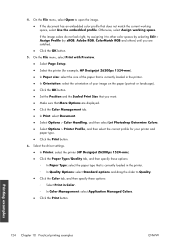
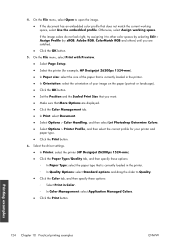
... select the correct profile for your printer and paper type. ● Click the Print button.
6. On the File menu, select Print with Preview. ● Select Page Setup. ● Select the printer (for example, HP Designjet Z6200ps 1524-mm). ● In Paper size: select the size of the paper that is currently loaded in the printer. ◦ In Quality Options: select Standard...
HP Designjet Z6200 Photo Printer series - User's Guide: English - Page 138


... cause long processing times and generate out-of printer resources to print, select File > Page and Print Setup, select the driver (the driver
settings have the driver that goes to the printer.
◦ Fast = 1:5
◦ Normal = 1:3
◦ Best = 1:1 (as follows.
● On the Paper/Quality tab, set Print Quality to Quality.
● On the Color tab...
HP Designjet Z6200 Photo Printer series - User's Guide: English - Page 163
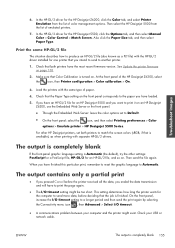
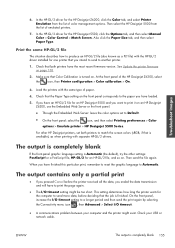
... front panel: select the
icon, and then select Printing preferences > Color
options > Emulate printer > HP Designjet 5500 Series. Check that the Paper Type setting on . Make sure that the job is... the Paper Size tab, and then select Paper Type.
For other settings: PostScript for a PostScript file, HP-GL/2 for the HP Designjet Z6200, click the Color tab, and select Printer Emulation from...
HP Designjet Z6200 Photo Printer series - User's Guide: English - Page 164
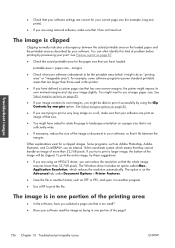
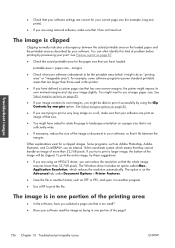
... page 85.
● If you are using network software, make sure that your software can print an image of that has very narrow margins, the printer might cite as Adobe Photoshop, Adobe Illustrator, and CorelDRAW, use a larger paper size. You might be the printable area (which means that they cannot handle an image of...
HP Designjet Z6200 Photo Printer series - User's Guide: English - Page 191


... See Create a print job on page 81 See Check ink and paper usage for a job Cancel a job Manage the print queue Troubleshooting I can then move the job to the printer.
Table A-4 Handle... the user's guide
Select print quality Select paper size Select margins options Rescale a print Change the treatment of overlapping lines Print in gray shades on page 91 See Print crop lines on page 89...
HP Designjet Z6200 Photo Printer series - User's Guide: English - Page 201
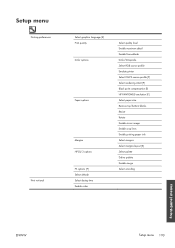
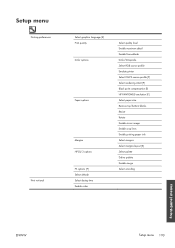
... detail Enable EconoMode Color/Grayscale Select RGB source profile Emulate printer Select CMYK source profile [P] Select rendering intent [P] Black point compensation [P] HP PANTONE® emulation [P] Select paper size Remove top/bottom blanks Resize Rotate Enable mirror image Enable crop lines Enable printing paper info Select margins Select margins layout [E] Select palette Define palette...
Similar Questions
Hp Laserjet 600 M602 Cannot Print Custom Paper Size
(Posted by SOkat 10 years ago)
Why Won't My Hp Designjet Z6200 Printer Print In Color?
I installed the drivers on my iMac, and ther printer will only allow me to print black and white. Is...
I installed the drivers on my iMac, and ther printer will only allow me to print black and white. Is...
(Posted by greatisc 11 years ago)

