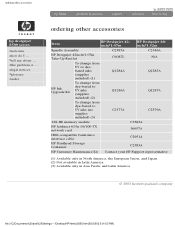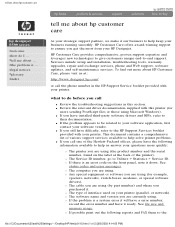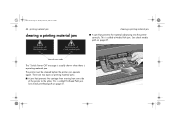HP Designjet 5500 Support Question
Find answers below for this question about HP Designjet 5500.Need a HP Designjet 5500 manual? We have 5 online manuals for this item!
Question posted by 1852482386 on August 20th, 2017
Switch Off Check Media Path
Hi,My HP printer designjet 5500 show error on startup 10% then comes error "switch off power check media path" I change XY motor, change main board, change power supply, change paper motor....still show same error, any one can help me what exactly problem
Current Answers
Related HP Designjet 5500 Manual Pages
Similar Questions
My Printer Designer 5000 Is Showing Power Supply Error #1
(Posted by ngongmehndah 2 years ago)
Hp Designjet 5500 Power Supply #1
hp designjet 5500 power supply #1
hp designjet 5500 power supply #1
(Posted by tecnisventureslimited 7 years ago)
Hp Designjet 5500 Can't Load Media Profile Over Web Server
(Posted by Anhhar 9 years ago)
What Is The Media Family For Canvas On An Hp Designjet 5500
(Posted by noled 9 years ago)