HP Designjet 5500 Support Question
Find answers below for this question about HP Designjet 5500.Need a HP Designjet 5500 manual? We have 5 online manuals for this item!
Question posted by noled on May 5th, 2014
What Is The Media Family For Canvas On An Hp Designjet 5500
The person who posted this question about this HP product did not include a detailed explanation. Please use the "Request More Information" button to the right if more details would help you to answer this question.
Current Answers
There are currently no answers that have been posted for this question.
Be the first to post an answer! Remember that you can earn up to 1,100 points for every answer you submit. The better the quality of your answer, the better chance it has to be accepted.
Be the first to post an answer! Remember that you can earn up to 1,100 points for every answer you submit. The better the quality of your answer, the better chance it has to be accepted.
Related HP Designjet 5500 Manual Pages
HP Designjet 5500 series - User Guide - Page 2


...%20and%20Settings/---/Desktop/HP/html/p1000.htm (1 of the front panel? how do I use the ink cartridges? how do I download media profiles?
how do...printer? how do I select the ink emulation mode? how do I switch ink systems? how do I use sheets? tell me about ... legal notices glossary index
how do I use paper and other printing materials?
how do I ...
hp designjet 5500...
HP Designjet 5500 series - User Guide - Page 4


... the printing material loading rolls into the printer unloading rolls from the take-up reel unloading rolls changing the core tube media length tracking
© 2002 hewlett-packard company
file:///C|/Documents%20and%20Settings/---/Desktop/HP/html/p0032.htm [8/5/2002 2:38:12 PM] tell me about ...
how do I use rolls? hp designjet 5500 series
welcome how do I ...
HP Designjet 5500 series - User Guide - Page 6


...prints onto each printing material. Existing media profiles for your printer are already installed in your printer has no media profile, you buy an HP printing material for only the most commonly used materials. the problem is called the "media profile". how do I download media profiles?
hp designjet 5500 series
welcome how do I ... So the printer must be given a description of...
HP Designjet 5500 series - User Guide - Page 7


... define to the printer the precise characteristics of media profiles grouped by families (coated, photo, fine arts, textile, etc.). RGB sample
CMYK sample
Many of 2) [8/5/2002 5:06:44 PM] This profile is ...
how do I ... hp designjet 5500 series
welcome how do I use non-hp printing materials? tell me about 170 g/m²), and HP has provided a generic media profile best...
HP Designjet 5500 series - User Guide - Page 14


hp designjet 5500 series
welcome how do I obtain information on the printing material? Choose the icon... q The total width of the roll in millimeters q The maximum printable area available q The media profile revision
© 2002 hewlett-packard company
file:///C|/Documents%20and%20Settings/---/Desktop/HP/html/p0024.htm [8/5/2002 2:38:23 PM] the problem is ...
how do I ... tell...
HP Designjet 5500 series - User Guide - Page 29
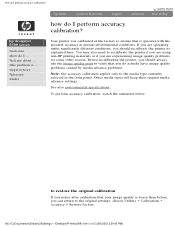
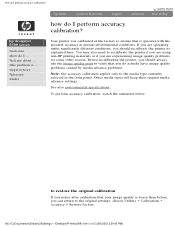
...hp designjet 5500 series
welcome how do I perform accuracy calibration?
If you are experiencing image quality problems for some other reason. You may also need to recalibrate the printer if you are using non-HP ... legal notices glossary index
how do actually have image quality problems caused by media advance problems.
Note: the accuracy calibration applies only to ensure that you should...
HP Designjet 5500 series - User Guide - Page 31
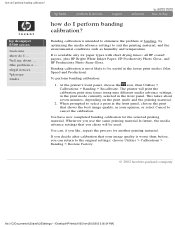
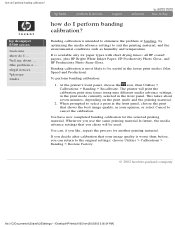
hp designjet 5500 series
welcome how do I perform banding calibration? It is available only for the selected printing material.
You have now completed banding calibration for paper types with short drying times: all HP coated papers, plus HP Bright White Inkjet Paper, HP Productivity Photo Gloss, and HP Productivity Photo Semi-Gloss. Whenever you use the same printing...
HP Designjet 5500 series - User Guide - Page 37


...the printer and set the media type in the front panel.
3. Attach the printing material to open the window, but this is optional. When loading rolls there is loaded correctly, with the printer have... to loading rolls into the printer check:
q The roll is ... Always start the procedure through all the procedures step-by- loading roll guidelines
hp designjet 5500 series
welcome how do I ...
HP Designjet 5500 series - User Guide - Page 45
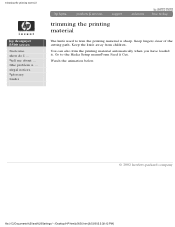
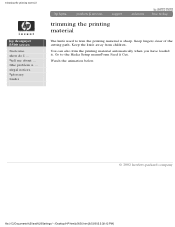
trimming the printing material
hp designjet 5500 series
welcome how do I ... Keep the knife away from children. the problem is sharp. legal notices glossary index
trimming the printing material
The knife used to the Media Setup menu/Form Feed & Cut. You can also trim the printing material automatically when you have loaded it. Watch the...
HP Designjet 5500 series - User Guide - Page 46


... only if you can, without applying excessive force. legal notices glossary index
loading rolls into the printer
This procedure shows you need to load a roll into the printer
hp designjet 5500 series
welcome how do I ... The animation shows the Media Length Tracking function turned On. Watch the animation below.
© 2002 hewlett-packard company
file:///C|/Documents...
HP Designjet 5500 series - User Guide - Page 49


... reel before the printer unloads. legal notices glossary index
unloading rolls
If you have a take-up reel, you must unload the roll from the take -up reel. the problem is switched On, the printer will first print the remaining printing material onto the roll before performing this procedure. unloading rolls
hp designjet 5500 series
welcome...
HP Designjet 5500 series - User Guide - Page 50


... length is a function that enables the printer to keep track of the roll whenever you unload the roll. Watch the animation below.
© 2002 hewlett-packard company
file:///C|/Documents%20and%20Settings/---/Desktop/HP/html/p0042.htm [8/5/2002 3:14:25 PM] To turn on the roll. media length tracking
hp designjet 5500 series
welcome how do I ...
legal...
HP Designjet 5500 series - User Guide - Page 52
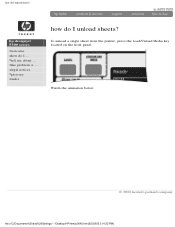
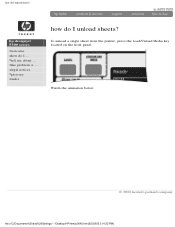
... a single sheet from the printer, press the Load/Unload Media key located on the front panel. how do I unload sheets?
legal notices glossary index
how do I ... Watch the animation below.
© 2002 hewlett-packard company
file:///C|/Documents%20and%20Settings/---/Desktop/HP/html/p0045.htm [8/5/2002 3:14:32 PM] hp designjet 5500 series
welcome how do I unload...
HP Designjet 5500 series - User Guide - Page 73


...media type and image quality setting as you should look like this:
file:///C|/Documents%20and%20Settings/---/Desktop/HP/html/p0076.htm (1 of the test patterns in the order that they are designed to replace it immediately, but you were using the image quality print
hp designjet 5500...C-sized printing material (or larger) loaded into the printer. To print the Image Quality Print, use the ...
HP Designjet 5500 series - User Guide - Page 161
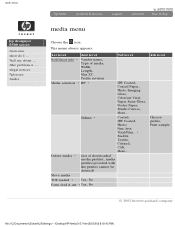
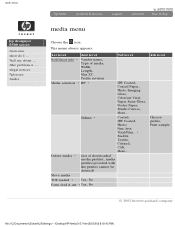
... Canvas, More... This menu always appears.
1st level
2nd level
3rd level
Roll/sheet info ¡
Vendor name, Type of downloaded media profiles; legal notices glossary index
media menu
Choose the icon. Others ¡
Coated, HW Coated, Photo, Fine Arts, Vinyl/Film, ¡ Backlit, Textile, Colored, CAD, More...
tell me about ... media menu
hp designjet 5500 series...
HP Designjet 5500 series - User Guide - Page 164


... 83
Proofing RC Satin 81
Polyester White 81
Backlit Reverse
81
Canvas Matte
81 83
Aquarella Paper 81 83
Vanilla Paper
81 83
file:///C|/Documents%20and%20Settings/---/Desktop/HP/html/p0009a.htm (1 of printing materials. supported printing materials
supported printing materials
hp designjet 5500 series
welcome how do I ...
For the dimensions and grammage of these...
HP Designjet 5500 series - User Guide - Page 169


...printer's software.
premium category
Product name
HP Colorlucent Backlit UV
HP Durable Image Gloss UV
HP... download media profiles?. the image side always faces outward on the image side with Tyvek
HP Studio Canvas HP Colorfast
Adhesive Vinyl
HP Photo Imaging Gloss
HP Photo Imaging... HP. physical characteristics of printing materials
hp designjet 5500 series
welcome how do I ...
HP Designjet 5500 series - User Guide - Page 179


printing materials and applications
hp designjet 5500 series
welcome how do I ... tell me about them here: http://www.designjet.hp.com/media/
Product name
HP Studio Canvas HP ColorFast Adhesive Vinyl HP Photo Imaging Gloss HP Photo Imaging Satin
HP Coated Paper
Description
Capture the look and feel of the printing materials you want it , without cracking or peeling.
It's an ideal ...
HP Designjet 5500 series - User Guide - Page 183


... me about ... If you are using non-HP printing materials, you can use these figures as an approximate guide. In a dry environment, less time. In a damp environment, more drying time will be required. Drying time in the printer's environment. Drying time is ... drying times with hp tested printing materials
hp designjet 5500 series
welcome how do I ...
HP Designjet 5500 series - User Guide - Page 297


... North America
42 / 1067 54 / 1372
C6567B AP & Europe
C6568B
16.54 / 420 (A2) Q1443A
file:///C|/Documents%20and%20Settings/---/Desktop/HP/html/p0254.htm (1 of HP printing materials available for your printer.
For the dimensions and grammage of printing materials. tell me about ... ordering printing materials
ordering printing materials
hp designjet 5500 series
welcome how do I ...
Similar Questions
Hp Designjet 5500 Power Supply #1
hp designjet 5500 power supply #1
hp designjet 5500 power supply #1
(Posted by tecnisventureslimited 7 years ago)
Hp Designjet 5500 Can't Load Media Profile Over Web Server
(Posted by Anhhar 9 years ago)
How To Find The Mac Address For A Hp Designjet 5500 Printer
(Posted by cltke 9 years ago)
Hp Designjet 5500, How To Change Ink Cartridge From 81 To 83
(Posted by drvavg 9 years ago)

