HP Designjet 5500 Support Question
Find answers below for this question about HP Designjet 5500.Need a HP Designjet 5500 manual? We have 5 online manuals for this item!
Question posted by Anhhar on August 26th, 2014
Hp Designjet 5500 Can't Load Media Profile Over Web Server
The person who posted this question about this HP product did not include a detailed explanation. Please use the "Request More Information" button to the right if more details would help you to answer this question.
Current Answers
There are currently no answers that have been posted for this question.
Be the first to post an answer! Remember that you can earn up to 1,100 points for every answer you submit. The better the quality of your answer, the better chance it has to be accepted.
Be the first to post an answer! Remember that you can earn up to 1,100 points for every answer you submit. The better the quality of your answer, the better chance it has to be accepted.
Related HP Designjet 5500 Manual Pages
HP Designjet Printers & Mac OS X 10.6 - Page 5


... can be managed by accessing the Embedded Web Server in the printer. Please check your users guide to find out if your USB connected PostScript printers will be available at HP Graphic Arts Portal. A few different ways to get the latest ICC Profiles please visit our Designjet Graphic Arts Portal
HP Designjet - Please check your users guide to verify...
HP Designjet 5500 series - User Guide - Page 2


... I download media profiles? how do I... how do I print the front-panel configuration? how do I print the internal prints?
file:///C|/Documents%20and%20Settings/---/Desktop/HP/html/p1000.htm... the printer? how do I use the printheads? how do I change the language of 2) [8/5/2002 5:06:25 PM] how do I ... how do I use the ink cartridges?
hp designjet 5500 series
welcome...
HP Designjet 5500 series - User Guide - Page 4


... me about ... loading roll guidelines loading rolls onto the spindle trimming the printing material loading rolls into the printer unloading rolls from the take-up reel unloading rolls changing the core tube media length tracking
© 2002 hewlett-packard company
file:///C|/Documents%20and%20Settings/---/Desktop/HP/html/p0032.htm [8/5/2002 2:38:12 PM] hp designjet 5500 series
welcome how...
HP Designjet 5500 series - User Guide - Page 6


... should use webaccess to scroll through a list of printing materials.
hp designjet 5500 series
welcome how do I download media profiles? Each supported printing material has its own characteristics; For example, some may need more ink and some may require a longer drying time. So the printer must be given a description of the requirements of each different printing...
HP Designjet 5500 series - User Guide - Page 7


... sample if you are offered a selection of 2) [8/5/2002 5:06:44 PM] This profile is ... file:///C|/Documents%20and%20Settings/---/Desktop/HP/html/p1007.htm (1 of media profiles grouped by families (coated, photo, fine arts, textile, etc.).
hp designjet 5500 series
welcome how do I use non-hp printing materials? others
If you choose Others, you need help to decide which...
HP Designjet 5500 series - User Guide - Page 14


...the printing material? tell me about ...
legal notices glossary index
how do I ... hp designjet 5500 series
welcome how do I obtain information on the printing material?
the problem is ... ... q The maximum printable area available q The media profile revision
© 2002 hewlett-packard company
file:///C|/Documents%20and%20Settings/---/Desktop/HP/html/p0024.htm [8/5/2002 2:38:23 PM]
HP Designjet 5500 series - User Guide - Page 37


... through all the procedures step-by-
When loading a roll into the printer.
1. q Ensure the spindle is loaded correctly, with the printer have more than one ). See below. step.
the spindles
If you through the front panel. loading roll guidelines
hp designjet 5500 series
welcome how do I ... q The labels located on the printer and on the spindles.
q The front panel...
HP Designjet 5500 series - User Guide - Page 45
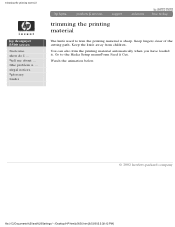
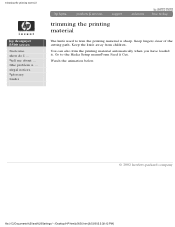
legal notices glossary index
trimming the printing material
The knife used to the Media Setup menu/Form Feed & Cut. trimming the printing material
hp designjet 5500 series
welcome how do I ... Watch the animation below.
© 2002 hewlett-packard company
file:///C|/Documents%20and%20Settings/---/Desktop/HP/html/p0036.htm [8/5/2002 2:38:12 PM] the problem is sharp...
HP Designjet 5500 series - User Guide - Page 46


... printer. legal notices glossary index
loading rolls into the printer
This procedure shows you need to load a roll into the printer
hp designjet 5500 series
welcome how do I ... See ordering other accessories.
To start this procedure you how to have a take -up reel is an optional accessory. The animation shows the Media Length Tracking function turned On.
If your printer...
HP Designjet 5500 series - User Guide - Page 52
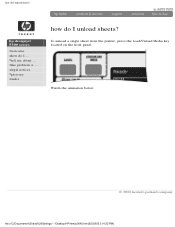
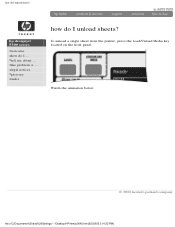
... problem is ...
To unload a single sheet from the printer, press the Load/Unload Media key located on the front panel. Watch the animation below.
© 2002 hewlett-packard company
file:///C|/Documents%20and%20Settings/---/Desktop/HP/html/p0045.htm [8/5/2002 3:14:32 PM] tell me about ...
hp designjet 5500 series
welcome how do I unload sheets?
how do I unload...
HP Designjet 5500 series - User Guide - Page 73


... through 4. To print the Image Quality Print, use the image quality print
1. Use the same media type and image quality setting as you were using when you do, what is ...
the problem is... loaded into the printer. tell me about ... The Image Quality Print should at least make sure that they are designed to use the front panel.
using the image quality print
hp designjet 5500 series...
HP Designjet 5500 series - User Guide - Page 109


...webaccess
WebAccess is ... To update the display, click on the status of your HP Designjet 5500 Series printer. STATUS
Reports on the Update icon.
HOW DO I ... JOBS
Provides access to... Web browser to protect certain functions of the printer, details about the usage of your printer.
From any computer, you to access printer upgrade functions (Firmware and Media Profiles)...
HP Designjet 5500 series - User Guide - Page 118


... dye-based ink for indoor use r HP No. 83 UV ink for outdoor use
q Accurate and consistent color reproduction features:
r Internal PANTONE® calibration r Press emulations (SWOP, EuroScale, Toyo, JMPA, DIC) r ICC profiles for printing high-quality maps and images. legal notices glossary index
tell me about printer features
hp designjet 5500 series
welcome how do I ...
HP Designjet 5500 series - User Guide - Page 131


...
Description
Procedure
A factory media cannot be affected. This may be because the firmware/software you have , or the version is not compatible with this
See how do I download profile that comes
with your HP representative. legal notices glossary index
tell me about front-panel messages
hp designjet 5500 series
welcome how do I
upgrade my printer's
software? Calibration...
HP Designjet 5500 series - User Guide - Page 134


... correctly in For guidelines on again. It may mean rolls, see loading rolls into the printer. No media profile available
The printer cannot find the Unload any printing
internal media profile. Remember to align the
printing material coming out from the printer with the material going into the
printer.
Remember to
align the printing material coming out of the...
HP Designjet 5500 series - User Guide - Page 161
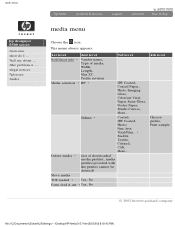
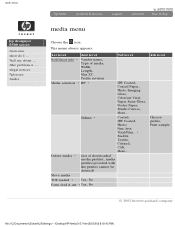
legal notices glossary index
media menu
Choose the icon. media menu
hp designjet 5500 series
welcome how do I ...
tell me about ... Others ¡
Coated, HW Coated, Photo, Fine Arts, Vinyl/Film, ¡ Backlit, Textile, Colored, CAD, More...
media profiles provided with the printer cannot be deleted)
Move media
TUR loaded ¡
Yes, No
Form feed & cut ¡ Yes, No
4th ...
HP Designjet 5500 series - User Guide - Page 164


... any of printing materials. the problem is delivered are supported for your printer and the HP No. 81 and 83 ink supplies. For part numbers and regional availability, see physical characteristics of the other printing materials, see how do I download media profiles?
tell me about ... For the dimensions and grammage of 3) [8/5/2002 2:29:45...
HP Designjet 5500 series - User Guide - Page 167


...points about printing materials
hp designjet 5500 series
welcome how do I obtain information on the roll throughout the loading and unloading procedures. legal notices glossary index
important points about
printing materials
"Printing material" is ... All HP printing components (printer, ink system, and printing materials) have been designed to work together to specify the media type you to...
HP Designjet 5500 series - User Guide - Page 307


general setup recommendations
hp designjet 5500 series
welcome how do I ... the problem is configured.
1. Check it is important to check that came with print quality can also visit the http://www.designjet.hp.com/ Web page (then click on printing materials).
2. For details of HP printing materials, see the problem is color accuracy.
© 2002 hewlett-packard company...
HP Designjet 5500 series - User Guide - Page 342
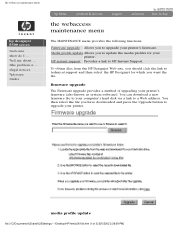
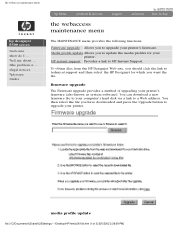
... maintenance menu
hp designjet 5500 series
welcome how do I ... tell me about ... To obtain files from the HP Designjet Web site, you to upgrade your computer's hard disk via a link to your printer's firmware.
media profile update
file:///C|/Documents%20and%20Settings/---/Desktop/HP/html/p0010d.htm (1 of upgrading your printer. the problem is ...
Media profile update Allows...
Similar Questions
Hp Designjet 5500 Power Supply #1
hp designjet 5500 power supply #1
hp designjet 5500 power supply #1
(Posted by tecnisventureslimited 7 years ago)
What Is The Media Family For Canvas On An Hp Designjet 5500
(Posted by noled 9 years ago)

