HP Designjet 5500 Support Question
Find answers below for this question about HP Designjet 5500.Need a HP Designjet 5500 manual? We have 5 online manuals for this item!
Question posted by kittyirfa on October 23rd, 2013
How To Load Film Hp Designjet 5500
The person who posted this question about this HP product did not include a detailed explanation. Please use the "Request More Information" button to the right if more details would help you to answer this question.
Current Answers
There are currently no answers that have been posted for this question.
Be the first to post an answer! Remember that you can earn up to 1,100 points for every answer you submit. The better the quality of your answer, the better chance it has to be accepted.
Be the first to post an answer! Remember that you can earn up to 1,100 points for every answer you submit. The better the quality of your answer, the better chance it has to be accepted.
Related HP Designjet 5500 Manual Pages
HP Designjet 5500 series - User Guide - Page 1


...
welcome to your hp designjet printer
hp designjet 5500 series
welcome how do I ... q Tell me about the printer.
Many procedures are illustrated with graphic animations.
In addition, there is organized into three main categories:
q How do I ... welcome to your hp designjet printer
This guide gives you the information you to carry out routine procedures such as loading paper or...
HP Designjet 5500 series - User Guide - Page 4


... onto the spindle trimming the printing material loading rolls into the printer unloading rolls from the take-up reel unloading rolls changing the core tube media length tracking
© 2002 hewlett-packard company
file:///C|/Documents%20and%20Settings/---/Desktop/HP/html/p0032.htm [8/5/2002 2:38:12 PM]
hp designjet 5500 series
welcome how do I use rolls?
the...
HP Designjet 5500 series - User Guide - Page 5


how do I use sheets? the problem is ... legal notices glossary index
how do I ... how do I use sheets? hp designjet 5500 series
welcome how do I load sheets? how do I unload sheets?
© 2002 hewlett-packard company
file:///C|/Documents%20and%20Settings/---/Desktop/HP/html/p0043.htm [8/5/2002 3:14:13 PM] tell me about ...
HP Designjet 5500 series - User Guide - Page 7


...loading process, the front panel will be shown a list of your printing material.
others
If you choose Others, you can choose HP... give particularly good quality, especially in the front panel.
hp designjet 5500 series
welcome how do I ... RGB sample
CMYK sample...use non-hp printing materials? When you have two different options:
q Choose profile to the printer the precise characteristics...
HP Designjet 5500 series - User Guide - Page 19


... (160 to obtain the Advanced Optimization Options box, below .
hp designjet 5500 series
welcome how do I ... legal notices glossary index
how do I select production mode? to select production mode using the printer driver
To select Production mode in the printer driver, you decide to use non-hp printing materials? When one of doing this depends on...
HP Designjet 5500 series - User Guide - Page 26


... index
how do I ... The animation below illustrates this procedure.
© 2002 hewlett-packard company
file:///C|/Documents%20and%20Settings/---/Desktop/HP/html/p0212.htm [8/5/2002 4:49:25 PM]
Make sure that some printing material is ...
hp designjet 5500 series
welcome how do I print the front-panel configuration? Press the Top key on the front panel. 3.
HP Designjet 5500 series - User Guide - Page 37


... for example, you have been installed.
As follows:
file:///C|/Documents%20and%20Settings/---/Desktop/HP/html/p0033.htm (1 of the printer. loading roll guidelines
hp designjet 5500 series
welcome how do I ... If you are a regular user of different types of loading a roll you have one spindle loaded. tell me about ... step. the problem is information available from:
q The Pocket...
HP Designjet 5500 series - User Guide - Page 44


... move them as close to load rolls onto the spindle and into the printer's spindle hubs.
tell me about ...
legal notices glossary index
loading rolls onto the spindle
This .../---/Desktop/HP/html/p0035.htm [8/5/2002 2:38:12 PM] the problem is very wide, rest the spindle horizontally on a table and load the roll on the table.
loading rolls onto the spindle
hp designjet 5500 series
welcome...
HP Designjet 5500 series - User Guide - Page 45
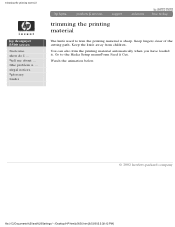
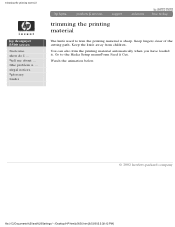
...:///C|/Documents%20and%20Settings/---/Desktop/HP/html/p0036.htm [8/5/2002 2:38:12 PM] legal notices glossary index
trimming the printing material
The knife used to the Media Setup menu/Form Feed & Cut. Keep the knife away from children. Go to trim the printing material is ... trimming the printing material
hp designjet 5500 series
welcome how...
HP Designjet 5500 series - User Guide - Page 46


... procedure shows you how to the take-up reel. It includes references to load a roll into the printer
hp designjet 5500 series
welcome how do I ... tell me about ... To start this procedure you need to the roll as close to have a take -up reel installed are ...
HP Designjet 5500 series - User Guide - Page 51


....
© 2002 hewlett-packard company
file:///C|/Documents%20and%20Settings/---/Desktop/HP/html/p0044.htm [8/5/2002 3:14:13 PM] To help a sheet of this size to load correctly, make sure its leading edge is a A2/C size sheet in portrait orientation. how do I load sheets? hp designjet 5500 series
welcome how do I ...
tell me about ... the problem is...
HP Designjet 5500 series - User Guide - Page 52
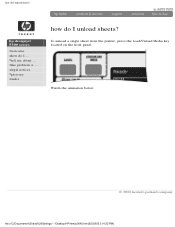
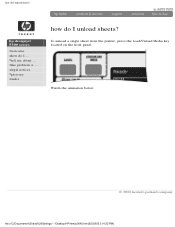
... from the printer, press the Load/Unload Media key located on the front panel. Watch the animation below.
© 2002 hewlett-packard company
file:///C|/Documents%20and%20Settings/---/Desktop/HP/html/p0045.htm [8/5/2002 3:14:32 PM] legal notices glossary index
how do I unload sheets?
tell me about ... how do I unload sheets?
hp designjet 5500 series
welcome...
HP Designjet 5500 series - User Guide - Page 69


... message Receiving while the file is ... The printer will display the Receiving message shortly.
configuration print
hp designjet 5500 series
welcome how do I ... To request a Configuration Print from the front panel:
1.
Make sure that printing material is loaded, either roll or sheet. 2. file:///C|/Documents%20and%20Settings/---/Desktop/HP/html/p0141.htm (1 of 2) [8/5/2002 4:23:21...
HP Designjet 5500 series - User Guide - Page 73


... (or larger) loaded into the printer. You do not need to replace it immediately, but you should look like this:
file:///C|/Documents%20and%20Settings/---/Desktop/HP/html/p0076.htm (1 of its life. q If the printhead needs recovering, see how do I remove printheads?
legal notices glossary index
using the image quality print
hp designjet 5500 series
welcome...
HP Designjet 5500 series - User Guide - Page 81
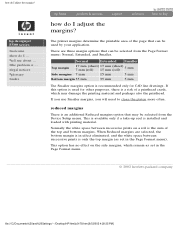
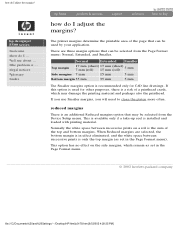
hp designjet 5500 series
welcome how do I adjust the margins? the problem is recommended only for other purposes, ...you will need to clean the platen more often.
Normally the white space between successive prints is installed and loaded with printing material.
The printer margins determine the printable area of a printhead crash, which remain as set in the Page Format menu)....
HP Designjet 5500 series - User Guide - Page 86
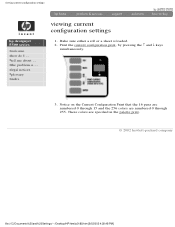
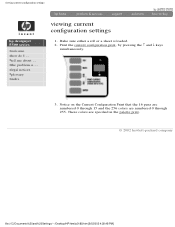
.../p0188.htm [8/5/2002 4:28:48 PM] viewing current configuration settings
hp designjet 5500 series
welcome how do I ... legal notices glossary index
viewing current configuration settings
1. Print the current configuration print, by pressing the ↑ and ↓ keys
simultaneously.
3. the problem is loaded. 2. Notice on the Current Configuration Print that the 16 pens are numbered...
HP Designjet 5500 series - User Guide - Page 98


... a file that is waiting for another file? See how long does the printer wait for a time-out
hp designjet 5500 series
welcome how do I /O time-out period before calculating the appropriate nests...20Settings/---/Desktop/HP/html/p0205a.htm [8/5/2002 4:36:00 PM] the problem is ... q You may have sent from your printer driver. You can check the preview in order (printing material loaded, all ink...
HP Designjet 5500 series - User Guide - Page 161
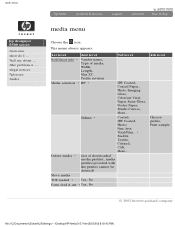
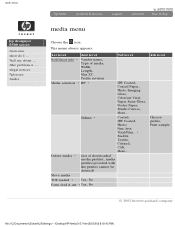
... notices glossary index
media menu
Choose the icon. media menu
hp designjet 5500 series
welcome how do I ... Others ¡
Coated, HW Coated, Photo, Fine Arts, Vinyl/Film, ¡ Backlit, Textile, Colored, CAD, More... media profiles provided with the printer cannot be deleted)
Move media
TUR loaded ¡
Yes, No
Form feed & cut ¡ Yes, No
4th...
HP Designjet 5500 series - User Guide - Page 167


...printer how to specify the media type you print. important points about printing materials
hp designjet 5500 series
welcome how do I obtain information on the printing material? All HP printing components (printer...film and glossy paper by the edges or wear cotton gloves. do I ... q Although the ink systems supplied with this printer... you load a roll or a sheet, the printer's front...
HP Designjet 5500 series - User Guide - Page 327


...an angle. tell me about ...
q The printing material may be loaded successfully
hp designjet 5500 series
welcome how do I ...
q Align the sheet against the blue... or may be loaded with the edges of the printer.
q The sheet may be loaded the wrong way. Use only purchased sheets.
© 2002 hewlett-packard company
file:///C|/Documents%20and%20Settings/---/Desktop/HP/html/p0103a.htm ...
Similar Questions
Hp Designjet 5500 Power Supply #1
hp designjet 5500 power supply #1
hp designjet 5500 power supply #1
(Posted by tecnisventureslimited 7 years ago)
Hp Designjet 5500 Can't Load Media Profile Over Web Server
(Posted by Anhhar 9 years ago)
How To Find The Mac Address For A Hp Designjet 5500 Printer
(Posted by cltke 9 years ago)

