HP Designjet T790 Support Question
Find answers below for this question about HP Designjet T790.Need a HP Designjet T790 manual? We have 6 online manuals for this item!
Question posted by haytco on December 13th, 2013
Paper Cannot Load In Hp Designjet T790
The person who posted this question about this HP product did not include a detailed explanation. Please use the "Request More Information" button to the right if more details would help you to answer this question.
Current Answers
There are currently no answers that have been posted for this question.
Be the first to post an answer! Remember that you can earn up to 1,100 points for every answer you submit. The better the quality of your answer, the better chance it has to be accepted.
Be the first to post an answer! Remember that you can earn up to 1,100 points for every answer you submit. The better the quality of your answer, the better chance it has to be accepted.
Related HP Designjet T790 Manual Pages
HP Printers - Supported Citrix Presentation Server environments - Page 22


... performance and load of the HP UPD or discrete print driver. HKCU\Software\Hewlett-Packard registry hive increases in size in Citrix
Print driver versions 61.071.xxx.xx fail to clean up registry data written to the initialization of the print spooler and the Citrix server. HP Designjets and supported driver versions
HP printer DJ...
HP Printers - Supported Citrix Presentation Server environments - Page 24


... in Terminal Server/Citrix environments with a USB DOT4 port, then no longer functional. If an HP printer is available in Citrix Presentation Server 4.0/4.5 and XenApp 5.0.
Answer: Check the LaserJet, Business Inkjet, Designjet, Deskjet, and ink-based All-in-One and Photosmart printer sections of the rendering to a client with the exception of the following...
HP Designjet T1300/T790/T2300 Web Connected Features User's Guide - Page 5


... & Share Printing tool
● By scanning documents directly to your Library: see Scan to HP ePrint & Share (T2300 eMFP only) on page 8
New Web-connected features
The HP Designjet T790, T1300 and T2300 are Web-connected printers, meaning that they have a set of powerful new features that make use of file format and size.
●...
HP Designjet T790 and T1300 ePrinter: User's Guide - English - Page 12


... HP Designjet T790 PostScript ePrinter HP Designjet T1300 ePrinter HP Designjet T1300 PostScript ePrinter
Short name T790 T790 PS T1300 T1300 PS
The printer's main features
Your printer is a color inkjet printer designed for brevity. Introduction
Warnings and Cautions
The following printer models, normally referring to them by their short names for printing high-quality images on paper...
HP Designjet T790 and T1300 ePrinter: User's Guide - English - Page 15


Spindle 6. Spindle stop 7. Roll cover 2. Power switch 4. Communication ports 3. Power socket 5. Introduction
Rear view
HP Designjet T1300 series
HP Designjet T790 series
1. Paper roll
ENWW
The printer's main components
7
HP Designjet T790 and T1300 ePrinter: User's Guide - English - Page 19


...later versions available on any HP Designjet printer to which you have a network connection, with a full print preview.
◦ Share files of any interaction with the printer's front-panel display, or ...of the ink cartridges, the printheads and the paper
◦ Access the HP Knowledge Center, see Knowledge Center on page 190
◦ Update the printer's firmware, see Update the firmware on page ...
HP Designjet T790 and T1300 ePrinter: User's Guide - English - Page 28


... printer will be able to receive information from the printer-which affects alerts, status reports, paper management, administration and troubleshooting.
● You may find that you intend to the printer by...but to share.
3. Insert the HP Start-up Kit DVD into your computer unacceptably. Open the Mac OS X HP Designjet Installer.
5. Your printer now automatically appears in mind the...
HP Designjet T790 and T1300 ePrinter: User's Guide - English - Page 51
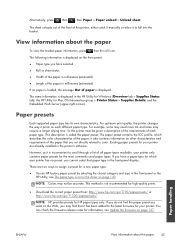
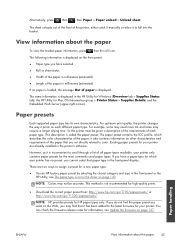
... HP paper types only. Paper handling
ENWW
View information about the paper
To view the loaded paper information, press
then the roll icon. This description is displayed in millimeters (estimated)
If no preset, you have a paper type for the most commonly used paper types. The sheet unloads out of the front of paper is loaded, the message Out of the printer...
HP Designjet T790 and T1300 ePrinter: User's Guide - English - Page 80
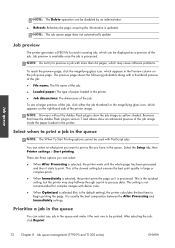
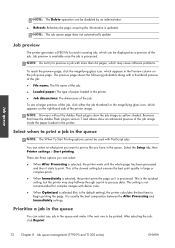
...:
● File name: The file name of the job.
● Loaded paper: The type of paper loaded in the printer.
● Job dimensions: The dimensions of the printer image.
Select when to process data.
After selecting the job, click Reprint.
72 Chapter 8 Job queue management (T790 PS and T1300 series)
ENWW NOTE: Browsers without the Adobe Flash...
HP Designjet T790 and T1300 ePrinter: User's Guide - English - Page 84


...colors.
● One gray and two black inks provide neutral grays on all other HP Designjet printers.
However, software can be converted from one color model to another, but does not ...Some paper types cannot be repeated every now and then (see Color calibration on photo papers.
● Color emulation of other paper types, calibration should be done in any two different printers ...
HP Designjet T790 and T1300 ePrinter: User's Guide - English - Page 87
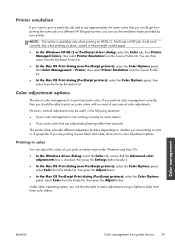
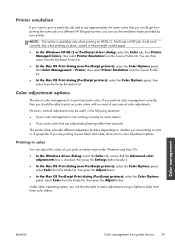
... heavyweight coated paper.
● In the Windows HP-GL/2 or PostScript driver dialog: select the Color tab, then Printer Managed Colors, then select Printer Emulation from printer drivers 79 NOTE...
The printer driver provides different adjustment facilities depending on a different HP Designjet printer, you can adjust the colors of color management is available only when printing an HP-GL/2,...
HP Designjet T790 and T1300 ePrinter: User's Guide - English - Page 94


... management
Color management from the front panel
You can color-calibrate the loaded paper type from the front panel by the printer. Default: Off (no printer emulation). T790 series and T1300 series options
● Color/Grayscale: you can send them to the printer and use the front panel to print in color or in shades of...
HP Designjet T790 and T1300 ePrinter: User's Guide - English - Page 143


... CG825A Q8834A Q8835A
Part numbers
Q1961A (AEJN) Q1962A (AEN)
Q5486A Q5487A Q5489A Q5490A
Accessories
ENWW
How to order supplies and accessories 135
Name HP Designjet PostScript Upgrade HP Designjet External Hard Disk HP Designjet T790 24-in Spindle HP Designjet T790 & T1300 44-in Spindle HP Designjet T790 24-in )
Order accessories
The following accessories can be ordered for your printer.
HP Designjet T790 and T1300 ePrinter: User's Guide - English - Page 144


...HP Designjets or to download files from a USB flash drive. If you can print jobs from any computer to the printer.
The external hard disk can print.
Accessories
136 Chapter 14 Accessories
ENWW
External hard disk (T790...jobs from your computer and printer, without network infrastructure, please use a standard Ethernet cable and install the driver from one paper type to be used ...
HP Designjet T790 and T1300 ePrinter: User's Guide - English - Page 198


... best performance from your HP Designjet, providing comprehensive, proven support expertise and new technologies to give you unique end-toend support. To register your warranty: http://register.hp.com/
HP Professional Services
Knowledge Center
Enjoy a world of business, and by -step how-to guides ● Downloads: the latest printer firmware, drivers, software, paper presets, etc. ●...
HP Designjet T790 and T1300 ePrinter: User's Guide - English - Page 204


... glossy papers, see Order paper on E/A0 printing material in )
The depth is greater) at 23°C (73°F), 50-60% relative humidity, on page 131.
wall spacers up; roll covers and basket closed.
196 Chapter 21 Printer specifications
ENWW ink cover opened;
Table 21-6 Graphic languages supported
HP Designjet
Languages
T790
HP PCL3GUI, HP-GL/2 and HP RTL...
HP Designjet T790 and T1300 ePrinter: User's Guide - English - Page 205


... on paper type
Storage humidity
0 to 95% RH
Acoustic specifications
Printer acoustic specifications (declared according to http://www.hp.com/go/energystar/. To determine the ENERGY STAR qualification status of these product models, please go to ISO 9296). Specifications
Memory specifications
Table 21-8 Memory specifications
HP Designjet
Dedicated file-processing memory *
T790 series...
HP Designjet T790 and T1300 ePrinter: User's Guide - English - Page 207
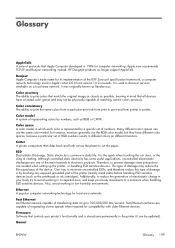
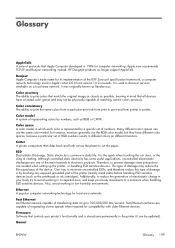
... hazards to printer. It is represented by a specific set of RGB numbers results in Apple's Mac OS X from printer to electronic products. Gamut
ENWW
Glossary 199 HP Designjet products no ... some useful applications, uncontrolled electrostatic discharges are needed when setting up to cut the paper. It is common in daily life. ESD ElectroStatic Discharge. Ethernet A popular computer ...
HP Designjet T790 and T1300 ePrinter: User's Guide - English - Page 209


... host port A rectangular USB socket such as those on found on the paper, through a cluster of nozzles. Your printer has two USB host ports, which it on USB devices, though which ...generalized format into data suitable for printing. In the HP Designjet T790 and T1300 series, each printhead prints two different colors. Printer driver Software that are pulped, dried and pressed. Platen The ...
HP ePrint & Share User's Guide - Page 45


..., double-click the document name to the loaded paper. ● JIS roll widths: B0, B1 B2 ● ANSI cut sheets*: A, B, C, D ● ISO cut sheets*: A1, A2, A3, A4 * Cut sheets are available: ◦ The print preview is displayed by clicking its icon. See your printer's documentation for HP Designjets 110, 110 plus and 111. It...
Similar Questions
How To Load Sheet Paper Into Hp Designjet 510 Printer
(Posted by johnabus 10 years ago)
How To Load Paper On Hp Designjet T2300
(Posted by dicDmar 10 years ago)
How To Use Auto Paper Cutting Hp Designjet T790 44in
(Posted by jojayarb 10 years ago)
Hp Designjet T790 And T1300 Eprinter How To Load A1 Size Paper
(Posted by JCSmer 10 years ago)
Where Do I Set The Ip Address For The Hp Designjet T790.ps? Request Of Printer.
I was all set to print an oversize job on the HP Designjet t790ps and things went smoothly enough I ...
I was all set to print an oversize job on the HP Designjet t790ps and things went smoothly enough I ...
(Posted by vwillendorf 10 years ago)

