HP Designjet T790 Support Question
Find answers below for this question about HP Designjet T790.Need a HP Designjet T790 manual? We have 6 online manuals for this item!
Question posted by vwillendorf on August 25th, 2013
Where Do I Set The Ip Address For The Hp Designjet T790.ps? Request Of Printer.
I was all set to print an oversize job on the HP Designjet t790ps and things went smoothly enough I thought. But then there was a message on the printer telling me that the printer's IP did not match the computer's IP.
I've looked a lot of places but I don't really know where exactly to look. Can you please help me out here?
Thank you.
Current Answers
There are currently no answers that have been posted for this question.
Be the first to post an answer! Remember that you can earn up to 1,100 points for every answer you submit. The better the quality of your answer, the better chance it has to be accepted.
Be the first to post an answer! Remember that you can earn up to 1,100 points for every answer you submit. The better the quality of your answer, the better chance it has to be accepted.
Related HP Designjet T790 Manual Pages
HP Printers - Supported Citrix Presentation Server environments - Page 34


... through a Session printer policy and the HP drivers for multiple domain users.
The Add Printer wizard requests printer information and copies the necessary driver files. The client system connected to a Citrix XenApp™ Server that did have HP LaserJet/Business Inkjet/Designjet/Deskjet printers attached, but that the XenApp™ Server client users can print to other servers...
HP Designjet T790 and T1300 ePrinter - Image Quality Troubleshooting: English - Page 18


... the type of the HP Color Center.
If you are using network software, make sure that your software settings are correct for your computer and the printer. For more data, before all paper types. From the front panel, increase the I /O timeout setting may be a communications problem between your print and your job in case the problem...
HP Designjet T790 and T1300 ePrinter - Image Quality Troubleshooting: English - Page 19
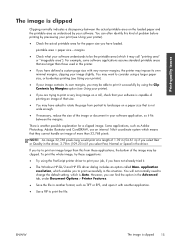
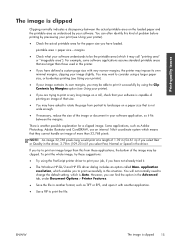
...software understands to print your job, if you have not already tried it successfully by using the PostScript printer driver to be able to print it .
● The Windows HP-GL/2 and HP RTL driver ...Fast, Normal or Speed in this printer.
● If you have defined a custom page size with another application.
● Use a RIP to change the default setting, which enables you to rotate the ...
HP Designjet T790 and T1300 ePrinter: User's Guide - English - Page 4


...of a multiroll printer 47 How the printer allocates jobs to paper rolls 47
7 Printing ...49 Introduction ...50 Print from a USB flash drive ...50 Print from a computer using HP Direct Print 51 Print from a computer using the Embedded Web Server or HP Utility (T1300 series 53 Print from a computer using a printer driver 54 Advanced print settings ...54
8 Job queue management (T790 PS and T1300...
HP Designjet T790 and T1300 ePrinter: User's Guide - English - Page 12


.... WARNING! Full name HP Designjet T790 ePrinter HP Designjet T790 PostScript ePrinter HP Designjet T1300 ePrinter HP Designjet T1300 PostScript ePrinter
Short name T790 T790 PS T1300 T1300 PS
The printer's main features
Your printer is a color inkjet printer designed for brevity. Failure to follow the guidelines marked with an intuitive graphical user interface
● Job previews in the...
HP Designjet T790 and T1300 ePrinter: User's Guide - English - Page 24


... be set up Kit DVD into your computer.
If your printer. If you can proceed to install the printer software and connect to your computer fails to find any printers on page 14). In some cases, when the printer is more difficult to share the printer.
See Printing on page 30).
2. Printer software installation
1. Make a note of the printer's IP address...
HP Designjet T790 and T1300 ePrinter: User's Guide - English - Page 33


... necessarily nested in the order in which they are sent to the printer. The nested pages are printed as soon as one of three conditions is full. Then:
● In the HP Utility for Windows: select Settings > Job Management > Nest.
● In the HP Utility for compatible pages to complete the nest. The nested pages are...
HP Designjet T790 and T1300 ePrinter: User's Guide - English - Page 41
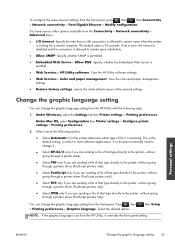
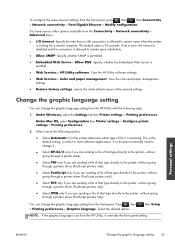
..., without going through a printer driver (PostScript printers only). Under Windows, select the Settings tab then Printer settings > Printing preferences. Under Mac OS, select Configuration then Printer settings > Configure printer settings > Printing preferences.
2. This is 30 seconds. You should not normally need to change the graphic language setting from the HP Utility with the...
HP Designjet T790 and T1300 ePrinter: User's Guide - English - Page 57


7 Printing
● Introduction ● Print from a USB flash drive ● Print from a computer using HP Direct Print ● Print from a computer using the Embedded Web Server or HP Utility (T1300 series) ● Print from a computer using a printer driver ● Advanced print settings
Printing
ENWW
49
HP Designjet T790 and T1300 ePrinter: User's Guide - English - Page 68


... series, select Basic settings > Hold for the T790 or T1300 series, check the Show print preview option, which you can find in the driver's Printing dialog, in the Finishing panel.
Set Quality level to Fast, and Economode to a different computer (printer sharing).
◦ If you are using the PostScript driver for the T1300 PS printer, check the Show...
HP Designjet T790 and T1300 ePrinter: User's Guide - English - Page 73
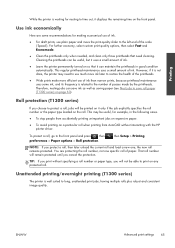
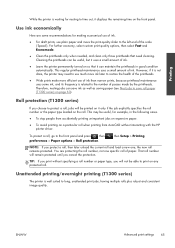
..., if it is not done, the printer may be useful, for nesting to protect a roll, jobs will not be printed on it can be useful, but it displays the remaining time on the roll. TIP: If you print without interacting with the HP printer driver. For further economy, select custom print quality options, then select Fast and...
HP Designjet T790 and T1300 ePrinter: User's Guide - English - Page 76
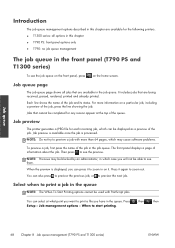
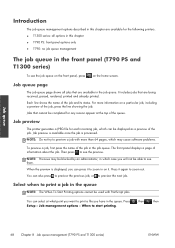
... described in this chapter are available for the following printers. ● T1300 series: all jobs that are being received, parsed, rendered, printed and already printed.
Jobs that cannot be able to start printing.
, then
, then
68 Chapter 8 Job queue management (T790 PS and T1300 series)
ENWW Job preview is available once the job is displayed, you have in which may cause...
HP Designjet T790 and T1300 ePrinter: User's Guide - English - Page 77
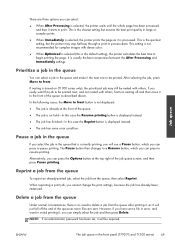
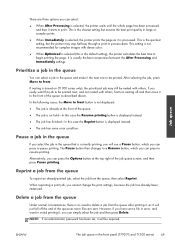
... nesting is turned on hold-in this case the Resume printing button is displayed instead.
● The job has finished-in large or complex prints.
● When Immediately is the default setting), the printer calculates the best time to print. Pause a job in the queue
If you select the job in the front panel (T790 PS and T1300 series) 69
HP Designjet T790 and T1300 ePrinter: User's Guide - English - Page 80
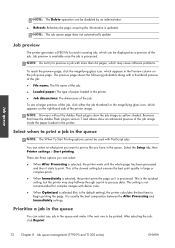
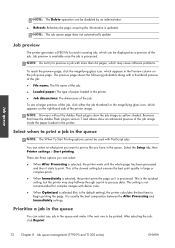
..., which may stop halfway through a print to print. You can select:
● When After Processing is selected, the printer waits until the whole page has been processed and then it is selected, the printer prints the page as yellow shaded. After selecting the job, click Reprint.
72 Chapter 8 Job queue management (T790 PS and T1300 series)
ENWW This is...
HP Designjet T790 and T1300 ePrinter: User's Guide - English - Page 81
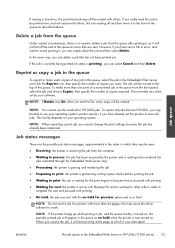
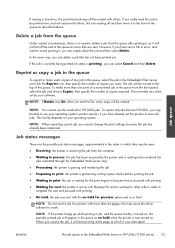
....
This facility depends on hold
NOTE: Do not send a job for PCL3GUI jobs.
ENWW
The job queue in the queue as described above. However, if you have already set up while printing a job, and the queue facility is turned on .
Job status messages
These are the possible job status messages, approximately in the order in the queue from the computer...
HP Designjet T790 and T1300 ePrinter: User's Guide - English - Page 120
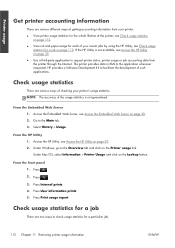
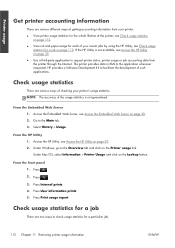
... panel 1. Press
.
3.
Select History > Usage. Access the HP Utility, see Check usage statistics for a job on page 112. Press Print usage report. Check usage statistics
There are various ways of such applications. Go to the application whenever requested. Under Mac OS, select Information > Printer Usage and click on the Printer usage link. Check usage statistics for...
HP Designjet T790 and T1300 ePrinter: User's Guide - English - Page 153
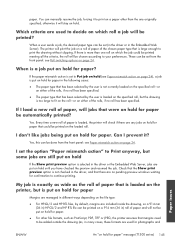
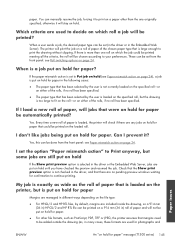
....
You can be put on hold for paper" message (T1300 series) 145 Can I set to Put job on hold (see Roll switching options on hold for confirmation to print the drawing without clipping. My job is exactly as wide as PostScript, PDF, TIFF or JPEG, the printer assumes that is more than the one roll on...
HP Designjet T790 and T1300 ePrinter: User's Guide - English - Page 173
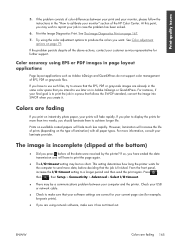
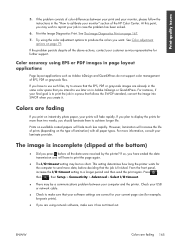
...the printer?
The image is to print the job in case the problem has been solved.
6. From the front panel,
increase the I /O timeout setting may wish to a longer period and then send the print ...page size (for more data, before all paper types. This setting determines how long the printer waits for your monitor" section of the HP Color Center. Check your USB or network cable.
●...
HP Designjet T790 and T1300 ePrinter: User's Guide - English - Page 196
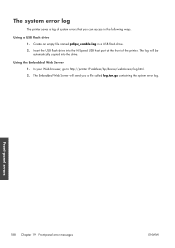
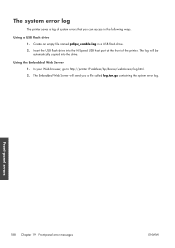
...you can access in a USB flash drive. 2.
Front-panel errors
188 Chapter 19 Front-panel error messages
ENWW The Embedded Web Server will be automatically copied into the Hi-Speed USB host port at the front...the following ways. In your Web browser, go to http://printer IP address/hp/device/webAccess/log.html. 2.
Insert the USB flash drive into the drive. The system error log
The...
HP ePrint & Share User's Guide - Page 45


... information. See your printer's documentation for HP Designjets 110, 110 plus and 111. It shows the image as specified in the printer, which could mean that some jobs are printed on one specified roll; Further information
ENWW
Print previews 41
Multiroll printing
If you have a multiroll printer, you can choose to use the multiroll printing strategy set in the file, without...
Similar Questions
What Is The Difference Between Hp Designjet T790ps And The T790?
(Posted by robegri 9 years ago)
How To Set Ip Address Hp Officejet 6000
(Posted by mmjhholl 10 years ago)
Hp Designjet T790ps Printing Defaults Operation Cannot Be Completed
(Posted by 293Pr 10 years ago)
How To Change Ip Address Hp Designjet T2300
(Posted by winniken61 10 years ago)

