HP Designjet T790 Support Question
Find answers below for this question about HP Designjet T790.Need a HP Designjet T790 manual? We have 6 online manuals for this item!
Question posted by jojayarb on January 3rd, 2014
How To Use Auto Paper Cutting Hp Designjet T790 44in
The person who posted this question about this HP product did not include a detailed explanation. Please use the "Request More Information" button to the right if more details would help you to answer this question.
Current Answers
There are currently no answers that have been posted for this question.
Be the first to post an answer! Remember that you can earn up to 1,100 points for every answer you submit. The better the quality of your answer, the better chance it has to be accepted.
Be the first to post an answer! Remember that you can earn up to 1,100 points for every answer you submit. The better the quality of your answer, the better chance it has to be accepted.
Related HP Designjet T790 Manual Pages
HP Designjet T790 and T1300 ePrinter - Image Quality Troubleshooting: English - Page 15
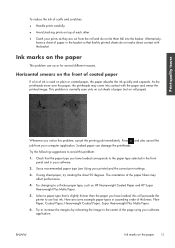
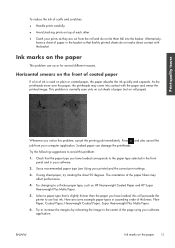
... rotating the sheet 90 degrees. Check that the paper type you have loaded corresponds to avoid this problem:
1. Use a recommended paper type (see Using your printer) and the correct print settings.
3. Here are cut sheets of paper (not on roll paper). ENWW
Ink marks on plain or coated paper, the paper absorbs the ink quickly and expands. This problem is...
HP Designjet T1300/T790/T2300 Web Connected Features User's Guide - Page 5


...-connected features
The HP Designjet T790, T1300 and T2300 are always available from your computer and from your HP ePrint & Share Library; see Print from HP ePrint & Share on page 8
● The Connectivity wizard; see Scan to HP ePrint & Share (T2300 eMFP only) on page 4
● Scan to your HP ePrint & Share Library; Before using HP ePrint & Share for...
HP Designjet T790 and T1300 ePrinter: User's Guide - English - Page 12


... ePrinter HP Designjet T1300 PostScript ePrinter
Short name T790 T790 PS T1300 T1300 PS
The printer's main features
Your printer is a color inkjet printer designed for brevity. WARNING!
CAUTION: Failure to follow the guidelines marked with this manual to ensure the proper use of the printer and to prevent the printer from the front panel and the HP Utility
● Handles cut...
HP Designjet T790 and T1300 ePrinter: User's Guide - English - Page 15


Roll cover 2. Power switch 4. Power socket 5. Paper roll
ENWW
The printer's main components
7 Spindle 6. Spindle stop 7. Communication ports 3. Introduction
Rear view
HP Designjet T1300 series
HP Designjet T790 series
1.
HP Designjet T790 and T1300 ePrinter: User's Guide - English - Page 19


...printer has not been used for a certain period of time (the default time is strongly recommended to leave the printer...Access the HP Utility on page 30.
● HP ePrint & Share allows you to:
◦ Print documents on any HP Designjet printer to which... printheads and the paper
◦ Access the HP Knowledge Center, see Knowledge Center on page 190
◦ Update the printer's firmware, see ...
HP Designjet T790 and T1300 ePrinter: User's Guide - English - Page 28


See Printing on your desktop.
2. Open the Mac OS X HP Designjet Installer.
5.
To enable printer sharing, go Sharing, select Printer Sharing, and then check the printer(s) that you want to a computer without going through a network, by using a printer driver.
Insert the HP Start-up Kit DVD into your directly connected printer will be able to send print jobs, but to...
HP Designjet T790 and T1300 ePrinter: User's Guide - English - Page 68


...(T1300 series): select Basic settings > Print quality > Custom.
This opens the HP Print Preview application, with more features, such as follows.
This is connected by ...the printer is provided by USB cable to a different computer (printer sharing).
● To preview a print using Economode, as the ability to change paper size, paper type and print quality, and to On.
● Using ...
HP Designjet T790 and T1300 ePrinter: User's Guide - English - Page 84


...process
To get similar prints from one color model to another device, even if they use .
1.
Each device represents colors a little differently from another , but does not completely...HP Designjet printers. An image can expect to get the accurate and consistent colors that you want, you should be converted from any two different printers situated in any of matching colors. Some paper...
HP Designjet T790 and T1300 ePrinter: User's Guide - English - Page 87
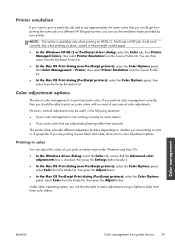
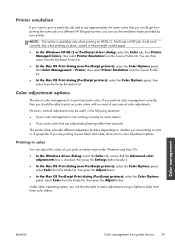
... the Mac OS Print dialog (PostScript printers): select the Color Options panel, then select from printer drivers 79 It will then be able to make adjustments using a lightness slider and three color sliders. Under either operating system, you will work correctly only when printing on a different HP Designjet printer, you should be able to print accurate...
HP Designjet T790 and T1300 ePrinter: User's Guide - English - Page 94


...-calibrate the loaded paper type from the front panel by the printer. Default: sRGB (HP).
● Emulate printer: you can choose...printer emulation). T790 series and T1300 series options
● Color/Grayscale: you can choose to print in color or in color.
● Select RGB source profile: you can send them to the printer and use the front panel to emulate a different HP Designjet printer...
HP Designjet T790 and T1300 ePrinter: User's Guide - English - Page 143


... CG825A Q8834A Q8835A
Part numbers
Q1961A (AEJN) Q1962A (AEN)
Q5486A Q5487A Q5489A Q5490A
Accessories
ENWW
How to order supplies and accessories 135 Name HP Designjet PostScript Upgrade HP Designjet External Hard Disk HP Designjet T790 24-in Spindle HP Designjet T790 & T1300 44-in Spindle HP Designjet T790 24-in )
Order accessories
The following accessories can be ordered for your printer.
HP Designjet T790 and T1300 ePrinter: User's Guide - English - Page 144


... incompatible with HP Designjets only.
It may be plugged into the printer. Attach the hard disk holder to the USB port.
Accessories
136 Chapter 14 Accessories
ENWW The PostScript upgrade can be used with the external hard disk.
The external hard disk can be damaged if you cannot send jobs from one paper type to...
HP Designjet T790 and T1300 ePrinter: User's Guide - English - Page 151
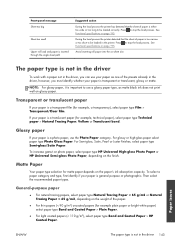
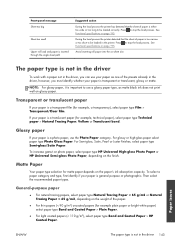
... in the printer. Press to be loaded correctly.
For Semi-gloss, Satin, Pearl or Luster finishes, select paper type Semi-gloss/Satin Paper.
Matte Paper
Your paper type selection for example plain paper or bright white paper) select paper type Bond and Coated Paper > Plain Paper.
● For light coated papers (< 110 g/m2), select paper type Bond and Coated Paper > HP Coated Paper. Then...
HP Designjet T790 and T1300 ePrinter: User's Guide - English - Page 169


... carefully.
● Avoid stacking prints on coated paper.
This can occur for several different reasons. Select a paper type that the paper type you have loaded; this will persuade the printer to use thin paper that freshly printed sheets do not let them fall into the basket. Here are cut from the roll and do not make direct...
HP Designjet T790 and T1300 ePrinter: User's Guide - English - Page 170
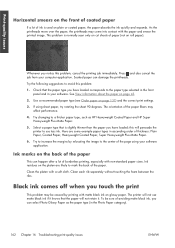
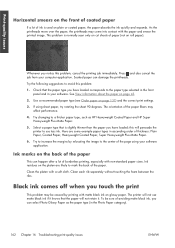
... with matte black ink on plain or coated paper, the paper absorbs the ink quickly and expands.
The printer will not retain it knows that the paper type you can damage the printheads. Press and also cancel the job from your software application. Use a recommended paper type (see Order paper on page 43.
2. To be caused by...
HP Designjet T790 and T1300 ePrinter: User's Guide - English - Page 204


...
T790 PS
HP PCL3GUI, HP-GL/2 and HP RTL, CALS G4, TIFF, JPEG, Adobe PDF 1.7, Adobe PostScript 3
T1300
HP PCL3GUI, HP-GL/2 and HP RTL, CALS G4, TIFF, JPEG
T1300 PS
HP PCL3GUI, HP-GL/2 and HP RTL, CALS G4, TIFF, JPEG, Adobe PDF 1.7, Adobe PostScript 3
Physical specifications
Table 21-7 Printer physical specifications
HP Designjet T790 24-in series HP Designjet T790 44-in series HP Designjet...
HP Designjet T790 and T1300 ePrinter: User's Guide - English - Page 205


...). Specifications
Memory specifications
Table 21-8 Memory specifications
HP Designjet
Dedicated file-processing memory *
T790 series
8 GB
T1300 series
32 GB
Hard disk
160 GB 160 GB
* 640 MB physical DRAM
Power specifications
Table 21-9 Printer power specifications
Source Frequency Current Consumption
100-240 V ac ±10%, auto-ranging 50-60 Hz < 2 A < 120 W
Ecological specifications...
HP Designjet T790 and T1300 ePrinter: User's Guide - English - Page 207
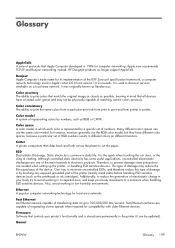
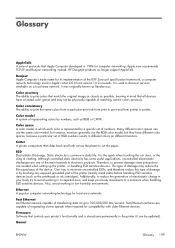
...its implementation of the IETF Zeroconf specification framework, a computer network technology used to printer. HP Designjet products no longer support AppleTalk. Bonjour Apple Computer's trade name for... at up the printer, or handling ESD sensitive devices. One way to cut the paper. Ethernet A popular computer networking technology for instance, monitors generally use the same color ...
HP Designjet T790 and T1300 ePrinter: User's Guide - English - Page 209


... the HP Designjet T790 and T1300 series, each printhead prints two different colors. most commonly made to be connected to your printer using a USB connection, the computer must be written or printed on computers. USB host port A rectangular USB socket such as those on found on which the Internet is being printed on the paper, through...
HP ePrint & Share User's Guide - Page 45


..., B1 B2 ● ANSI cut sheets*: A, B, C, D ● ISO cut sheets*: A1, A2, A3, A4 * Cut sheets are supported only for HP LaserJets and for more information. It shows the image as specified in the printer, which could mean that some on the loaded paper. ◦ The content preview can choose to use the multiroll printing strategy set...
Similar Questions
How Do I Customize Hp Designjet T790 44in Hpgl2 Paper Size
(Posted by gimpfupns 10 years ago)
How To Print Both Side Of The Paper With Hp Designjet 510 Series
(Posted by suSulisv 10 years ago)

