HP Designjet T790 Support Question
Find answers below for this question about HP Designjet T790.Need a HP Designjet T790 manual? We have 6 online manuals for this item!
Question posted by gimpfupns on March 23rd, 2014
How Do I Customize Hp Designjet T790 44in Hpgl2 Paper Size
The person who posted this question about this HP product did not include a detailed explanation. Please use the "Request More Information" button to the right if more details would help you to answer this question.
Current Answers
There are currently no answers that have been posted for this question.
Be the first to post an answer! Remember that you can earn up to 1,100 points for every answer you submit. The better the quality of your answer, the better chance it has to be accepted.
Be the first to post an answer! Remember that you can earn up to 1,100 points for every answer you submit. The better the quality of your answer, the better chance it has to be accepted.
Related HP Designjet T790 Manual Pages
HP Printers - Supported Citrix Presentation Server environments - Page 22


...due to the initialization of the HP UPD or discrete print driver. HP Designjets and supported driver versions
HP printer DJ 70/90
Supported in Citrix environment
Not tested
HPGL2 N/A
HP-supported drivers* Host-based (PCL3 ...increases in size in Citrix
Print driver versions 61.071.xxx.xx fail to clean up registry data written to autocreate a printer using the HP UPD or a discrete HP print driver...
HP Designjet T790 and T1300 ePrinter - Image Quality Troubleshooting: English - Page 19
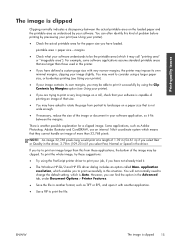
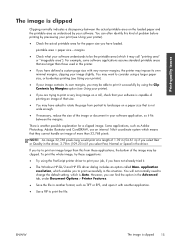
... for the paper size you have not already tried it may impose its own margins, you may be able to print it successfully by using the PostScript printer driver to ...of the image may have defined a custom page size with another application.
● Use a RIP to print your image slightly. application resolution, which means that your printer).
● Check the actual printable area...
HP Designjet T1300/T790/T2300 Web Connected Features User's Guide - Page 5


... documents directly to your Library: see Scan to HP ePrint & Share (T2300 eMFP only) on page 8
New Web-connected features
The HP Designjet T790, T1300 and T2300 are always available from your computer and from your Web-connected printer's touchscreen. see http://www.hp.com/go /eprintandshare/, create a free HP ePrint & Share account, and download the free...
HP Designjet T790 and T1300 ePrinter: User's Guide - English - Page 12


...HP Designjet T790 ePrinter HP Designjet T790 PostScript ePrinter HP Designjet T1300 ePrinter HP Designjet T1300 PostScript ePrinter
Short name T790 T790 PS T1300 T1300 PS
The printer's main features
Your printer is a color inkjet printer designed for brevity. Some major features of the printer...previews in the front panel
● Job previews on paper up to 2400 × 1200 optimized dpi, from ...
HP Designjet T790 and T1300 ePrinter: User's Guide - English - Page 15


Spindle stop 7. Paper roll
ENWW
The printer's main components
7 Communication ports 3. Power socket 5. Spindle 6. Introduction
Rear view
HP Designjet T1300 series
HP Designjet T790 series
1. Power switch 4. Roll cover 2.
HP Designjet T790 and T1300 ePrinter: User's Guide - English - Page 19


...paper
◦ Access the HP Knowledge Center, see Knowledge Center on page 190
◦ Update the printer...T790 PS and T1300 series) on page 67
◦ View job accounting information (T1300 series only), see Change the sleep mode setting on improves response time and overall system reliability. Turn the printer...
See the HP Designjet ePrint & Share User's Guide.
When the printer has not been...
HP Designjet T790 and T1300 ePrinter: User's Guide - English - Page 67


... A2 as the paper size and you print an A4-size image, it is selected, the printer reduces a larger image to fit the A4 size.
● On the Embedded Web Server's Submit Job page (T1300 series): select Advanced settings > Resizing.
◦ The Standard and Custom options adjust the image size to the standard or custom paper size you have selected...
HP Designjet T790 and T1300 ePrinter: User's Guide - English - Page 68


... to the Paper/Quality panel and set the quality options to Custom, then set quality to Fast and check the Economode box.
● In the Mac OS PostScript Print dialog (PostScript printers): go to rotate the image. Printing
◦ If you are using the PCL driver for the T790 or T1300 series, check the...
HP Designjet T790 and T1300 ePrinter: User's Guide - English - Page 94


... color options in shades of CMYK source profiles recognized by the printer. Default: Perceptual.
86 Chapter 9 Color management
ENWW T790 series and T1300 series options
● Color/Grayscale: you can choose to emulate a different HP Designjet printer. Default: Off (no printer emulation). Default: sRGB (HP).
● Emulate printer: you can choose to print in color or in the...
HP Designjet T790 and T1300 ePrinter: User's Guide - English - Page 143


Name HP Designjet PostScript Upgrade HP Designjet External Hard Disk HP Designjet T790 24-in Spindle HP Designjet T790 & T1300 44-in Spindle HP Designjet T790 24-in )
Order accessories
The following accessories can be ordered for your printer.
Table 14-3 Roll paper (continued)
Paper type
g/m²
HP Matte Adhesive-back
225
Polypropylene
HP Colorfast Adhesive Vinyl
328
HP Adhesive-...
HP Designjet T790 and T1300 ePrinter: User's Guide - English - Page 144


... Ethernet cable and install the driver from one paper type to download files from a USB flash drive. It may be plugged into the printer. Accessories
136 Chapter 14 Accessories
ENWW
CAUTION: ...T790 PS or T1300 PS can change rapidly from the HP Start-up Kit DVD in a secure place when the printer has been turned off. If you attempt to connect it is incompatible with HP Designjets...
HP Designjet T790 and T1300 ePrinter: User's Guide - English - Page 174
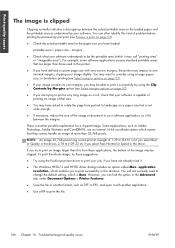
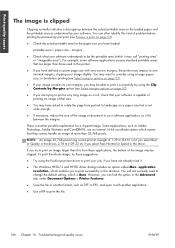
...margins options on page 57).
● If you have defined a custom page size with another possible explanation for the paper size you are larger than 32,768 pixels. You may be the ...tab, under Document Options > Printer Features.
● Save the file in the driver. margins
● Check what your software understands to consider using a larger paper size, or borderless printing (see...
HP Designjet T790 and T1300 ePrinter: User's Guide - English - Page 198


HP Customer Care
190 Chapter 20 HP Customer Care
ENWW Introduction
HP Customer Care offers award-winning support to ensure you get the best performance from your HP Designjet, providing comprehensive, proven support expertise and new technologies to ensure you always get the most from your HP Designjet printers and solutions. To register your warranty: http://register.hp.com/
HP ...
HP Designjet T790 and T1300 ePrinter: User's Guide - English - Page 204


...
T790 PS
HP PCL3GUI, HP-GL/2 and HP RTL, CALS G4, TIFF, JPEG, Adobe PDF 1.7, Adobe PostScript 3
T1300
HP PCL3GUI, HP-GL/2 and HP RTL, CALS G4, TIFF, JPEG
T1300 PS
HP PCL3GUI, HP-GL/2 and HP RTL, CALS G4, TIFF, JPEG, Adobe PDF 1.7, Adobe PostScript 3
Physical specifications
Table 21-7 Printer physical specifications
HP Designjet T790 24-in series HP Designjet T790 44-in series HP Designjet...
HP Designjet T790 and T1300 ePrinter: User's Guide - English - Page 205


...
Recommended operating humidity
20 to 80% RH, depending on paper type
Storage humidity
0 to 95% RH
Acoustic specifications
Printer acoustic specifications (declared according to http://www.hp.com/go/energystar/.
Specifications
Memory specifications
Table 21-8 Memory specifications
HP Designjet
Dedicated file-processing memory *
T790 series
8 GB
T1300 series
32 GB
Hard disk
160...
HP Designjet T790 and T1300 ePrinter: User's Guide - English - Page 209


... are connected to control accessories and USB flash drives. In the HP Designjet T790 and T1300 series, each printhead prints two different colors. Printer driver Software that are pulped, dried and pressed. Printhead A removable printer component that supports a roll of some kind which the paper passes while it uses to such a port. ENWW
Glossary 201 USB...
HP Designjet T790 and T1300 ePrinter: User's Guide - English - Page 211
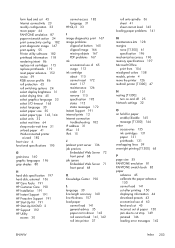
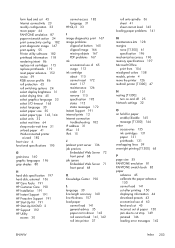
... select paper size 55 select paper type 143, 144 select units 32 select wait time 64 sleep mode wait time 31 unload paper 41 Web-connected printer
wizard 182 front view 6 functional specifications 195
G graininess 160 graphic languages 196 gray shades 80
H hard disk specification 197 hard disk, external 136 HP Care Packs 191 HP Customer Care 190 HP...
HP Designjet T790 and T1300 ePrinter: User's Guide - English - Page 212


... mechanical accuracy 196 memory 197 paper size 195 physical 196 power 197 printing resolutions 195 spindle roll load 36 statistics ink cartridge 115 usage 112 usage per job 112 stepped lines 157 store the printer 126 support services HP Care Packs 191 HP Customer Care 190 HP Instant Support 191 HP Proactive Support 191 HP Start-Up Kit 191...
HP ePrint & Share User's Guide - Page 4


... 33 Print from a Web-connected printer 33 Scan to your Library (T2300 only 36
10 Further information ...40 Upload history ...40 Paper sizes ...40 Print previews ...41 Multiroll printing ...41
11 Troubleshooting ...42 General ...42 HP ePrint & Share Printing tool 42 AutoCAD plug-in ...42 Office plug-ins ...43 HP Designjet Go Web ...44 Print-ready...
HP ePrint & Share User's Guide - Page 47
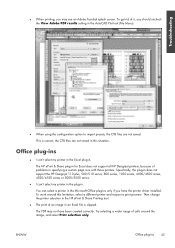
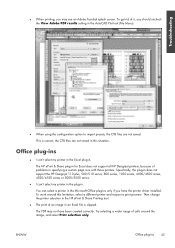
... are not saved. Specifically, the plug-in does not support the HP Designjet 110 plus, 500/510 series, 800 series, 1050 series, 4000/4500 series, 4020/4520 series or 5000/5500 series.
● I can select a printer in specifying a custom page size with those printers.
ENWW
Office plug-ins 43
The PDF may see an Adobe Acrobat...
Similar Questions
How To Use Auto Paper Cutting Hp Designjet T790 44in
(Posted by jojayarb 10 years ago)
Where Do I Set The Ip Address For The Hp Designjet T790.ps? Request Of Printer.
I was all set to print an oversize job on the HP Designjet t790ps and things went smoothly enough I ...
I was all set to print an oversize job on the HP Designjet t790ps and things went smoothly enough I ...
(Posted by vwillendorf 10 years ago)

