HP Designjet 5500 Support Question
Find answers below for this question about HP Designjet 5500.Need a HP Designjet 5500 manual? We have 5 online manuals for this item!
Question posted by dslaswe on September 23rd, 2014
Hp Designjet 5500 Os X 10.6 Can't Find Printer
The person who posted this question about this HP product did not include a detailed explanation. Please use the "Request More Information" button to the right if more details would help you to answer this question.
Current Answers
There are currently no answers that have been posted for this question.
Be the first to post an answer! Remember that you can earn up to 1,100 points for every answer you submit. The better the quality of your answer, the better chance it has to be accepted.
Be the first to post an answer! Remember that you can earn up to 1,100 points for every answer you submit. The better the quality of your answer, the better chance it has to be accepted.
Related HP Designjet 5500 Manual Pages
HP Designjet 5500 series - User Guide - Page 1


...-quality prints on a wide range of technical terms.
© 2002 hewlett-packard company
file:///C|/Documents%20and%20Settings/---/Desktop/HP/html/start.htm [8/5/2002 8:23:18 PM] legal notices glossary index
welcome to your hp designjet printer
hp designjet 5500 series
welcome how do I ... q The problem is a comprehensive index to the whole guide, and a glossary of printing materials...
HP Designjet 5500 series - User Guide - Page 2


... use print management features? how do I use the ink system? how do I use rolls?
how do I calibrate the printer? how do I change the graphics language setting? how do I use the printhead cleaners? how do I use the ink cartridges...do I use the front panel? how do I ...
how do I use paper and other printing materials? hp designjet 5500 series
welcome how do I set image options?
HP Designjet 5500 series - User Guide - Page 4


... loading rolls onto the spindle trimming the printing material loading rolls into the printer unloading rolls from the take-up reel unloading rolls changing the core tube media length tracking
© 2002 hewlett-packard company
file:///C|/Documents%20and%20Settings/---/Desktop/HP/html/p0032.htm [8/5/2002 2:38:12 PM] hp designjet 5500 series
welcome how do I ...
HP Designjet 5500 series - User Guide - Page 5


how do I ...
hp designjet 5500 series
welcome how do I unload sheets?
© 2002 hewlett-packard company
file:///C|/Documents%20and%20Settings/---/Desktop/HP/html/p0043.htm [8/5/2002 3:14:13 PM] legal notices glossary index
how do I use sheets?
the problem is ... how do I use sheets? how do I load sheets? tell me about ...
HP Designjet 5500 series - User Guide - Page 6


hp designjet 5500 series
welcome how do I download media profiles? This description is ... However, you would find that you cannot select that material in your printer driver, in WebAccess, or in the printer's software. In this case, you will find it prints onto each printing material. how do I ... the problem is called the "media profile". So...
HP Designjet 5500 series - User Guide - Page 7


... the print quality selected in the family; q Print sample if you need help to the printer the precise characteristics of printing materials. This profile is ... legal notices glossary index
how do I use non-hp printing materials? how do I use non-hp printing materials?
hp designjet 5500 series
welcome how do I ... tell me about 170 g/m²), and...
HP Designjet 5500 series - User Guide - Page 9
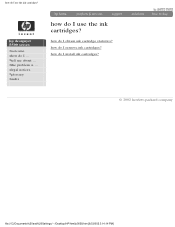
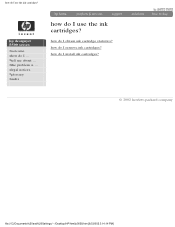
... cartridges? tell me about ...
the problem is ... hp designjet 5500 series
welcome how do I obtain ink cartridge statistics? how do I use the ink cartridges? legal notices glossary index
how do I ... how do I install ink cartridges?
© 2002 hewlett-packard company
file:///C|/Documents%20and%20Settings/---/Desktop/HP/html/p0058.htm [8/5/2002 3:14:14 PM]
how...
HP Designjet 5500 series - User Guide - Page 10


... I use the printheads? legal notices glossary index
how do I remove printheads?
printhead precautions how do I use the printheads? how do I install printheads? tell me about ... hp designjet 5500 series
welcome how do I obtain printhead statistics? how do I perform printhead recovery?
© 2002 hewlett-packard company
file:///C|/Documents%20and%20Settings/---/Desktop...
HP Designjet 5500 series - User Guide - Page 17


...receiving or has already received (even if they have selected. hp designjet 5500 series
welcome how do I change the print quality using the printer driver
Go to select the Max Quality, Productivity, or Max... or the Printer Specific Options tab (Mac OS). notes
q The print mode set with the printer driver or with WebAccess overrides the print mode set with the front panel.
Your printer has four...
HP Designjet 5500 series - User Guide - Page 19


...a non-HP printing material, we recommend a highgrammage (160 to obtain the Advanced Optimization Options box, below . Mac OS 8 or 9 driver
Mac OS X driver
Windows HP-GL/2 ...hp designjet 5500 series
welcome how do I ... When one of these paper types is available.
It is ... tell me about ... to select production mode using the printer driver
To select Production mode in the printer...
HP Designjet 5500 series - User Guide - Page 121
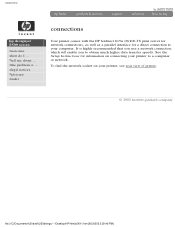
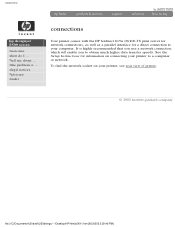
To find the network socket on connecting your printer to a computer or network. legal notices glossary index
connections
Your printer comes with the HP Jetdirect 615n 10/100-TX print server for network connections, as well as a parallel interface for information on your computer. It is ... connections
hp designjet 5500 series
welcome how do I ...
the problem is highly...
HP Designjet 5500 series - User Guide - Page 159


...; Drying time ¡
CALS/G4, HP-GL/2, PostScript @, PDF @, TIFF, ...10 to 100%
Key Appears only in Full Menu mode Always appears Appears if TUR is not loaded Appears if TUR is ... the problem is loaded @ : PostScript printers only
© 2002 hewlett-packard company
file:///C|/Documents%20and%20Settings/---/Desktop/HP/html/p0129.htm [8/5/2002 4:14:12 PM] device setup menu
hp designjet 5500...
HP Designjet 5500 series - User Guide - Page 169


..., see supported printing materials. See how do I download media profiles?. physical characteristics of printing materials
hp designjet 5500 series
welcome how do I ...
If you should obtain the correct profile and add it to the printer's software. lb)
6 / 160
200 / -
8 / 208 10 / 254 20 / 508 6 / 152 7 / 178
200 / 140 / 368 / 328 / 178 / -
7 / 178
178 / - Always print...
HP Designjet 5500 series - User Guide - Page 224


.../---/Desktop/HP/html/C000-10.htm (1 of 3) [8/5/2002 1:56:34 PM] Adobe PageMaker work flow
The procedure is ... tell me about ...
turn PageMaker color management off
Turn color management OFF in Adobe® PageMaker®.
place photos in PageMaker
Place images in Adobe PageMaker. legal notices glossary index
Adobe PageMaker work flow
hp designjet 5500...
HP Designjet 5500 series - User Guide - Page 289


legal notices glossary index
printer power specifications
Source
100-240 V ac ±10% autoranging
Frequency 50-60 Hz
Current
5 amp maximum
Consumption 400 W maximum
© 2002 hewlett-packard company
file:///C|/Documents%20and%20Settings/---/Desktop/HP/html/p0243.htm [8/5/2002 5:01:01 PM] the problem is ... printer power specifications
hp designjet 5500 series
welcome how do I ......
HP Designjet 5500 series - User Guide - Page 294


...
both
10
Ack
printer
11
Busy
printer
12
PError
printer
13
Select (SelectOut)
printer
14
AutoFd
computer
16
GND
19 ... 30 GND
31
Init
computer
32
Fault
printer
36
SelectIn
computer
© 2002 hewlett-packard company
file:///C|/Documents%20and%20Settings/---/Desktop/HP/html/p0247.htm [8/5/2002 5:01:01 PM]
parallel interface specifications
hp designjet 5500 series...
HP Designjet 5500 series - User Guide - Page 303
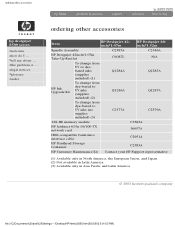
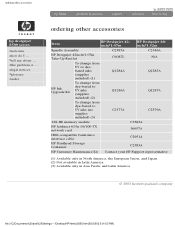
legal notices glossary index
ordering other accessories
hp designjet 5500 series
welcome how do I ... tell me about ... the problem is ... ordering other accessories
Item
HP Designjet 42inch/1.07m
HP Designjet 60inch/1.52m
Spindle Assembly
C2385A
C2386A
HP Designjet 42inch/1.07m Take-Up Reel kit
C6087L
N/A
To change from UV to dyebased inks (supplies included) (1)
Q1284A
Q1285A
...
HP Designjet 5500 series - User Guide - Page 376


index
index
hp designjet 5500 series
welcome how do I J L M N O P... automatic rotation
B
banding banding calibration bin assembly: view with printer bin: stacking problems black replacement blank print business graphics work flow... (long-axis)
file:///C|/Documents%20and%20Settings/---/Desktop/HP/html/p0262.htm (1 of 10) [8/5/2002 5:01:01 PM] legal notices glossary index
A B C D E F...
HP Designjet 5500 series - User Guide - Page 406


...4. legal notices glossary index
how do I ... Be careful not to spill oil onto the platen.
hp designjet 5500 series
welcome how do I clean the platen rollers? tell me about ... Use the roller lubrication kit ... the rollers on the platen, wipe it away with the cloth supplied with this kit, apply 10 drops of oil into
the part of oil supplied with the kit and close the window. Repeat...
HP Designjet 5500 series - User Guide - Page 417


... ... legal notices glossary index
how do I ... In most cases, this , choose the icon, then Device Setup > Heater > Manual, and then select from 10 to 100% of maximum heat. hp designjet 5500 series
welcome how do I adjust the heater?
To do I adjust the heater?
how do this automatic setting will tend to adjust the heat...
Similar Questions
Hp Designjet 5500 Power Supply #1
hp designjet 5500 power supply #1
hp designjet 5500 power supply #1
(Posted by tecnisventureslimited 7 years ago)
Hp Designjet 5500, How To Change Ink Cartridge From 81 To 83
(Posted by drvavg 9 years ago)
How To Print In Quality Mode Hp Designjet 5500 Os X
(Posted by ronutit 10 years ago)

