HP Designjet 5500 Support Question
Find answers below for this question about HP Designjet 5500.Need a HP Designjet 5500 manual? We have 5 online manuals for this item!
Question posted by toddhur on May 6th, 2014
How To Change Hp Designjet 5500 Uv Ink Upgrade Kit
The person who posted this question about this HP product did not include a detailed explanation. Please use the "Request More Information" button to the right if more details would help you to answer this question.
Current Answers
There are currently no answers that have been posted for this question.
Be the first to post an answer! Remember that you can earn up to 1,100 points for every answer you submit. The better the quality of your answer, the better chance it has to be accepted.
Be the first to post an answer! Remember that you can earn up to 1,100 points for every answer you submit. The better the quality of your answer, the better chance it has to be accepted.
Related HP Designjet 5500 Manual Pages
HP Designjet 5500 series - User Guide - Page 1


...to solve any problems that may occur while printing. legal notices glossary index
welcome to your hp designjet printer
hp designjet 5500 series
welcome how do I ... q Tell me about ...
In addition, there is organized...about ... tell me about the printer. The information is a comprehensive index to carry out routine procedures such as loading paper or changing an ink cartridge.
HP Designjet 5500 series - User Guide - Page 2


... do I switch ink systems? how do I use the ink cartridges?
how do I use the printhead cleaners? how do I ... how do I perform accuracy calibration? how do I use print management features? how do I ... how do I use the printheads? hp designjet 5500 series
welcome how do I print the front-panel configuration? how do I calibrate the printer? tell me about...
HP Designjet 5500 series - User Guide - Page 6


... be given a description of the requirements of printing materials. If you buy an HP printing material for which your printer's front panel. Each supported printing material has its own characteristics; refer to physical characteristics of each different printing material. hp designjet 5500 series
welcome how do I download media profiles? This description is ... the problem is...
HP Designjet 5500 series - User Guide - Page 7


... to use UV inks, you to choose a specific media profile from the selected family.
the problem is already available to define to such materials.
hp or 3M
If you choose HP or 3M,...hp designjet 5500 series
welcome how do I ... One sample will ask you can use the same printing material. tell me about 170 g/m²), and HP has provided a generic media profile best suited to the printer...
HP Designjet 5500 series - User Guide - Page 12
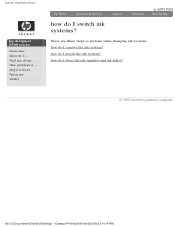
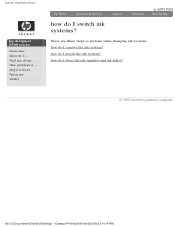
... do I store the ink supplies and ink tubes?
© 2002 hewlett-packard company
file:///C|/Documents%20and%20Settings/---/Desktop/HP/html/p0054.htm [8/5/2002 3:14:14 PM] how do I switch ink systems? the problem is ... how do I ...
hp designjet 5500 series
welcome how do I install the ink system? There are three steps to perform when changing ink systems. how do I switch...
HP Designjet 5500 series - User Guide - Page 67
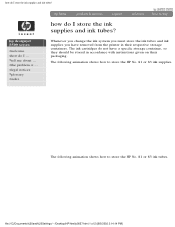
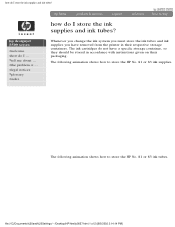
... 3:14:14 PM] how do I store the ink supplies and ink tubes? Whenever you change the ink system you must store the ink tubes and ink supplies you have a specific storage container, so they should be stored in their packaging. hp designjet 5500 series
welcome how do not have removed from the printer in accordance with instructions given on their...
HP Designjet 5500 series - User Guide - Page 109


...About the Printer document that describes the use an ordinary Web browser to contact your printer, this includes supplies (ink cartridges, ...printer upgrade functions (Firmware and Media Profiles) and to protect certain functions of your printer.
the problem is the control center for remote management of your HP Designjet 5500 Series printer. tell me about webaccess
hp designjet 5500...
HP Designjet 5500 series - User Guide - Page 110
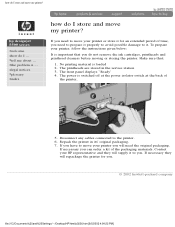
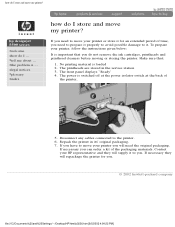
... your printer or store it for you . Contact your printer you will repackage the printer for an extended period of time, you can order a kit of
the printer.
5. hp designjet 5500 series
...printer in the service station 3.
If you do not remove the ink cartridges, printheads and printhead cleaners before moving or storing the printer.
Make sure that you have to move your HP...
HP Designjet 5500 series - User Guide - Page 113


... a printhead problem. user maintenance kit
hp designjet 5500 series
welcome how do I ...
see printer components)
q Carriage interconnect wiper kit q Slider rods lubrication kit q Roller lubrication kit q Platen cleaning instructions
Use the contents of this kit if the rollers on the intensity of use the printer has, ink deposits form inside the printer.
Whenever you need to...
HP Designjet 5500 series - User Guide - Page 116


... panel tell me about the front-panel menus tell me about front-panel messages
tell me about the ink system
ink supplies ink cartridges printheads printhead cleaners ink upgrade kit printhead storage container component identification ink supplies guidelines when to replace ink supplies
tell me about... tell me about ...
hp designjet 5500 series
welcome how do I ... tell me about...
HP Designjet 5500 series - User Guide - Page 118


... me about printer features
Your printer is ... tell me about printer features
hp designjet 5500 series
welcome how do I ... Some major features of the printer are shown below:
q Production speeds of up to 569 ft²/hour (52.86 m²/hour) using Coated Paper with the Max Speed setting
q Ultimate photographic quality using six inks and HP Color Layering...
HP Designjet 5500 series - User Guide - Page 139


... HP Designjet 5500 or 5500ps printer. ink supplies
hp designjet 5500 series
welcome how do I ... The type of the printheads is ...
The printer uses printhead cleaners to clean and maintain the printheads, to ensure best possible image quality, and to help you specified: normal dye-based ink or pigment-based UV ink.
The ink supplies are called the HP No. 83 UV Ink Supplies.
hp...
HP Designjet 5500 series - User Guide - Page 143


... notices glossary index
hp ink upgrade kit
This accessory is ... It is needed to the other accessories.
© 2002 hewlett-packard company
file:///C|/Documents%20and%20Settings/---/Desktop/HP/html/p0048b.htm [8/5/2002 3:14:14 PM] See ordering other . the problem is available from one ink system to switch from your HP dealer. hp ink upgrade kit
hp designjet 5500 series
welcome...
HP Designjet 5500 series - User Guide - Page 146


.../p0053.htm [8/5/2002 3:14:14 PM] However, results vary depending on average the anticipated life expectancy of ink consumed.
However, on the print mode setting you when your particular case) to change the HP No. 81 or 83 supplies. the problem is warranted to replace ink supplies
hp designjet 5500 series
welcome how do I ...
Printhead life is ...
HP Designjet 5500 series - User Guide - Page 148
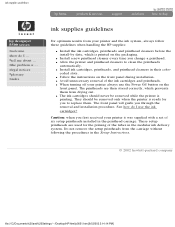
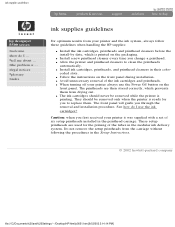
... was supplied with a set of six setup printheads installed in their color- q The ink cartridges should be removed while the printer is printed on the packaging. They should never be removed only when the printer is ... coded slots. Do not remove the setup printheads from drying out. ink supplies guidelines
hp designjet 5500 series
welcome how do I ...
HP Designjet 5500 series - User Guide - Page 164


... panel when the printer is ... If you would like to use any of printing materials. tell me about ... the problem is delivered are supported for your printer and the HP No. 81 and 83 ink supplies. For the dimensions and grammage of 3) [8/5/2002 2:29:45 PM] supported printing materials
supported printing materials
hp designjet 5500 series
welcome...
HP Designjet 5500 series - User Guide - Page 167


...you will see this printer have good lightfastness, colors will eventually fade or change if exposed to sunlight...the ink systems supplied with this word used ; q Keep the printing material tightly wound on the front panel. All HP printing components (printer, ink system... for your image. important points about printing materials
hp designjet 5500 series
welcome how do not stack rolls.
For ...
HP Designjet 5500 series - User Guide - Page 302


tell me about ... the problem is ... ordering ink supplies
hp designjet 5500 series
welcome how do I ... legal notices glossary index
ordering ink supplies
Ink consumable Color
HP ink supplies part numbers HP No 81 dye ink HP No 83 UV ink
Black
C4930A
C4940A
Cyan
C4931A
C4941A
Ink cartridges
Magenta Yellow
C4932A C4933A
C4942A C4943A
Light cyan C4934A
C4944A
Light magenta ...
HP Designjet 5500 series - User Guide - Page 303
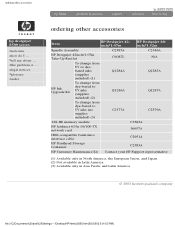
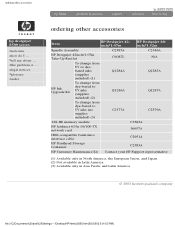
... other accessories
hp designjet 5500 series
welcome how do I ... ordering other accessories
Item
HP Designjet 42inch/1.07m
HP Designjet 60inch/1.52m
Spindle Assembly
C2385A
C2386A
HP Designjet 42inch/1.07m Take-Up Reel kit
C6087L
N/A
To change from UV to dyebased inks (supplies included) (1)
Q1284A
Q1285A
HP Ink Upgrade Kit
To change from dye-based to UV inks (supplies included...
HP Designjet 5500 series - User Guide - Page 379


... ink system: removing ink systems: changing ink tube maintenance advised ink tubes: storing ink upgrade kit inserting the ink cartridges inserting the printhead cleaners inserting the printheads interface specifications: parallel internal palettes (pen widths and colors) internal prints: configuration internal prints: front-panel menus internal prints: HP-GL/2 palette internal prints: printer...
Similar Questions
Hp Designjet 5500 Power Supply #1
hp designjet 5500 power supply #1
hp designjet 5500 power supply #1
(Posted by tecnisventureslimited 7 years ago)
How Do You Change The Language On Hp Designjet 5500 Drivers
(Posted by jetloCscag 9 years ago)
Hp Designjet 5500, How To Change Ink Cartridge From 81 To 83
(Posted by drvavg 9 years ago)

