HP Designjet 5500 Support Question
Find answers below for this question about HP Designjet 5500.Need a HP Designjet 5500 manual? We have 5 online manuals for this item!
Question posted by ronutit on March 7th, 2014
How To Print In Quality Mode Hp Designjet 5500 Os X
The person who posted this question about this HP product did not include a detailed explanation. Please use the "Request More Information" button to the right if more details would help you to answer this question.
Current Answers
There are currently no answers that have been posted for this question.
Be the first to post an answer! Remember that you can earn up to 1,100 points for every answer you submit. The better the quality of your answer, the better chance it has to be accepted.
Be the first to post an answer! Remember that you can earn up to 1,100 points for every answer you submit. The better the quality of your answer, the better chance it has to be accepted.
Related HP Designjet 5500 Manual Pages
HP Designjet 5500 series - User Guide - Page 2


... page format options? how do I use the ink cartridges? how do I switch ink systems? hp designjet 5500 series
welcome how do I... how do I use the printheads? how do I ... how do I use non-hp printing materials? how do I use paper and other printing materials? how do I use the front panel? how do I change the graphics language setting...
HP Designjet 5500 series - User Guide - Page 7


...hp or 3M
If you choose HP or 3M, you will be printed for your printing material.
Remember which media profile to the printer the precise characteristics of our customers prefer high-grammage printing materials (about ... Choose Heavyweight Coated, and then HW Coated 2. hp designjet 5500... the printing material and the print quality selected in Production mode. This profile is ...
HP Designjet 5500 series - User Guide - Page 15
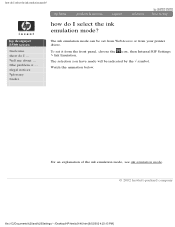
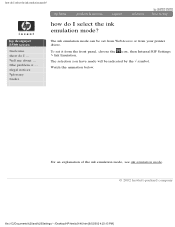
... I ...
The selection you have made will be set it from your printer driver. hp designjet 5500 series
welcome how do I select the ink emulation mode? For an explanation of the ink emulation mode, see ink emulation mode. © 2002 hewlett-packard company
file:///C|/Documents%20and%20Settings/---/Desktop/HP/html/p0146.htm [8/5/2002 4:23:13 PM] how do I select...
HP Designjet 5500 series - User Guide - Page 17


... the speed of the effect depends on these print modes, see how do I select production mode? how do I change the print quality using webaccess
Choose Submit Job and you can change the print quality? hp designjet 5500 series
welcome how do I ... notes
q The print mode set with the printer driver or with WebAccess overrides the print mode set with the front panel.
If you check...
HP Designjet 5500 series - User Guide - Page 19


hp designjet 5500 series
welcome how do I select production mode? tell me about ... Mac OS 8 or 9 driver
Mac OS X driver
Windows HP-GL/2 driver
Click the More button above to obtain the Advanced Optimization Options box, below .
When one of these paper types is available only with ...
HP Designjet 5500 series - User Guide - Page 25
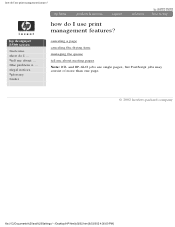
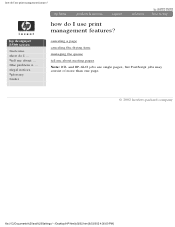
hp designjet 5500 series
welcome how do I use print management features? tell me about ...
canceling a page canceling the drying time managing the queue tell me about nesting pages Note: RTL and HP-GL/2 jobs are single pages, but PostScript jobs may consist of more than one page.
© 2002 hewlett-packard company
file:///C|/Documents%20and%20Settings...
HP Designjet 5500 series - User Guide - Page 31
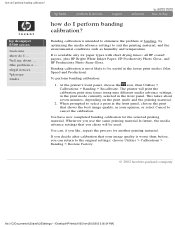
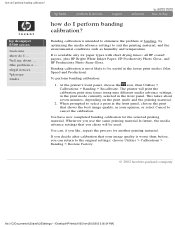
... short drying times: all HP coated papers, plus HP Bright White Inkjet Paper, HP Productivity Photo Gloss, and HP Productivity Photo Semi-Gloss. legal notices glossary index
how do I perform banding calibration? This takes about ...
how do I perform banding calibration? You have now completed banding calibration for the selected printing material. hp designjet 5500 series
welcome how do...
HP Designjet 5500 series - User Guide - Page 77


... the lines on technical support to http://www.designjet.hp.com/ and click on this kind of 5) [8/5/2002 3:24:16 PM] corrective action 1. If there is designed to print. see how do I change the print quality?
q Perhaps the settings in print quality, contact HP. test pattern 4: vertical line straightness If a printer has vertical line straightness problems, lines are using...
HP Designjet 5500 series - User Guide - Page 95


... not the same thing, as printing the current page. The queue stores processed output pages, not the input jobs.
A job may contain multiple pages. hp designjet 5500 series
welcome how do I ... the problem is ... Your printer can contain about ... Remember that you look at the same time as explained in Max Quality mode. tell me about 30...
HP Designjet 5500 series - User Guide - Page 120
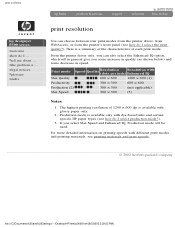
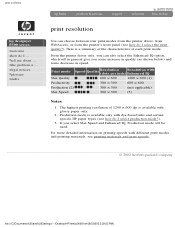
..., or from the printer's front panel (see printing materials and print speeds.
© 2002 hewlett-packard company
file:///C|/Documents%20and%20Settings/---/Desktop/HP/html/p0008.htm [8/5/2002 2:29:53 PM] For more detailed information on printing speeds with glossy paper only.
2. print resolution
hp designjet 5500 series
welcome how do I select the print quality?). Here is ...
the...
HP Designjet 5500 series - User Guide - Page 151


... > Sleep Mode. tell me about sleep mode
hp designjet 5500 series
welcome how do I /O activity such as the receipt of inactivity that initiates sleep mode. In sleep mode, the front-panel display and status indicators turn off, but the indicator light above the Sleep Mode key turns on the front panel or when there is ... The printer "wakes up...
HP Designjet 5500 series - User Guide - Page 157
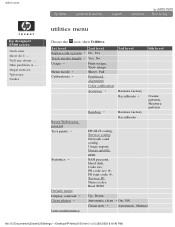
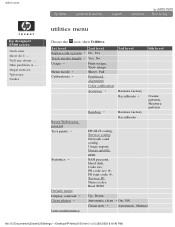
utilities menu
hp designjet 5500 series
welcome how do I ... the problem is ... tell me about ... legal notices glossary index
utilities menu
Choose the icon, then Utilities.
1st level
2nd level
Replace ink system ¡ No, Yes
3rd level
4th level
Track media length ¡ Yes, No
Usage ¡
Menu mode ¡ Calibrations ¡
Print usage, View...
HP Designjet 5500 series - User Guide - Page 177
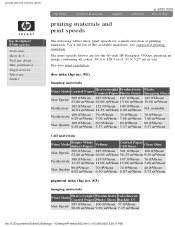
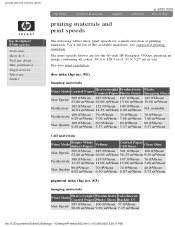
...;/hour 7.06 m²/hour
Max
Quality
100 ft²/hour 9.29 m&#...m²/hour
CAD materials
Print
Mode
Bright Inkjet
White Paper
...printing materials.
printing materials and print speeds
hp designjet 5500 series
welcome how do I ... legal notices glossary index
printing materials and print speeds
The following tables show print speeds for the 60-inch HP Designjet 5500ps, printing...
HP Designjet 5500 series - User Guide - Page 209
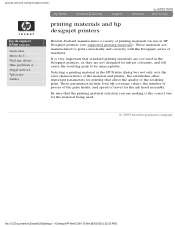
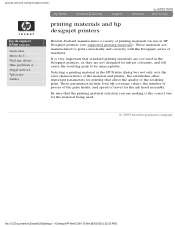
....
These parameters include total ink coverage values, the number of passes of the print heads, and speed of machines.
printing materials and hp designjet printers
hp designjet 5500 series
welcome how do I ... the problem is very important that affect the quality of the material and printer, but establishes other important parameters for ink-jet colorants, and will cause the...
HP Designjet 5500 series - User Guide - Page 210
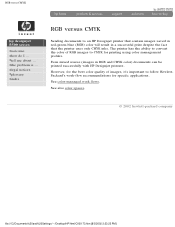
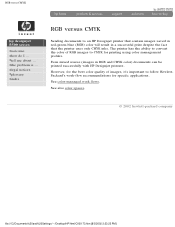
...) color will result in RGB and CMYK color) documents can be printed successfully with HP Designjet printers. legal notices glossary index
RGB versus CMYK
hp designjet 5500 series
welcome how do I ...
See color-managed work -flow recommendations for printing using color management profiles. the problem is ... The printer has the ability to convert the color of images, it's important...
HP Designjet 5500 series - User Guide - Page 287
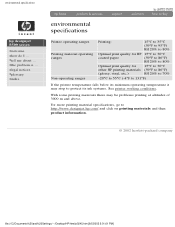
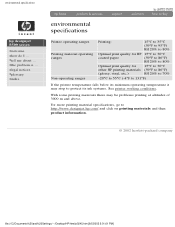
... 5500 series
welcome how do I ... With some printing materials there may stop to http://www.designjet.hp.com/ and click on printing materials and then product information.
© 2002 hewlett-packard company
file:///C|/Documents%20and%20Settings/---/Desktop/HP/html/p0245.htm [8/5/2002 5:01:01 PM] the problem is ...
legal notices glossary index
environmental specifications
Printer...
HP Designjet 5500 series - User Guide - Page 292
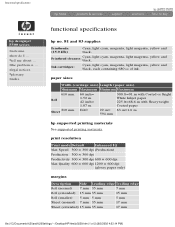
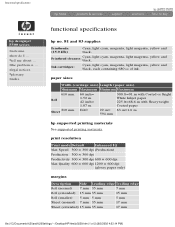
functional specifications
hp designjet 5500 series
welcome how do I ... paper sizes
Width (carriage axis) Length (paper axis)
Minimum Maximum ...
Print mode Default
Enhanced IQ
Max Speed 300 × 300 dpi (Production)
Production 300 × 300 dpi
Productivity 300 × 300 dpi 600 × 600 dpi
Max Quality 600 × 600 dpi 1200 × 600 dpi (glossy paper only)
margins
Description...
HP Designjet 5500 series - User Guide - Page 307


... performance from your image quality problem is correctly set media settings to -date information, you want. Check it is configured.
1. tell me about ... the problem is the same type that came with print quality can also visit the http://www.designjet.hp.com/ Web page (then click on printing materials).
2. general setup recommendations
hp designjet 5500 series
welcome how...
HP Designjet 5500 series - User Guide - Page 317


legal notices glossary index
a long-axis print is clipped
hp designjet 5500 series
welcome how do I ... q Have you specified an appropriate paper size in your software support long-axis prints? a long-axis print is clipped
q Does your software? q Unless it is a PostScript file, make sure that the printer's Page format >
Size is ... tell me about ... the problem is...
HP Designjet 5500 series - User Guide - Page 420
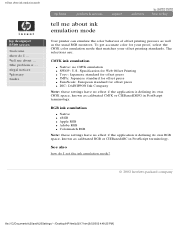
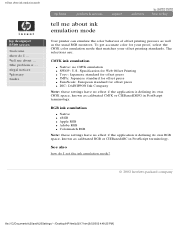
tell me about ink emulation mode
Your printer can emulate the color behavior of offset printing presses as well as calibrated RGB ... mode
hp designjet 5500 series
welcome how do I ... the problem is defining its own CMYK space, known as calibrated CMYK or CIEBasedDEFG in PostScript terminology.
legal notices glossary index
tell me about ... Specification for Web Offset Printing ...
Similar Questions
Hp Designjet 5500 (print Head Issues / Installing Set-up Printheads)
After installing a New Print Head - the entire installation process and set-up was successful - the ...
After installing a New Print Head - the entire installation process and set-up was successful - the ...
(Posted by neal26986 11 years ago)

