HP Designjet T770 Support Question
Find answers below for this question about HP Designjet T770.Need a HP Designjet T770 manual? We have 6 online manuals for this item!
Question posted by fridvolvo on June 4th, 2014
How To Print In Designjet T770 Using Only Black And White Cartridge
The person who posted this question about this HP product did not include a detailed explanation. Please use the "Request More Information" button to the right if more details would help you to answer this question.
Current Answers
There are currently no answers that have been posted for this question.
Be the first to post an answer! Remember that you can earn up to 1,100 points for every answer you submit. The better the quality of your answer, the better chance it has to be accepted.
Be the first to post an answer! Remember that you can earn up to 1,100 points for every answer you submit. The better the quality of your answer, the better chance it has to be accepted.
Related HP Designjet T770 Manual Pages
HP Printers - Supported Citrix Presentation Server environments - Page 12


... (UPD) for Windows version 4.7, available for free from http://www.hp.com/go /upd for and use Add Printer Wizard or Add Printer Driver Wizard. As a result, dynamic mode installation of the HP Universal Print Driver in dynamic mode is not supported in static or traditional mode, download the software from hp.com at...
HP Printers - Supported Citrix Presentation Server environments - Page 13


... as print single-sided as tray configuration, duplexer, printer memory, and quick sets are not read during autocreation. The HP UPD has the ability, if the client printer is supported. Known limitation of the autocreated printer and configure the driver for autocreated client printers. For directly attached printers on a MetaFrame XP Server, go to black and white, no...
HP Printers - Supported Citrix Presentation Server environments - Page 24


... Citrix, only with the exception of this white paper to the user's profile when the user logs out. The settings will be saved to see if your printer is undesirable when printing over constrained bandwidth connections. If an HP printer is connected to use of the following HP print drivers: BIJ1100, DJ450, CP1700, DJ9600, DJ9300, CP1160...
HP Designjet T770 & T1200 Printer Series - Introductory Information: English - Page 3


... Designjet T1200 series
HP Designjet T770 series
The front panel has the following components, starting up in a menu or option, or to abort a procedure or interaction.
11. View information key. Back key: to go to restart printing. If you feel in a procedure or interaction. OK key: to the previous step in doubt about the printer...
HP Designjet T770 & T1200 Printer series - Users Guide - Page 16


... the operation of the printer such as, the ink cartridges, the printheads, the paper and the print jobs
● Displays ...using your printer.
6. Unload paper key (T770 series) unloads the currently-loaded paper (roll or sheet).
4. Form feed and cut key: see information about all loaded papers (roll 1, roll 2, sheet) and about the paper on page 11
HP Designjet T1200 series
HP Designjet T770...
HP Designjet T770 & T1200 Printer series - Users Guide - Page 53
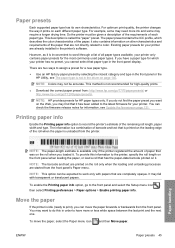
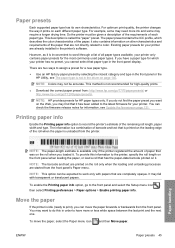
....com/go/T770/paperpresets/ or http://www.hp.com/go to color.
Paper handling
NOTE: The paper-length estimate is printed on it ...white space between the last print and the next one. Existing paper presets for high-quality prints.
● Download the correct paper preset from the front panel's Paper menu. This method is called the "paper" preset. For optimum print-quality, the printer...
HP Designjet T770 & T1200 Printer series - Users Guide - Page 63
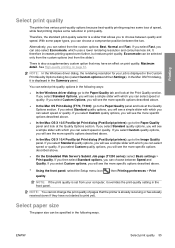
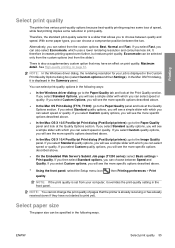
... above .
● In the Mac OS Print dialog (T770, T1200): go to the Paper/Quality panel and...specific options described above .
● Using the front panel: select the Setup menu icon , then Printing preferences > Print
quality. If you select Custom quality...above .
● In the Mac OS X 10.4 PostScript Print dialog (PostScript printers): go to choose between quality and speed. If you select ...
HP Designjet T770 & T1200 Printer series - Users Guide - Page 64
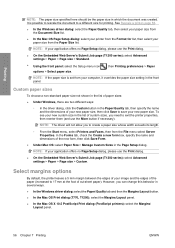
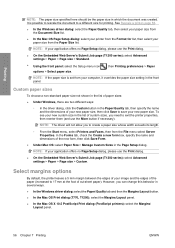
... (T770, T1200): select the Margins/Layout panel. ● In the Mac OS X 10.5 PostScript Print dialog (PostScript printers): select the Margins/
Layout panel.
56 Chapter 7 Printing
ENWW NOTE: If your image and the edges of the paper (increased to exit the printer properties, then reenter them (and use the More button if necessary).
See Rescale a printon...
HP Designjet T770 & T1200 Printer series - Users Guide - Page 66


... in the Paper Type
drop-down list. ● In the Mac OS Print dialog (T770, T1200): select the Paper/Quality panel, then select Any in the
Paper Type drop-down list. ● In the Mac OS X 10.5 PostScript Print dialog (PostScript printers): select the Paper/Quality
panel, then select Any in the Paper Type...
HP Designjet T770 & T1200 Printer series - Users Guide - Page 67


... A3-sized image, it is enlarged to create the output paper size.
● Using the front panel: select the Setup menu icon , then Printing preferences > Paper
options > Resize. If the ISO A3 paper size is selected, the printer reduces a larger image to fit the A3 size.
◦ The % of actual size option enlarges...
HP Designjet T770 & T1200 Printer series - Users Guide - Page 68
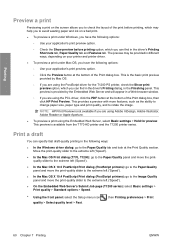
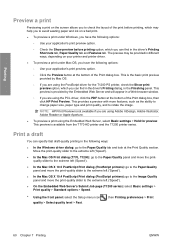
...'s Submit Job page (T1200 series): select Basic settings > Print quality > Standard options > Speed.
● Using the front panel: select the Setup menu icon , then Printing preferences > Print
quality > Select quality level > Fast.
60 Chapter 7 Printing
ENWW NOTE: HP Print Preview is available from the T770 HD printer and the T1200 printer series. This is provided by Mac OS.
◦...
HP Designjet T770 & T1200 Printer series - Users Guide - Page 69
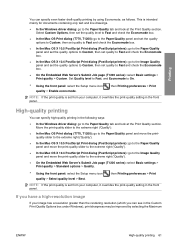
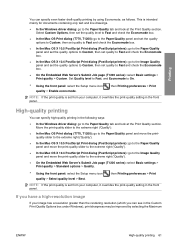
...').
● In the Mac OS X 10.4 PostScript Print dialog (PostScript printers): go to the extreme right ('Quality').
● On the Embedded Web Server's Submit Job page (T1200 series): select Basic settings > Print quality > Standard options > Quality.
● Using the front panel: select the Setup menu icon , then Printing preferences > Print quality > Select quality level > Best. Set...
HP Designjet T770 & T1200 Printer series - Users Guide - Page 70
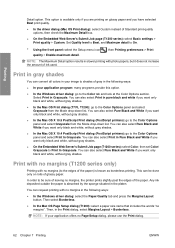
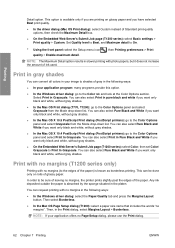
... pure black and white if you are printing on rolls of ink used. NOTE: The Maximum Detail option results in Pure Black and White if you want only black and white, without gray shades. You can also select Pure Black and White if you want only black and white, without gray shades.
● In the Mac OS X 10.5 PostScript Print dialog (PostScript printers): go...
HP Designjet T770 & T1200 Printer series - Users Guide - Page 78
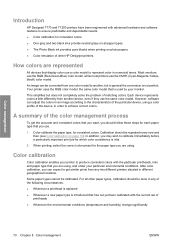
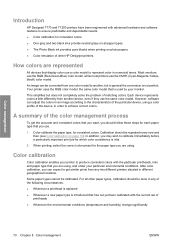
...
Introduction
HP Designjet T770 and T1200 printers have been engineered with advanced hardware and software features to ensure predictable and dependable results. ● Color calibration for consistent colors. ● One gray and two black inks provide neutral grays on all other HP Designjet printers. For all paper types. ● The Photo Black ink provides pure blacks when printing on...
HP Designjet T770 & T1200 Printer series - Users Guide - Page 81
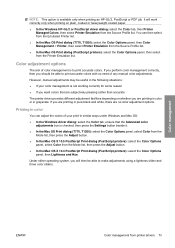
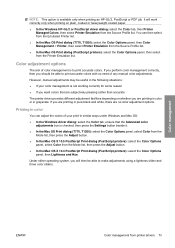
... are no need of color management is available only when printing an HP-GL/2, PostScript or PDF job. If you are printing in color or in pure black and white, there are printing in grayscale. Under either operating system, you should be able to make adjustments using a lightness slider and three color sliders. NOTE: This option...
HP Designjet T770 & T1200 Printer series - Users Guide - Page 86


... best used for photographs or images in preserving shadows when the black point of the source space is darker than one printer (including its white point). Perform black point compensation
The black point ...particular color will be reproducible by the printer.
As you probably know, some of the colors you want to print may not be printed accurately. When this option is selected...
HP Designjet T770 & T1200 Printer series - Users Guide - Page 144
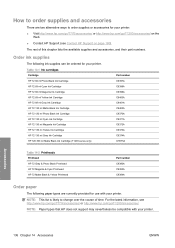
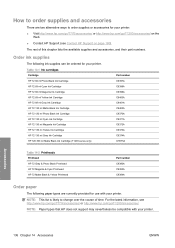
.../go/T770/accessories/ or http://www.hp.com/go/T1200/accessories/.
Table 14-1 Ink cartridges Cartridge HP 72 69 ml Photo Black Ink Cartridge HP 72 69 ml Cyan Ink Cartridge HP 72 69 ml Magenta Ink Cartridge HP 72 69 ml Yellow Ink Cartridge HP 72 69 ml Gray Ink Cartridge HP 72 130 ml Matte Black Ink Cartridge HP...
HP Designjet T770 & T1200 Printer series - Users Guide - Page 148


... T770 PostScript Upgrade HP Designjet External Hard Disk HP Designjet T770 & T1200 Spindle HP Designjet 3 inch Spindle Adaptor Kit HP Jetdirect 630n IPv6 Gigabit Print Server HP Jetdirect 635n IPv6/IPsec Print Server
Product number CN499A CN500A CN501A Q6709A CN538A J7997G J7961A
Introduction to the accessories
Memory upgrade (T770 only)
The memory upgrade may be plugged into the printer...
HP Designjet T770 & T1200 Printer series - Users Guide - Page 218
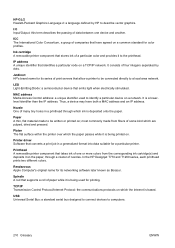
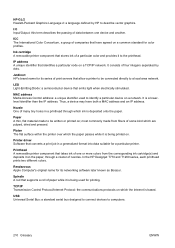
... colors from fibers of some kind which the Internet is being used to the printhead.
IP address A unique identifier that emits light when electrically stimulated.
most commonly made to a local area network. In the HP Designjet T770 and T1200 series, each printhead prints two different colors. Rendezvous Apple Computer's original name for its series...
HP Designjet T770 & T1200 Printer series - Users Guide - Page 220


...use of 66 usage 114 ink cartridge about 118 cannot insert 121 insert 120 maintenance 130 order 136 remove 118 specification 192 status 8 Instant Support 189 internal prints 10 IP address 30
J Jetdirect print...183 memory specifications 193 memory upgrade [T770] 140 Microsoft Office print from 101 misaligned colors 159 models, printer 3 move the printer 130 multiroll printer [T1200] 3
N nesting [T1200...
Similar Questions
Why Is My Hp7900e Only Printing Out Black & White?
(Posted by chayden8 7 months ago)
How To Print Pdf Files From A Mac On A Hp Designjet T770
(Posted by rm870ge 10 years ago)
Hp Designjet T770
HP DesignjHP Designjet T770 DISPLAY MESSAGE REMOVE PAPER FROM MANUAL STACK,SENSOR CLEANED SHOWS PAT...
HP DesignjHP Designjet T770 DISPLAY MESSAGE REMOVE PAPER FROM MANUAL STACK,SENSOR CLEANED SHOWS PAT...
(Posted by affanasad 12 years ago)
Deskjet 450-only Magenta When Printing With New Calibrated And Cleansed Cartridg
Hello, I run with a macbook air 2. gen and a HP Deskjet 450 CBI. I just bought a completely new set...
Hello, I run with a macbook air 2. gen and a HP Deskjet 450 CBI. I just bought a completely new set...
(Posted by etvalg 12 years ago)

