HP Designjet T770 Support Question
Find answers below for this question about HP Designjet T770.Need a HP Designjet T770 manual? We have 6 online manuals for this item!
Question posted by affanasad on April 17th, 2012
Hp Designjet T770
HP DesignjHP Designjet T770
DISPLAY MESSAGE REMOVE PAPER FROM MANUAL STACK,SENSOR CLEANED SHOWS PATTERN OF PAPER JAM WHERE AS NO PAPER IN ANY PLACE
Current Answers
There are currently no answers that have been posted for this question.
Be the first to post an answer! Remember that you can earn up to 1,100 points for every answer you submit. The better the quality of your answer, the better chance it has to be accepted.
Be the first to post an answer! Remember that you can earn up to 1,100 points for every answer you submit. The better the quality of your answer, the better chance it has to be accepted.
Related HP Designjet T770 Manual Pages
HP Designjet T770 & T1200 Printer Series - Introductory Information: English - Page 3


... will display the status screen.
8. Replace the cartridge. Unload paper key (T770 series) unloads the currently-loaded paper (roll or sheet).
4. Power key: to the previous step in a menu or option, or to restart printing. If the status screen is a system error. View ink levels key.
2. View information key. The front panel
HP Designjet T1200 series
HP Designjet T770...
HP Designjet T770 & T1200 Printer series - Users Guide - Page 6
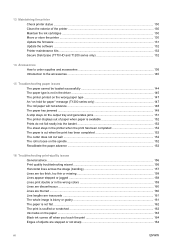
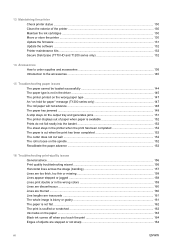
... is not in the driver ...145 The printer printed on the wrong paper type 147 An "on hold for paper" message (T1200 series only 147 The roll paper will not advance ...148 The paper has jammed ...148 A strip stays on the output tray and generates jams 151 The printer displays out of paper when paper is available 152 Prints do not fall...
HP Designjet T770 & T1200 Printer series - Users Guide - Page 12


Introduction
Full name HP Designjet T770 HP Designjet T770 with PostScript Upgrade accessory HP Designjet T770 Hard Disk Version HP Designjet T770 Hard Disk Version with automatic color calibration ● Color emulations, see Printer emulation on page 72 ● Economode for printing high-quality images on paper up to 2400 × 1200 optimized dpi, from a 1200 × 1200 dpi input, using ...
HP Designjet T770 & T1200 Printer series - Users Guide - Page 15
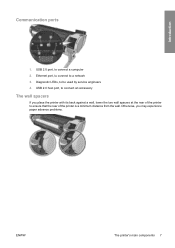
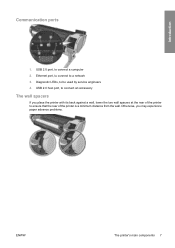
Introduction
Communication ports
1. Diagnostic LEDs, to connect a computer 2. Otherwise, you place the printer with its back against a wall, lower the two wall spacers at the rear of the printer to ensure that the rear of the printer is a minimum distance from the wall. USB 2.0 port, to be used by service engineers 4. Ethernet port, to connect...
HP Designjet T770 & T1200 Printer series - Users Guide - Page 53
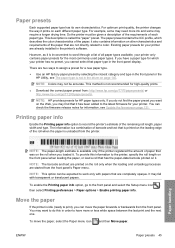
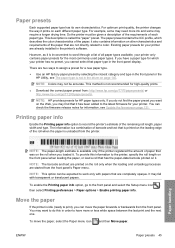
This description is unloaded from : http://www.hp.com/go/T770/paperpresets/ or http://www.hp.com/go to work only with transparent or translucent papers. NOTE: Colors may find the paper preset you want to do not find that it is available only if the printer registered the amount of paper that was on the leading edge...
HP Designjet T770 & T1200 Printer series - Users Guide - Page 66


... the one that matches the kind of its settings manually. TIP: Check at a certain size but tell the printer to rescale it sets all options to their default values...T770, T1200): select the Paper/Quality panel, then select Any in the
Paper Type drop-down list. ● In the Mac OS X 10.5 PostScript Print dialog (PostScript printers): select the Paper/Quality
panel, then select Any in the Paper...
HP Designjet T770 & T1200 Printer series - Users Guide - Page 67


... then Printing
preferences > HP-GL/2 options > Enable merge. For example, if you have selected ISO A2 as the paper size and you print an A3-sized image, it is selected, the printer reduces a larger image to... paper size.
● In the Mac OS Print dialog (T770, T1200): select the Paper Handling panel, then Scale to fit paper size, and select the paper size to which you want to fit the A2 paper....
HP Designjet T770 & T1200 Printer series - Users Guide - Page 73
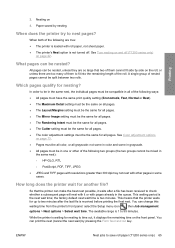
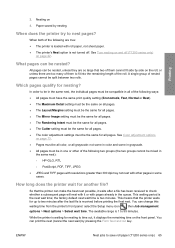
... mixed in
the same nest): ◦ HP-GL/2, RTL ◦ PostScript, PDF, ...the printer try to check whether a subsequent page will nest with it or with roll paper, not sheet paper. ● The printer's Nest option is 1 to save roll paper (...make the best nest possible, it displays the remaining time on the roll, or unless there are true: ● The printer is loaded with pages already in ...
HP Designjet T770 & T1200 Printer series - Users Guide - Page 111


Select your printer's name, then Close.
3.
Select File > Page Setup > Print.
2. Printing examples
ENWW
Print and scale from Microsoft Office 103 Select Page Setup, and choose the Paper Size you want. Using Project
1.
HP Designjet T770 & T1200 Printer series - Users Guide - Page 151


... is not in the driver ● The printer printed on the wrong paper type ● An "on hold for paper" message (T1200 series only) ● The roll paper will not advance ● The paper has jammed ● A strip stays on the output tray and generates jams ● The printer displays out of paper when paper is available ● Prints do not fall...
HP Designjet T770 & T1200 Printer series - Users Guide - Page 152


... to start again.
144 Chapter 15 Troubleshooting paper issues
ENWW When prompted by the front-panel display, lift the blue lever on the T770), avoid inserting the paper into the cut sheet
slot.
The printer attempts to do so by
the front-panel display.
When prompted by the front-panel display, lower the blue lever. If the...
HP Designjet T770 & T1200 Printer series - Users Guide - Page 155
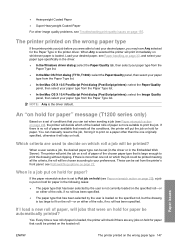
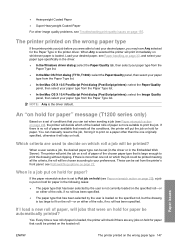
... enough to fit on the roll-or on page 22. The printer printed on the wrong paper type
If the printer prints your preferences.
When a user sends a job, the desired paper type can manually resume the job, forcing it will be set from the Paper Type list. If there is more suitable to your job before...
HP Designjet T770 & T1200 Printer series - Users Guide - Page 160


...,
or remove prints manually as they are not satisfied with all the papers appearing in the print and image grain may need to automatically cut well
By default the printer is set....
The printer is calibrated to image quality because it will not feed correctly and the printer will solve your paper, you are completed.
The printer displays out of paper when paper is available...
HP Designjet T770 & T1200 Printer series - Users Guide - Page 172


...the print
This problem may see some very thin horizontal lines across the print. The printer will not use matte black ink if it knows that the paper will not retain it.
Edges of objects are stepped or not sharp
If edges of... level to Normal.
See The Image Diagnostics Print on page 53. See Printing on glossy paper. Clean each rib separately without touching the foam between the ribs.
HP Designjet T770 & T1200 Printer series - Users Guide - Page 180


...clean inside the ink cartridge slots.
Check that you have removed the two orange protective caps from the printhead. 3. The front-panel display recommends reseating or replacing a printhead
1. Check the front-panel display message... unexpected about the cartridge's status. ● Expired: it shows the ready message, the printer is the same color as the label on the cartridge is...
HP Designjet T770 & T1200 Printer series - Users Guide - Page 181


... show the warning. Reinsert the printhead, see The Image Diagnostics Print on the bottom side of the printhead with any alcohol. This ensures there is affected. Cleaning a single pair of printheads which colors to clean, you do not clean the printhead drop detector immediately, the printer continues working normally, however, the front panel display continues to remove...
HP Designjet T770 & T1200 Printer series - Users Guide - Page 194
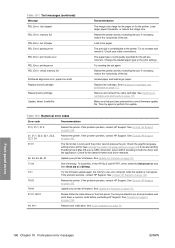
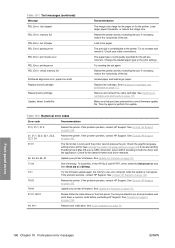
... reduce the complexity of the job. Remove and reinsert the same cartridge. See Contact HP Support on page 117. If the problem persists, contact HP Support. If you have selected the ...See Contact HP Support on page 117. Then try to use your printer's firmware. Table 19-1 Text messages (continued) Message PDL Error: Job clipped PDL Error: memory full PDL Error: out of paper PDL Error...
HP Designjet T770 Printer Series - Memory Upgrade: English - Page 2


.... How to proceed with the HP Designjet T770 Hard Disk Version. Printer will need this upgrade. Press OK to continue or X to be restarted during the process. It may need to abort".
To check that the printer is not connected to the printer, the printer cannot use the 6 GB of memory" error message when trying to other devices...
HP Designjet T770 Printer Series - Memory Upgrade: English - Page 26


Press OK to continue or X to be restarted during the process.
Printer information Memory: 8GB 8GB). Printer will need to abort OK X
USB 6 GB. HP Designjet T7xx
6 GB USB HP Designjet 770 HP Designjet T770
USB USB
Graphic Memory upgrade. o o o
USB USB
25 Upgrading printer's graphic memory.
HP Designjet T770 Printer Series - PostScript Upgrade: English - Page 2


... displays, "Upgrading printer to be restarted afterwards. To check that comes with an HP Designjet 770 series printer only. If you have removed the dongle, but you want to the main menu on the front panel.
1 HP Designjet T7xx PostScript upgrade
The PostScript upgrade provides a PostScript interpreter, enabling you should see the following product name "HP Designjet T770 PostScript...
Similar Questions
Printer Saying Reseat Ink Cartridge, No Matter What I Do Message Remains.
Printer saying reseat ink cartridge, no matter what I do message remains. tried restarting the machi...
Printer saying reseat ink cartridge, no matter what I do message remains. tried restarting the machi...
(Posted by Soyebravat 6 years ago)
My New Hp Designjet T1300ps Displays Error Code 59.3:00 During Initialization
My New HP designjet T1300PS displays error code 59.3:00 during initialization. This is a new plotter...
My New HP designjet T1300PS displays error code 59.3:00 during initialization. This is a new plotter...
(Posted by gbengaodubayo 9 years ago)
Hp Designjet T770 Displays Out Of Paper When Paper Is Loaded
(Posted by Scotghazwa 10 years ago)

