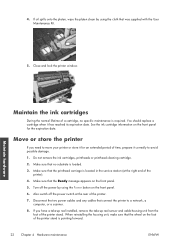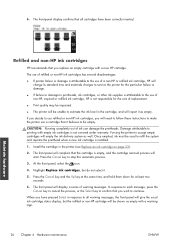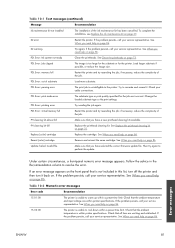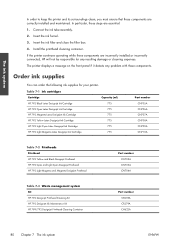HP Designjet L26500 Support Question
Find answers below for this question about HP Designjet L26500.Need a HP Designjet L26500 manual? We have 7 online manuals for this item!
Question posted by Soyebravat on May 14th, 2017
Printer Saying Reseat Ink Cartridge, No Matter What I Do Message Remains.
Printer saying reseat ink cartridge, no matter what I do message remains. tried restarting the machine, switching it off by the mains. everything I can think of, three of the cartridges come up with this issue.
Current Answers
Answer #1: Posted by hzplj9 on May 14th, 2017 10:19 AM
This HP link explains the procedure for cleaning the printhead contacts.
https://support.hp.com/us-en/document/c03074293
There is also support for this printer from the same link.
Hope that helps.
Related HP Designjet L26500 Manual Pages
Similar Questions
Hp Designjet L26500 Ph Cleaning Kit
I have a HP Designjet L26500 and I know that they do not make parts anymore for this machine. Is the...
I have a HP Designjet L26500 and I know that they do not make parts anymore for this machine. Is the...
(Posted by premierprint2016 2 years ago)
How To Add More Space Between Prints With The Designjet L26500 Printer
(Posted by stevechav 9 years ago)
Hp Plotters T790 Stocks At 1% And Then Gives The Message 08:11 Restart The Print
(Posted by saleemtahiri 11 years ago)
Use The Printer With Single Ink Cartridge
does the HP DeskJet 2000 works with only single cartridge? the color one for example
does the HP DeskJet 2000 works with only single cartridge? the color one for example
(Posted by mdcco 12 years ago)