HP Designjet L26500 Support Question
Find answers below for this question about HP Designjet L26500.Need a HP Designjet L26500 manual? We have 7 online manuals for this item!
Question posted by stevechav on June 27th, 2014
How To Add More Space Between Prints With The Designjet L26500 Printer
The person who posted this question about this HP product did not include a detailed explanation. Please use the "Request More Information" button to the right if more details would help you to answer this question.
Current Answers
There are currently no answers that have been posted for this question.
Be the first to post an answer! Remember that you can earn up to 1,100 points for every answer you submit. The better the quality of your answer, the better chance it has to be accepted.
Be the first to post an answer! Remember that you can earn up to 1,100 points for every answer you submit. The better the quality of your answer, the better chance it has to be accepted.
Related HP Designjet L26500 Manual Pages
HP Printers - Supported Citrix Presentation Server environments - Page 24


... under non-administrator privileges
HP does not recommend the use the Citrix Universal Print Driver or Universal Printing System to print to networked printers is supported,
24 Answer: Check the LaserJet, Business Inkjet, Designjet, Deskjet, and ink-based All-in-One and Photosmart printer sections of "host-based" printers in . Bi-directional communication to a host-based client...
HP Printers - Supported Citrix Presentation Server environments - Page 26


... document. Citrix-tested HP printers
Citrix tested the following HP LaserJet, Business Inkjet, Designjet and Deskjet printers and their associated 32-bit and 64-bit drivers with the HP printers and drivers listed for HP printers
Printer setup -
Note on printer drivers used - Printers were connected to client and server systems using HP Jetdirect print server devices. The 32...
HP Printers - Supported Citrix Presentation Server environments - Page 27


... - Test methodology HP LaserJet/Business Inkjet/Designjet/Deskjet printers were attached to the print server using the HP LaserJet/Business Inkjet/Designjet/Deskjet printers and drivers listed above.
Actual testing is a basic summary of the testing that the client could print successfully. These printers were configured for the printers were downloaded from the HP Driver Support...
HP Printers - Supported Citrix Presentation Server environments - Page 28


....
28 Test methodology An HP LaserJet/Business Inkjet/Designjet/Deskjet printer was imported from a network print server. The client system connected to the printers using a parallel cable or USB cable. Session printers
Description With Citrix XenApp™ Server, policy-based session printers are defined as those printers attached locally to a server running Citrix XenApp™ Server...
HP Printers - Supported Citrix Presentation Server environments - Page 32


... or USB cable. Printing to client printers in -One
HP LaserJet 3020 PCL 5e (60.5.72.21) &
HP LaserJet 3020 PS (60.5.72.21)
HP Officejet Pro L7600 Series (61.63.263.21)
32 The client then connected to the client system using the HP LaserJet/Business Inkjet/Designjet/Deskjet printers and drivers listed...
HP Printers - Supported Citrix Presentation Server environments - Page 33


...driver was mapped to print successfully. The client printer was verified.
A printer driver with printer driver compatibility and HP printers and drivers
No issues were discovered when testing the Citrix XenApp™ Server printer driver compatibility feature using a parallel cable or USB cable. Test methodology An HP LaserJet/Business Inkjet/Designjet/Deskjet printer was attached to the...
HP Printers - Supported Citrix Presentation Server environments - Page 34


... to save time when you install drivers, use the standard Windows printer installation methods. Test methodology HP LaserJet/Business Inkjet/Designjet/Deskjet printers were attached to a Citrix XenApp™ Server using the HP LaserJet/Business Inkjet/Designjet/Deskjet printers and drivers listed above. Printer model tested
HP LaserJet 3200
Driver version tested
HP LaserJet 3200 Series...
HP Designjet printers - Updating HP Software to Support OS X 10.7 Lion - Page 2
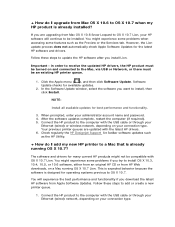
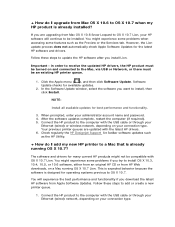
You might experience some features such as the HP Utility.
+ How do I add my new HP printer to a Mac that is already running OS X 10.7 Lion. Follow these ... installed?
NOTE:
Install all available updates for the latest HP software and drivers. Check regularly the HP Designjet Support for further software updates such
as the Preview or the Services tab. You might experience some problems ...
HP Designjet L26500 printer series - Legal Infomation - English - Page 19
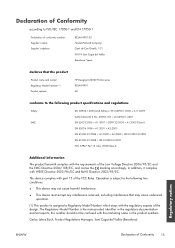
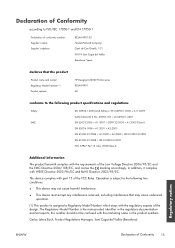
... harmful interference.
● This device must accept any interference received, including interference that the product
Product name and model: Regulatory Model Number (1): Product options:
HP Designjet L26500 Printer series BCLAA-0901 All
conforms to the following product specifications and regulations
Safety: EMC:
IEC 60950-1:2005 (2nd Edition) / EN 60950-1:2006 + A11:2009 CAN...
HP Designjet L26500 printer series - Maintenance and troubleshooting guide - English - Page 57


... you can be used with the specific printheads, inks and substrate that you are using, and in grain.
● With fewer than 8 passes, the printer is more sensitive to get identical prints from your printer on different occasions. This also saves some textile substrates usually need to reduce the ink quantity to improve...
HP Designjet L26500 printer series - Maintenance and troubleshooting guide - English - Page 67


... some individual rolls of 10 mmH2O.
Troubleshoot images
Ink smears
Ink smears may be stored either totally covered or totally uncovered. If that start printing when the printer is idle and when the cutter is skewed. Do not ignore the warning message that the substrate is stored in the same room in...
HP Designjet L26500 printer series - Maintenance and troubleshooting guide - English - Page 68
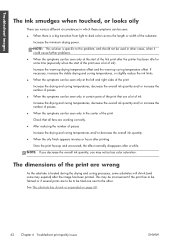
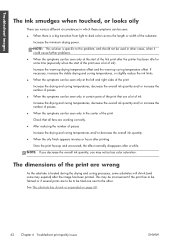
...overall ink quantity. ● When the oily finish appears minutes or hours after printing Store the print face-up curing temperature offset. NOTE: This solution is a big transition from light... different circumstances in certain parts of the print that all fans are working correctly. ● After reducing the number of the first print after the printer has been idle for some may expand)...
HP Designjet L26500 printer series - Maintenance and troubleshooting guide - English - Page 73


... extra margin will apply only to 100 mm. They may be printed on the front panel, so that start printing when the printer is idle and when the cutter is disabled. If the problem ... is deformed or wrinkled by loading a rigid substrate type into the printer.
14.
If that appears during the loading process in the printing zone. ENWW
The substrate is located. Turn on page 9. If ...
HP Designjet L26500 Printer series - Add a new substrate type - English - Page 1
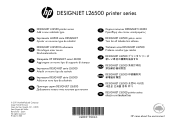
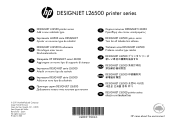
...; Spain All rights reserved Printed in XXX
EL
DESIGNJET L26500
TR
DESIGNJET L26500 yazıcı serisi Yeni bir alt tabaka türü ekleme
SK
Tlačiareň série DESIGNJET L26500 Pridanie nového typu média
JA DESIGNJET L26500
ZHCN
DESIGNJET L26500
ZHTW
DESIGNJET L26500
KO
DESIGNJET L26500
TH
DESIGNJET L26500 printer series
HP cares about...
HP Designjet L26500 Printer series - Add a new substrate type - English - Page 2
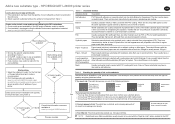
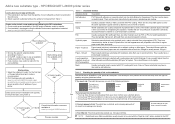
... preset. Some of the following the RIP instructions 1.
Increase ink limits. Add a new substrate type -
Film
Usually a polyester film (although there are...substrates with coating (gloss and matte finishing). Select the initial print mode.
Yes
Process complete
2. HP DESIGNJET L26500 printer series
EN
Table 1 Substrate families
Load substrate and align printheads...
HP Designjet L26500 Printer series - User's Guide - Page 4


Add a new substrate ...59 Faster printing ...70 Color calibration ...70 Color profiles ...71 Color reproduction ...system components ...76 Order ink supplies ...80
8 Print options ...81 Printer states ...81 Change margins ...81 Request the printer's internal prints 82
9 Accessories ...83 Order accessories ...83
10 Printer specifications ...84 Functional specifications ...84 Physical specifications ...
HP Designjet L26500 Printer series - User's Guide - Page 74


... temperature may be launched from your RIP documentation for details.
see an increase in grain.
● With fewer than 8 passes, the printer is printed.
2. In outline, the process consists of print passes, although this saves some textiles without liner. The HP Embedded Spectrophotometer (or, if you must use at the end of the...
HP Designjet L26500 Printer series - User's Guide - Page 81


...to be replaced every time an ink cartridge is used , after which is replaced.
The printer will display a message. CAUTION: Avoid touching pins, leads, and circuitry when handling printheads... roll lasts for at least another 140 m² (1500 ft²) of printed area. To maintain optimum print quality, the printheads are not in use to electronics products. They provide excellent ...
HP Designjet L26500 Printer series - User's Guide - Page 91


... different colors. Color consistency The ability to print the same colors in a particular print job, from print to print and from printer to the substrate. Gamut The range of printing.
This increases the speed of colors and density values reproducible on an output device, such as a printer or monitor. Cutter A printer component that occurs when the ink spreads...
HP Designjet L26500 Printer series - User's Guide - Page 95


...usage 74 physical specifications 85 porous substrates 23 power specifications 85 print resolution 84 printer states 81 printer's main components 5 printer's main features 5 printhead
about 76 ordering 80 specification 84 ... 85 print resolution 84 substrate size 84
statistics usage 74 usage per job 74
substrate add new 59 advanced settings 64 automatic load 27 change settings while printing 64...
Similar Questions
Hp Designjet L26500 Ph Cleaning Kit
I have a HP Designjet L26500 and I know that they do not make parts anymore for this machine. Is the...
I have a HP Designjet L26500 and I know that they do not make parts anymore for this machine. Is the...
(Posted by premierprint2016 2 years ago)
The Ink System Has Failed And Can No Longer Print.refer To Printer Documentation
The ink system has failed and can no longer print.Refer to printer documentation
The ink system has failed and can no longer print.Refer to printer documentation
(Posted by petritcala 7 years ago)
Where Are All The Sensors On A Hp Designjet L26500
(Posted by iecowChe 9 years ago)

