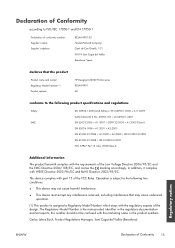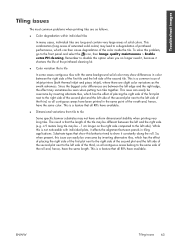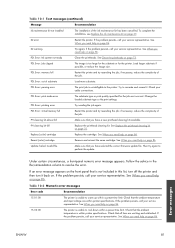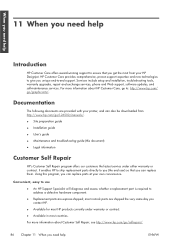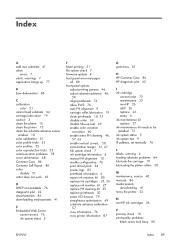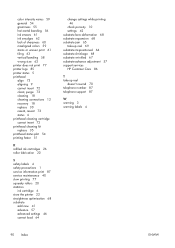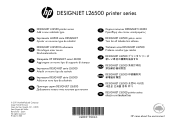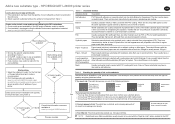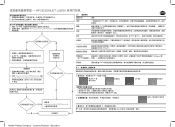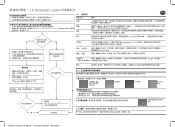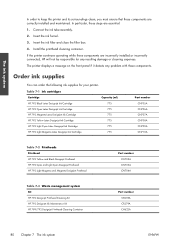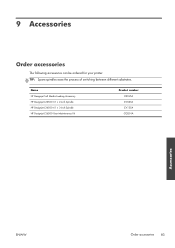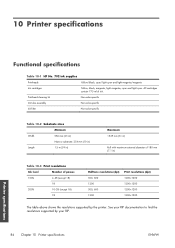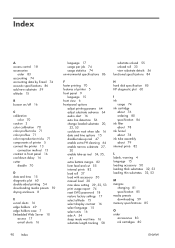HP Designjet L26500 Support Question
Find answers below for this question about HP Designjet L26500.Need a HP Designjet L26500 manual? We have 7 online manuals for this item!
Question posted by premierprint2016 on August 3rd, 2021
Hp Designjet L26500 Ph Cleaning Kit
Current Answers
Answer #1: Posted by Odin on August 3rd, 2021 9:00 AM
If the issue persists or if you require further advice, you may want to consult the company: use the contact information at https://www.contacthelp.com/hewlett-packard.
Hope this is useful. Please don't forget to click the Accept This Answer button if you do accept it. My aim is to provide reliable helpful answers, not just a lot of them. See https://www.helpowl.com/profile/Odin.
Answer #2: Posted by SonuKumar on August 3rd, 2021 6:43 PM
https://www.partshere.com/hppartslist/hpparts.asp?part=CQ869A
https://printerpoint.co.in/compatible-model/hp-designjet-l26500/
https://printcopy.info/?mod=pc&brand=HP&model=DesignJet+L26500
Reset steps -Page 10
Please respond to my effort to provide you with the best possible solution by using the "Acceptable Solution" and/or the "Helpful" buttons when the answer has proven to be helpful.
Regards,
Sonu
Your search handyman for all e-support needs!!
Related HP Designjet L26500 Manual Pages
Similar Questions
have an HP Color Laserjet CP2025. I just replaced the yellow toner cartridge and now get a message t...