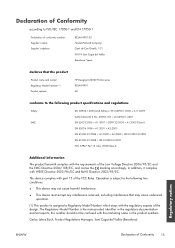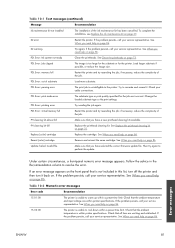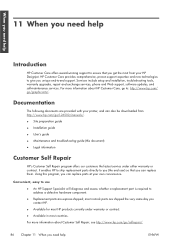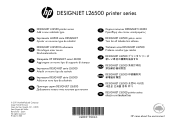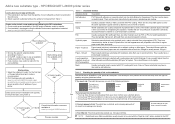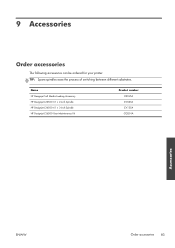HP Designjet L26500 Support Question
Find answers below for this question about HP Designjet L26500.Need a HP Designjet L26500 manual? We have 7 online manuals for this item!
Question posted by aboud89157 on December 22nd, 2014
Error Code 45.1.03
Requests for more information
erro 45.1:3 you can hep
Current Answers
Answer #1: Posted by BusterDoogen on December 22nd, 2014 9:10 AM
With this version of the firmware there has been a significant reduction in the occurrence of the system errors 45.1:03 and 45.2:03 .
Go here & login for patch or firmware updates.
I hope this is helpful to you!
Please respond to my effort to provide you with the best possible solution by using the "Acceptable Solution" and/or the "Helpful" buttons when the answer has proven to be helpful. Please feel free to submit further info for your question, if a solution was not provided. I appreciate the opportunity to serve you!
Answer #2: Posted by TommyKervz on December 22nd, 2014 8:48 AM
https://www.manualslib.com/manual/475657/Hp-Scitex-Lx600.html?page=71
Related HP Designjet L26500 Manual Pages
Similar Questions
I have a HP Designjet L26500 and I know that they do not make parts anymore for this machine. Is the...
error code 80.03 on hp designjet t920 plotter
How can i get rid of error code 45.1:03 on my HP L2500?