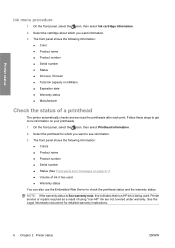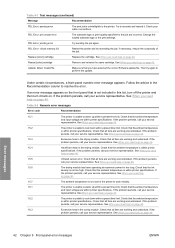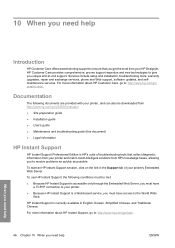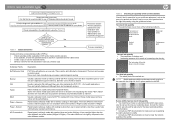HP Designjet L25500 Support Question
Find answers below for this question about HP Designjet L25500.Need a HP Designjet L25500 manual? We have 6 online manuals for this item!
Question posted by sindisa on February 6th, 2014
Error Code 45.1:03
How can i get rid of error code 45.1:03 on my HP L2500?
Current Answers
Answer #1: Posted by TechSupport101 on February 6th, 2014 7:21 AM
Hi. A firmware upadate has been suggested by Hp to clear the same error off certain designjet models.
Related HP Designjet L25500 Manual Pages
Similar Questions
I Cant Lower The Carriage Beam On My Lx800 Scitex Error Code 48:4.1:03 - Hp
I Cant Lower The Carriage Beam On My LX800 Scitex Error Code 48:4.1:03 - HP
I Cant Lower The Carriage Beam On My LX800 Scitex Error Code 48:4.1:03 - HP
(Posted by suresign 6 years ago)
Hp L25500 Paper Jam Error 81:01 Won't Clear After Turning The Printer Off.
I have a HP L25500 every time it has a paper jam it gets error 81:01 and won't startup after turning...
I have a HP L25500 every time it has a paper jam it gets error 81:01 and won't startup after turning...
(Posted by steven77772 7 years ago)
Hp L25500 Printhead Issues
Our number 3 YK print head after about 6' - 10' of printing comes up saying replace YK print head. W...
Our number 3 YK print head after about 6' - 10' of printing comes up saying replace YK print head. W...
(Posted by graphics120059 9 years ago)
Error Code E-io-40 Hp Scitex Fb700
What is error code E-IO-40 and what do I do to handle it?
What is error code E-IO-40 and what do I do to handle it?
(Posted by larry48332 11 years ago)
Hp L25500 Printer Show Front Panel Message Scanning System Error
(Posted by mustak2009 12 years ago)