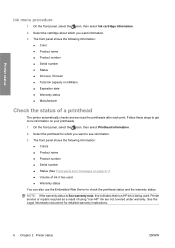HP Designjet L25500 Support Question
Find answers below for this question about HP Designjet L25500.Need a HP Designjet L25500 manual? We have 6 online manuals for this item!
Question posted by mustak2009 on February 7th, 2012
Hp L25500 Printer Show Front Panel Message Scanning System Error
The person who posted this question about this HP product did not include a detailed explanation. Please use the "Request More Information" button to the right if more details would help you to answer this question.
Current Answers
Answer #1: Posted by markempee on February 8th, 2012 5:24 AM
These are the possible problems and solutions to your HP L25500 printer problem.
1. Corrupted Driver Software - there might be a problem with the driver software of your device. Possibly, it might be a corrupted driver software which prevents the scanning feature of your device to work properly. Install a new driver software for your printer, the software could be found from the installation CD from its package. Restart the computer and try scanning some documents again.
2. Hardware Error - there might be problem with the hardware part of your printer device particularly the scanner. If the scanner is not working due to hardware failure, unfortunately, there is no repair remedy at all but to replace the whole device.
1. Corrupted Driver Software - there might be a problem with the driver software of your device. Possibly, it might be a corrupted driver software which prevents the scanning feature of your device to work properly. Install a new driver software for your printer, the software could be found from the installation CD from its package. Restart the computer and try scanning some documents again.
2. Hardware Error - there might be problem with the hardware part of your printer device particularly the scanner. If the scanner is not working due to hardware failure, unfortunately, there is no repair remedy at all but to replace the whole device.
Related HP Designjet L25500 Manual Pages
Similar Questions
Hp L25500 Paper Jam Error 81:01 Won't Clear After Turning The Printer Off.
I have a HP L25500 every time it has a paper jam it gets error 81:01 and won't startup after turning...
I have a HP L25500 every time it has a paper jam it gets error 81:01 and won't startup after turning...
(Posted by steven77772 6 years ago)
Hp L25500 Error 81:01 Won't Boot After Restart
I have a HP L25500 every time it has a paper jam it gets error 81:01 and won't startup after turning...
I have a HP L25500 every time it has a paper jam it gets error 81:01 and won't startup after turning...
(Posted by steven77772 6 years ago)
Free Download Of Hp 3920 Printer Diver Windows 7 Compitable.
How I can download fully free of hp 3920 printer diver compitable to windows 7
How I can download fully free of hp 3920 printer diver compitable to windows 7
(Posted by titosmailbox 11 years ago)
How Do I Unlock The Heating Menu Options On The Hp L25500
How do I unlock the heating menu options on the HP L25500
How do I unlock the heating menu options on the HP L25500
(Posted by Anonymous-74689 11 years ago)
I Have Hp M601 Printer, Not Sure What 16 Digit Code To Use To Set It Up.
I am trying to get the HP M601 printer to work. While punching the buttons on it, it requires a 16 d...
I am trying to get the HP M601 printer to work. While punching the buttons on it, it requires a 16 d...
(Posted by lsn 11 years ago)