HP Designjet L25500 Support Question
Find answers below for this question about HP Designjet L25500.Need a HP Designjet L25500 manual? We have 6 online manuals for this item!
Question posted by Anonymous-74689 on September 15th, 2012
How Do I Unlock The Heating Menu Options On The Hp L25500
How do I unlock the heating menu options on the HP L25500
Current Answers
There are currently no answers that have been posted for this question.
Be the first to post an answer! Remember that you can earn up to 1,100 points for every answer you submit. The better the quality of your answer, the better chance it has to be accepted.
Be the first to post an answer! Remember that you can earn up to 1,100 points for every answer you submit. The better the quality of your answer, the better chance it has to be accepted.
Related HP Designjet L25500 Manual Pages
HP Printers - Supported Citrix Presentation Server environments - Page 1


... 4.7 for Windows in Citrix environments 12 The difference between the Citrix and HP UPDs 13 Business Inkjet printers and supported driver versions 14 HP Deskjet printers and supported driver versions 15 LIDIL HP Deskjet printers...18 Using HP ink-based All-in-One and Photosmart printers 19 HP Designjets and supported driver versions 22 Resolved issues...22 Unresolved issues ...24...
HP Printers - Supported Citrix Presentation Server environments - Page 22


HP Designjets and supported driver versions
HP printer DJ 70/90
Supported in Citrix environment
Not tested
HPGL2 N/A
HP-supported drivers* Host-based (PCL3 GUI)
Not tested
PS N/A
DJ 100/110
Not tested
N/A
Not tested
N/A
DJ 30/130
Yes
N/A
6.03
N/A
DJ 500
Yes
N/A
5.35
N/A
6....
HP Printers - Supported Citrix Presentation Server environments - Page 24


...-networked environments. An alternative is listed as supported.
Answer: Check the LaserJet, Business Inkjet, Designjet, Deskjet, and ink-based All-in . To determine if a certain printer is unaffected.
Microsoft issues
HP printer with DOT4 port on the host machine by HP? Microsoft has a workaround described in environments running MetaFrame XP with Terminal Server.
Bi-directional...
HP Printers - Supported Citrix Presentation Server environments - Page 26


... D2360 XenApp Plugin for Hosted Apps, version 11.x
HP LaserJet 3020 HP Universal, PCL, PS printers & 32-bit/64-bit drivers
HP Officejet Pro K5400
HP Officejet Pro L7680 All-in-One
HP Deskjet 5440
HP Business Inkjet 1100
HP Officejet 720
HP LaserJet 3200
HP LaserJet 4000
HP Designjet 4000 PostScript
HP Color LaserJet 3000
Testing methodology for each test case. Citrix...
HP Printers - Supported Citrix Presentation Server environments - Page 27


...; Server farm, and the availability of the testing that was performed on the client. Printer model tested
HP Color LaserJet 3000
HP LaserJet 4000 HP Business Inkjet 1100 HP Deskjet D2360 HP Deskjet 5440 HP Designjet 4000 PostScript
Driver version tested
HP Color LaserJet 3000 Series PCL (61.53.25.9) &
HP Color LaserJet 3000 Series PS(61.71.661.41...
HP Printers - Supported Citrix Presentation Server environments - Page 28


...8482; Servers using parallel cables, or were installed by printer policies was checked to verify operability with printer management properties and HP printers and drivers No issues were discovered when testing the Citrix XenApp™ Server printer management properties using the HP LaserJet/Business Inkjet/Designjet/Deskjet printers and drivers listed above. Drivers for multiple users. Test...
HP Printers - Supported Citrix Presentation Server environments - Page 29


....71.661.41)
HP LaserJet 4000 Series PCL6 (4.27.4000.0)
HP Business Inkjet 1100 HP Deskjet D2360
HP Business Inkjet 1100 Series (2.236.2.0)
HP Deskjet D2300 Series (60.61.243.0)
HP Deskjet 5440 HP Designjet 4000 PostScript
HP Deskjet 5400 Series (60.51.645.0)
HP Designjet 4000ps PS3 (61.71.362.31)
Known issues with autocreation printers and HP printers and drivers No issues...
HP Printers - Supported Citrix Presentation Server environments - Page 30


... client system using a parallel cable or USB cable.
When you use universal printing you do not need to test the Universal printer, only HP printers are autocreated using the HP LaserJet/Business Inkjet/Designjet/Deskjet printers and drivers listed above.
The client system connected to the XenApp™ server farm, which verified that the client's locally...
HP Printers - Supported Citrix Presentation Server environments - Page 31


... Macintosh OS platforms
Test methodology An HP LaserJet/Business Inkjet/Designjet/Deskjet printer was attached to the client's locally attached HP printers.
Printer model tested
HP Deskjet 5440
HP LaserJet 3200
HP Designjet 4000 PostScript
Driver version tested
HP Deskjet 5400 Series (60.51.645.0)
HP LaserJet 3200 Series PCL 5e Printer Driver (4.3.2.209)
HP Designjet 4000ps PS3 (61.71.362.31...
HP Printers - Supported Citrix Presentation Server environments - Page 32


... XenApp™ Server, the driver for the HP printer was attached to a client printer with preventing the HP LaserJet/Business Inkjet/Designjet/Deskjet printer from the HP Driver Support website. The client printer was able to the Citrix server farm and the client printer was installed on the server. Printer model tested
HP Deskjet D2360
HP Officejet Pro K5400
Driver version tested...
HP Printers - Supported Citrix Presentation Server environments - Page 33


... on the Windows 9x client system, and drivers for client printers different from the HP Driver Support website and installed on the Citrix XenApp™ Server. Printer model tested
HP LaserJet 3200
HP Designjet 4000 PostScript
Driver version tested
HP LaserJet 3200 Series PCL 5e Printer Driver (4.3.2.209)
HP Designjet 4000ps PS3 (61.71.362.31)
Known issues with a different...
HP Printers - Supported Citrix Presentation Server environments - Page 34


... to the server. The printers were configured for the printers were downloaded from the HP Driver Support website.
Printer model tested
HP LaserJet 3200
Driver version tested
HP LaserJet 3200 Series PCL 5e Printer Driver (4.3.2.209)
HP Designjet 4000 PostScript
HP Designjet 4000ps PS3 (61.71.362.31)
Known issues with client printer driver mapping and HP printers and drivers
No issues were...
HP Printers - Supported Citrix Presentation Server environments - Page 35


...-in-One devices
Scanners/All-in -One devices were connected to client using the HP LaserJet/Business Inkjet/Designjet/Deskjet printers and drivers listed above.
Citrix-tested HP Scanners/All-in-One devices
Citrix tested the following HP Scanners/All-in -One driver versions listed are multi-functional, Citrix only tested the scanning capability of...
HP Printers - Supported Citrix Presentation Server environments - Page 37


... an additional warranty. The information contained herein is planned to continue on the next release of Citrix XenApp™ Server and newer model HP LaserJet, Business Inkjet, Designjet, Deskjet printers and Scanner/All-in-One devices will be added to change without notice. Feedback
To help us improve our documents, please provide feedback...
HP Designjet L25500 Printer Series - Maintenance and troubleshooting guide (first edition) - Page 8


.... Do not use the power cords with the printer. Heat hazard
The drying and curing subsystems of your hair is repeatedly tripped. Safety precautions
NOTE: A blown fuse may indicate malfunctioning electrical circuits within the system. Contact qualified HP service personnel if the printer's built-in the printer's moving parts. ● Avoid wearing necklaces, bracelets and...
HP Designjet L25500 Printer Series - Maintenance and troubleshooting guide (first edition) - Page 52
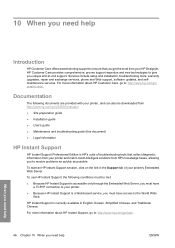
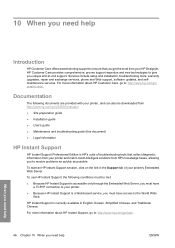
... and troubleshooting guide (this document) ● Legal information
HP Instant Support
HP Instant Support Professional Edition is HP's suite of your HP Designjet.
10 When you need help
Introduction
HP Customer Care offers award-winning support to ensure that collect diagnostic information from your printer and match it with your printer, and can also be met: ● Because...
HP Designjet L25500 Printer Series - Site preparation guide (first edition) - Page 5


... emergency equipment. See Unloading route on page 4. ● Meet temperature and humidity requirements and ensure proper ventilation for the printer.
Customer responsibility
You are stated for HP Designjet L25500 printers, both printer widths wherever necessary. See Environmental specifications on the day of three hours for all installation and operation requirements, safety procedures...
HP Designjet L25500 Printer Series - Add a new substrate type - Page 1
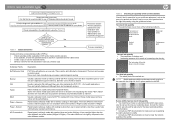
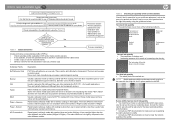
...the "High Ink Limit" option enabled in the printed plot using the Table 2
Do you 're applying the right substrate Icc profile
Consult your printer.
The main difference is that... around the 100gsm
Paper based (cellulose) medias with solvent printers. Print the diagnostic plot available in: http:\\ www.hp.com/go/L25500/manuals or in "Maintenance and troubleshooting guide"
Process completed
...
HP Designjet L25500 Printer Series - User's guide (first edition) - Page 13
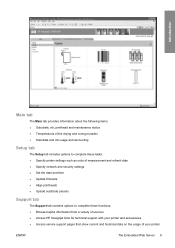
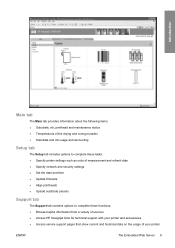
...; Update firmware ● Align printheads ● Upload substrate presets
Support tab
The Support tab contains options to complete these functions: ● Browse helpful information from a variety of sources ● Access HP Designjet links for technical support with your printer and accessories ● Access service support pages that show current and historical data on the...
HP Designjet L25500 Printer Series - User's guide (first edition) - Page 66


...42-inch Spindle (spare spindles ease the process of switching between different substrates) HP Designjet L25500 60-inch Spindle (spare spindles ease the process of switching between different substrates) HP Designjet L25500 User Maintenance Kit
Product number CQ154A CQ155A CQ201A
Accessories
62 Chapter 7 Accessories
ENWW 7 Accessories
Order accessories
The following accessories can be ordered...
Similar Questions
Hp L25500 Paper Jam Error 81:01 Won't Clear After Turning The Printer Off.
I have a HP L25500 every time it has a paper jam it gets error 81:01 and won't startup after turning...
I have a HP L25500 every time it has a paper jam it gets error 81:01 and won't startup after turning...
(Posted by steven77772 7 years ago)
Hp L25500 Error 81:01 Won't Boot After Restart
I have a HP L25500 every time it has a paper jam it gets error 81:01 and won't startup after turning...
I have a HP L25500 every time it has a paper jam it gets error 81:01 and won't startup after turning...
(Posted by steven77772 7 years ago)
Where Clean Cartridge Menu In Hp Officejet 7000 Wide Format Printer
(Posted by lherrsuy 10 years ago)
Hp L25500 Latex 60
On self adhesive gloss material I get mechanical stripes on the material not coming from the printhe...
On self adhesive gloss material I get mechanical stripes on the material not coming from the printhe...
(Posted by info11519 11 years ago)
Hp L25500 Printer Show Front Panel Message Scanning System Error
(Posted by mustak2009 12 years ago)

