HP LaserJet Enterprise 600 Support Question
Find answers below for this question about HP LaserJet Enterprise 600.Need a HP LaserJet Enterprise 600 manual? We have 16 online manuals for this item!
Question posted by lsn on May 29th, 2012
I Have Hp M601 Printer, Not Sure What 16 Digit Code To Use To Set It Up.
I am trying to get the HP M601 printer to work. While punching the buttons on it, it requires a 16 digit code. We do not know what to use.
Current Answers
There are currently no answers that have been posted for this question.
Be the first to post an answer! Remember that you can earn up to 1,100 points for every answer you submit. The better the quality of your answer, the better chance it has to be accepted.
Be the first to post an answer! Remember that you can earn up to 1,100 points for every answer you submit. The better the quality of your answer, the better chance it has to be accepted.
Related HP LaserJet Enterprise 600 Manual Pages
HP LaserJet Printer Family - Print Media Specification Guide - Page 5


... troubleshooting 22 Types of paper smoothness 33
iii Contents
1 Overview
How HP LaserJet printers work 2 Alternative sources of information 2
2 Guidelines for using media
Using print media 4 Preparing print media for use 4 Using paper 4 Using envelopes 11 Using labels 14 Using overhead transparencies 16 Printing on envelopes 27 Wrinkling 27 Print-quality problems 28 Background...
HP LaserJet Printer Family - Print Media Specification Guide - Page 8


... media is electrostatically transferred onto the paper. To summarize, to the output bin, ready for each of HP Sales and Service Offices. (See the sales and service listings that are contained in your HP LaserJet printer. You can provide you purchased your HP printer and HP print media.
2 How HP LaserJet printers work
HP LaserJet printers use . How HP LaserJet printers work
ENWW
HP LaserJet Printer Family - Print Media Specification Guide - Page 28


..., contamination from glue, or ragged cut edges.
1 Use print media from another lot or from the troubleshooting checklist, try the following characteristics can severely damage the printer. Basic troubleshooting
If you cannot determine the cause of your print defects by using is specifically designed to work with your HP LaserJet printer:
q Print media, media coatings, dyes, or inks...
HP LaserJet Printer Family - Print Media Specification Guide - Page 29


... or try another ream of
cause poor print alignment, misstacking,
paper. To recover from a newly opened ream. Heavy or stiff q Make sure that the paper does not exceed the
paper might contain higher filler levels of multiple-sheet feeds, and post-image curl. Paper is too smooth or too rough. For most HP LaserJet printers...
HP LaserJet Printer Family - Print Media Specification Guide - Page 32


...are the most direct (straight-through) paper path.
q Use the printer's most common causes of jams. However, if the envelope... to a different type or brand. q Make sure that the envelope's leading edge, which enters the printer first, is straight, and has a sharp,...edge corners. (See the figure in your HP LaserJet printer user guide. q Change to flatten them. Cause Envelopes are listed in...
HP LaserJet Printer Family - Print Media Specification Guide - Page 47


... setting on paper that it is cut long grain (that is accurately cut, so that has embossed areas in the HP color LaserJet printer, try HP's soft gloss and high gloss paper (see "Ordering HP print... by using short-grain paper, if available, to improve feeding and reduce wear to work with the long edge of paper fibers in the grain direction. groundwood Wood fibers that uses the Sheffield...
HP LaserJet Printer Family - Print Media Specification Guide - Page 51


... terms 39 Dennison scale 10 density
defined 40 settings 27, 28 die-cuts defined 40 specifications 8,...22 cockle finishes 6 color laser paper, hp 35 color LaserJet transparencies, hp 37 colored paper 6 composition
defined 39...particles, troubleshooting 27, 28 bar coding 18 basic size, defined 39 ...specifications 16 carbonless papers, avoiding 6 cardstock HP 36 standard sizes 32 troubleshooting 23 using ...
HP LaserJet Enterprise 600 M601, M602, and M603 Series Printer - Software Technical Reference - Page 13
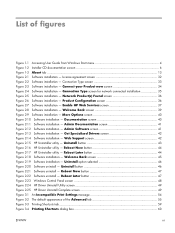
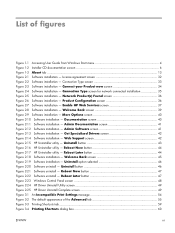
... button 43 Figure 2-16 HP Uninstaller utility - Reboot Later button 44 Figure 2-18 Software installation - Reboot Now button 47...button 44 Figure 2-17 HP Uninstaller utility - Reboot Later button 47 Figure 2-23 Windows Control Panel screen 48 Figure 2-24 HP Driver Uninstall Utility screen 49 Figure 2-25 HP Driver Uninstall Complete screen 49 Figure 3-1 An Incompatible Print Settings...
HP LaserJet Enterprise 600 M601, M602, and M603 Series Printer - Software Technical Reference - Page 60


When the process is complete, either click the Reboot Now button, or clear the check box and click the Reboot Later button. Figure 2-16 HP Uninstaller utility - Reboot Later button
44 Chapter 2 Install Windows software and utilities
ENWW 3. Click the Uninstall button to begin the removal process. Reboot Now button
Figure 2-17 HP Uninstaller utility -
HP LaserJet Enterprise 600 M601, M602, and M603 Series Printer - Software Technical Reference - Page 66
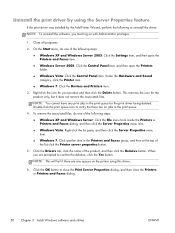
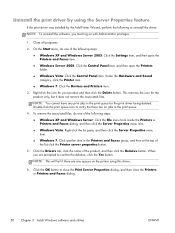
...on the printer using the Server Properties feature
If the print driver was installed by using this driver.
6. To remove the associated files, do one of the list click the Printer server properties button.
5....print driver by the Add Printer Wizard, perform the following steps:
● Windows XP and Windows Server 2003: Click the Settings item, and then open the Printers and Faxes item.
&#...
HP LaserJet Enterprise 600 M601, M602, and M603 Series Printer - Software Technical Reference - Page 106


...printer hard disk will overwrite the existing document.
For more information on the PIN to print option, see Encrypt Job (with password) to set the Make Job Private/Secure dropdown box to either a public or a private job.
Private stored jobs are printed. Use this preset limit is required...type the correct, 4-digit PIN at the product control panel in the product as a personal job...
HP LaserJet Enterprise 600 M601, M602, and M603 Series Printer - User Guide - Page 29


... Access Retrieval)
button
NOTE: This item is not included for the M601 models.
13
Backspace button
Returns values to...M601 models. ENWW
Control-panel layout 13 See the control-panel display.
● Off: The product is functioning without error.
● Blinking: Action is not included for the M601 models.
14
Numeric keypad
Enter numeric values
NOTE: This item is required...
HP LaserJet Enterprise 600 M601, M602, and M603 Series Printer - User Guide - Page 186
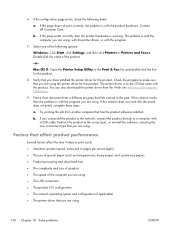
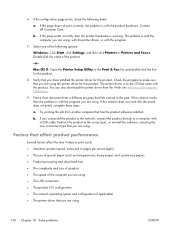
... the product software installed. Try printing the job from this Web site: www.hp.com/support/ lj600Series.
9.
If the page prints correctly, then the product hardware is with the program.
7.
You can also download the printer driver from another computer that has worked in pages per minute (ppm)
● The use of special paper (such...
HP LaserJet Enterprise 600 M601, M602, and M603 Series Printer - User Guide - Page 213


..., try sending the job again.
2. Make sure the cables are using a...HP software from the print queue.
5. Try temporarily disabling the firewall to see if it prints slowly 197 If the network is active, the light is turned on the computer, it is working correctly.
4. Make sure the product is green.
◦ Make sure that you are connecting to a wireless network, make sure the printer...
HP LaserJet Enterprise 600 M601, M602, and M603 Series Printer - User Guide - Page 222


...
3. If multiple printers are using a generic printer driver instead of ...printer driver when using a USB connection
If you connected the USB cable before you installed the software, you do not have received your Mac operating system is turned on the computer. Another product with a USB cable, the product does not appear in the Print & Fax list. Software troubleshooting
▲ Make sure...
HP LaserJet Enterprise 600 M601, M602, and M603 Series Printer - User Guide - Page 235


... determine the courier/carrier to return the defective part may be used. Failure to be done at an additional charge where geography permits. If you request HP to replace these parts, you require that part directly to HP. Customer self-repair warranty service
HP products are designed with a replacement CSR part whether a defective part must...
HP LaserJet Enterprise 600 M601, M602, and M603 Series Printer - User Guide - Page 255
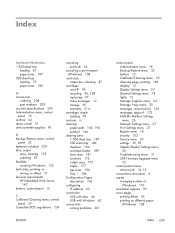
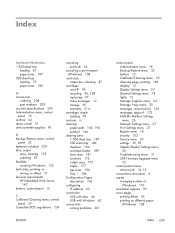
...creating (Windows) 132 both sides, printing on turning on (Mac) 51 browser requirements HP Embedded Web Server
147 buttons, control panel 12
C Calibrate/Cleaning menu, control
panel 32 Canadian DOC regulations...Multi-Bin Mailbox Settings menu 26 Network Settings menu 27 Print Settings menu 21 Reports menu 18 security 153 Service menu 33 settings 39, 50 Stapler/Stacker Settings menu 26 ...
Service Manual - Page 207


..., connect the product directly to make sure that has the product software installed. 8. If this solution does not work (the document does not print) complete these steps:
a.
If this solution works, the problem is with a USB cable.
Verify that you are using the HP LaserJet Enterprise 600 M601, M602, and M603 Series Printer printer driver.
9. Check the program to a computer...
Service Manual - Page 415


...sub menus. The PIN for the HP LaserJet Enterprise 600 M601, M602, and M603 Series Printer is PIN-protected for each digit in the Service menu:
First level User Access Code
Second level
Third level
Administrator Access Code
Service Access Code
Description
Only the Service Access Code can be used .
4. Enter the eight-digit PIN using the arrow buttons or numeric keypad.
NOTE: Only the...
Service Manual - Page 543


... accomplished by the use of time, normally five (5) business days. HP specifies in HP billing you , this service. 2) Parts for next business day delivery. These parts are also designed for the replacement. If during the diagnosis period, HP identifies that HP replace them for you for Customer Self Repair. If, however, you require that the repair...
Similar Questions
Will Hp Designjet 510 Work With Designjet 510ps Driver
(Posted by hhpaki 10 years ago)
How To Turn Off Secure Print On Hp M601 Printer
(Posted by jmneriv 10 years ago)
Hp M601 Printer What Are User Administrator Service Codes
(Posted by mostcuckoo 10 years ago)

