HP Designjet 5500 Support Question
Find answers below for this question about HP Designjet 5500.Need a HP Designjet 5500 manual? We have 5 online manuals for this item!
Question posted by maungfree on April 20th, 2014
Hp Designjet 5500 Won't Print Mac
The person who posted this question about this HP product did not include a detailed explanation. Please use the "Request More Information" button to the right if more details would help you to answer this question.
Current Answers
There are currently no answers that have been posted for this question.
Be the first to post an answer! Remember that you can earn up to 1,100 points for every answer you submit. The better the quality of your answer, the better chance it has to be accepted.
Be the first to post an answer! Remember that you can earn up to 1,100 points for every answer you submit. The better the quality of your answer, the better chance it has to be accepted.
Related HP Designjet 5500 Manual Pages
HP Designjet Printers & Mac OS X 10.6 - Page 5


... Leopard DVD If you use the latest HP software
HP Designjet Printers supported in Mac OS X 10.6 Snow Leopard
HP Designjet Printers supported in the Mac X 10.6 Snow Leopard (DVD, Apple Software Updates, and new Macs that include Snow Leopard) - For network setup, please follow the same steps as listed above in the Printing from the Snow Leopard DVD, queues for...
HP Designjet 5500 series - User Guide - Page 1


....
describes how to your hp designjet printer
This guide gives you the information you to make high-quality prints on a wide range of technical terms.
© 2002 hewlett-packard company
file:///C|/Documents%20and%20Settings/---/Desktop/HP/html/start.htm [8/5/2002 8:23:18 PM] legal notices glossary index
welcome to your hp designjet printer
hp designjet 5500 series
welcome how do...
HP Designjet 5500 series - User Guide - Page 2


... do I use rolls? how do I select the ink emulation mode? how do I ... how do I calibrate the printer? hp designjet 5500 series
welcome how do I ... how do I use print management features?
how do I select production mode?
how do I change the print quality? how do I download media profiles? how do I change the language of 2) [8/5/2002 5:06:25 PM...
HP Designjet 5500 series - User Guide - Page 4


tell me about ... how do I use rolls?
hp designjet 5500 series
welcome how do I ... the problem is ... loading roll guidelines loading rolls onto the spindle trimming the printing material loading rolls into the printer unloading rolls from the take-up reel unloading rolls changing the core tube media length tracking
© 2002 hewlett-packard company
file...
HP Designjet 5500 series - User Guide - Page 6


... time. This description is ... legal notices glossary index
how do I ... hp designjet 5500 series
welcome how do I download media profiles? the problem is called the "media profile". Existing media profiles for your printer has no media profile, you will find it prints onto each printing material. So the printer must be given a description of the requirements of...
HP Designjet 5500 series - User Guide - Page 7


... quality selected in the family;
After choosing a family, you can choose HP or Others.
file:///C|/Documents%20and%20Settings/---/Desktop/HP/html/p1007.htm (1 of our customers prefer high-grammage printing materials (about ... how do I ... hp designjet 5500 series
welcome how do I use non-hp printing materials? the problem is designed to such materials. legal notices glossary...
HP Designjet 5500 series - User Guide - Page 13
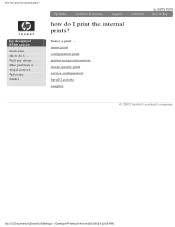
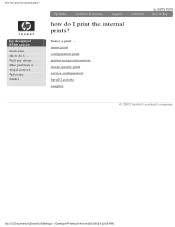
... a print ... menu print configuration print printer usage information image quality print service configuration hp-gl/2 palette samples
© 2002 hewlett-packard company
file:///C|/Documents%20and%20Settings/---/Desktop/HP/html/p0140.htm [8/5/2002 4:23:08 PM]
legal notices glossary index
how do I print the internal prints? how do I print the internal prints? hp designjet 5500 series...
HP Designjet 5500 series - User Guide - Page 14


how do I ... tell me about ...
the problem is ...
You will see the following information displayed on the printing material? hp designjet 5500 series
welcome how do I obtain information on the front panel:
q The manufacturer's name q The type of printing material you have selected q The total width of the roll in millimeters q The maximum printable area available...
HP Designjet 5500 series - User Guide - Page 17


hp designjet 5500 series
welcome how do I change the print quality using the front panel. Your printer has four different print modes that allows you would like to select Production mode, see print resolution and printing materials and print speeds.
If you check this you have not started to change the print quality? The exact nature of the effect depends on...
HP Designjet 5500 series - User Guide - Page 19


... select production mode using the printer driver
To select Production mode in the printer driver, you decide to use non-hp printing materials?
tell me about ...
Production mode is a fast print mode that Production mode is loaded, the front panel announces that gives acceptable image quality for some purposes. It is ...
hp designjet 5500 series
welcome how do...
HP Designjet 5500 series - User Guide - Page 22
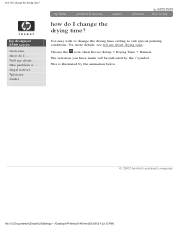
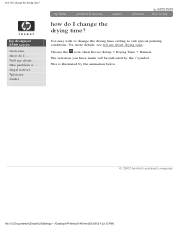
...be indicated by the animation below.
© 2002 hewlett-packard company
file:///C|/Documents%20and%20Settings/---/Desktop/HP/html/p0148.htm [8/5/2002 4:23:13 PM] hp designjet 5500 series
welcome how do I change the drying time? For more details, see tell me about ... index
how do I change the drying time setting to suit special printing conditions. You may wish to change the drying time?
HP Designjet 5500 series - User Guide - Page 23
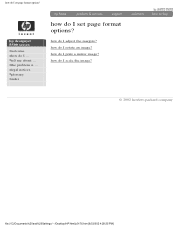
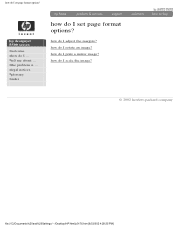
... do I set page format options? how do I adjust the margins? how do I scale the image?
© 2002 hewlett-packard company
file:///C|/Documents%20and%20Settings/---/Desktop/HP/html/p0176.htm [8/5/2002 4:28:35 PM] hp designjet 5500 series
welcome how do I set page format options? how do I ... tell me about ... how do I print a mirror image?
HP Designjet 5500 series - User Guide - Page 25
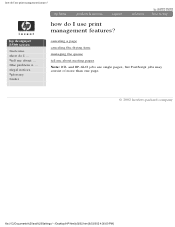
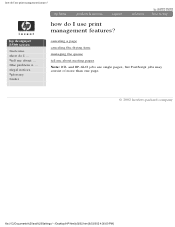
... Note: RTL and HP-GL/2 jobs are single pages, but PostScript jobs may consist of more than one page.
© 2002 hewlett-packard company
file:///C|/Documents%20and%20Settings/---/Desktop/HP/html/p0202.htm [8/5/2002 4:36:00 PM]
tell me about ... how do I use print management features? the problem is ... hp designjet 5500 series
welcome how do...
HP Designjet 5500 series - User Guide - Page 26


how do I ... hp designjet 5500 series
welcome how do I print the frontpanel configuration?
1. Make sure that some printing material is ...
The animation below illustrates this procedure.
© 2002 hewlett-packard company
file:///C|/Documents%20and%20Settings/---/Desktop/HP/html/p0212.htm [8/5/2002 4:49:25 PM] Press the ↑ and ↓ keys at the same time. the problem is...
HP Designjet 5500 series - User Guide - Page 27


... to the printer
TIFF,
JPEG,
PDF,
CALS
G4
without going through a printer driver. the problem is receiving. hp designjet 5500 series
welcome ...HP-GL/2
Choose this setting if you are not working with PostScript files, and you have to let the printer determine which type of the problems listed under Comments in which
case the language setting is done by WebAccess
and you are printing...
HP Designjet 5500 series - User Guide - Page 29
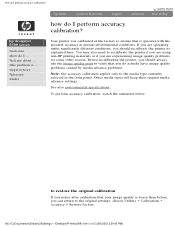
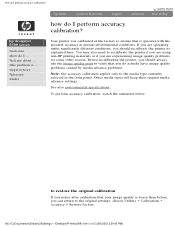
hp designjet 5500 series
welcome how do I perform accuracy calibration? You may also need to recalibrate the printer if you are using non-HP printing materials or if you are operating under significantly different conditions, you should always use the image quality print to verify that your image quality is ... See also environmental specifications. legal notices glossary index...
HP Designjet 5500 series - User Guide - Page 31
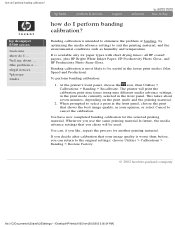
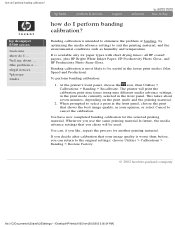
hp designjet 5500 series
welcome how do I perform banding calibration?
Banding calibration is most likely to be used. To perform banding calibration:
1. At the printer's front panel, choose the icon, then Utilities > Calibrations > Banding > Recalibrate.
This takes about ... You have now completed banding calibration for paper types with short drying times: all HP coated ...
HP Designjet 5500 series - User Guide - Page 32


... the color correction required, which is ... hp designjet 5500 series
welcome how do I calibrate color output? tell me about ...
Color calibration improves color consistency between prints, and from one printer to all the subsequent prints. Color calibration can be performed automatically or manually. different
for
each
printing
A color calibration can be started manually at...
HP Designjet 5500 series - User Guide - Page 33


.../D-size (24 inches). Make sure the printer window and the right door are ready to print.
or, if an image is being printed, as soon as the current print job is ... tell me about ... You can also request a printhead alignment from the front panel at any printhead is replaced.
hp designjet 5500 series
welcome how do I align...
HP Designjet 5500 series - User Guide - Page 369


..., AppleTalk, Mac, and Macintosh are trademarks of SWOP, Inc. registered in connection with regard to another language without notice.
legal notices
hp designjet 5500 series
welcome ... not be photocopied, printed, or translated to this document is a registered trademark of Hewlett-Packard Company. trademarks
HP, Hewlett-Packard, the HP logo, Designjet, and Jetdirect are trademarks...
Similar Questions
Hp Designjet 5500 Power Supply #1
hp designjet 5500 power supply #1
hp designjet 5500 power supply #1
(Posted by tecnisventureslimited 7 years ago)
Hp Officejet 600 Won't Print Black, Printer Head Cleaning On Hp Officejet 6000
(Posted by cmrojasg 10 years ago)

