HP Designjet 5500 Support Question
Find answers below for this question about HP Designjet 5500.Need a HP Designjet 5500 manual? We have 5 online manuals for this item!
Question posted by zaykonti on January 9th, 2014
Hp Designjet 5500 Will Not Print
The person who posted this question about this HP product did not include a detailed explanation. Please use the "Request More Information" button to the right if more details would help you to answer this question.
Current Answers
There are currently no answers that have been posted for this question.
Be the first to post an answer! Remember that you can earn up to 1,100 points for every answer you submit. The better the quality of your answer, the better chance it has to be accepted.
Be the first to post an answer! Remember that you can earn up to 1,100 points for every answer you submit. The better the quality of your answer, the better chance it has to be accepted.
Related HP Designjet 5500 Manual Pages
HP Printers - Supported Citrix Presentation Server environments - Page 22


... size in Citrix
The UPD versions 4.1, 4.5, 4.7 and discrete print driver versions 61.071.xxx.xx and 61.081.xxx.xx have a known performance issue when autocreating printers at user login. HP Designjets and supported driver versions
HP printer DJ 70/90
Supported in Citrix environment
Not tested
HPGL2 N/A
HP-supported drivers* Host-based (PCL3 GUI)
Not tested...
HP Designjet 5500 series - User Guide - Page 1


.../start.htm [8/5/2002 8:23:18 PM]
q The problem is ... welcome to your hp designjet printer
This guide gives you the information you to solve any problems that may occur while printing. describes how to your hp designjet printer
hp designjet 5500 series
welcome how do I ... legal notices glossary index
welcome to carry out routine procedures such as loading paper or...
HP Designjet 5500 series - User Guide - Page 2


hp designjet 5500 series
welcome how do I use the printheads? how do I ...
how do I print the internal prints? how do I use paper and other printing materials? how do I change the drying time? how do I change the page size? file:///C|/Documents%20and%20Settings/---/Desktop/HP/html/p1000.htm (1 of the front panel?
how do I select the ink emulation mode...
HP Designjet 5500 series - User Guide - Page 4


...-up reel unloading rolls changing the core tube media length tracking
© 2002 hewlett-packard company
file:///C|/Documents%20and%20Settings/---/Desktop/HP/html/p0032.htm [8/5/2002 2:38:12 PM]
legal notices glossary index
how do I use rolls? how do I use rolls? tell me about ...
the problem is ... hp designjet 5500 series
welcome how do I ...
HP Designjet 5500 series - User Guide - Page 6


... cannot select that material in your printer driver, in WebAccess, or in your printer are already installed in the printer's software.
If you will find it prints onto each printing material. Existing media profiles for which your printer has no media profile, you buy an HP printing material for your printer's front panel.
hp designjet 5500 series
welcome how do I download media...
HP Designjet 5500 series - User Guide - Page 7


... material. tell me about 170 g/m²), and HP has provided a generic media profile best suited to give particularly good quality, especially in the front panel. how do I use non-hp printing materials? hp designjet 5500 series
welcome how do I ... this takes some minutes, depending on the printing material and the print quality selected in Production mode.
This profile...
HP Designjet 5500 series - User Guide - Page 13
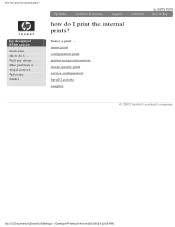
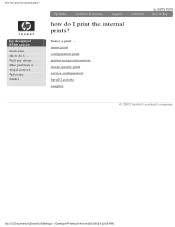
menu print configuration print printer usage information image quality print service configuration hp-gl/2 palette samples
© 2002 hewlett-packard company
file:///C|/Documents%20and%20Settings/---/Desktop/HP/html/p0140.htm [8/5/2002 4:23:08 PM] tell me about ... legal notices glossary index
how do I ... hp designjet 5500 series
welcome how do I print the internal prints? the ...
HP Designjet 5500 series - User Guide - Page 17


... panel. q You cannot change the print quality? When Production mode is selected. hp designjet 5500 series
welcome how do I select production mode? legal notices glossary index
how do I change the print mode of printing. You will also see a Print Quality option that determine the print quality and speed of pages that the printer is already receiving or has already...
HP Designjet 5500 series - User Guide - Page 19


hp designjet 5500 series
welcome how do I use a non-HP printing material, we recommend a highgrammage (160 to select production mode using the printer driver
To select Production mode in the printer driver, you must select the Max Speed mode with dye-based inks and certain specific HP... production mode? If you decide to use non-hp printing materials? It is ...
the problem is available ...
HP Designjet 5500 series - User Guide - Page 27


hp designjet 5500 series
welcome how do I change the graphics language setting, choose the icon, then Device Setup > Lang, where the following options are not working with PostScript files, and you have to the printer
TIFF,
JPEG,
PDF,
CALS
G4
without going through a printer...20Settings/---/Desktop/HP/html/p0215.htm [8/5/2002 4:49:28 PM] Unless you are printing only PostScript files and ...
HP Designjet 5500 series - User Guide - Page 29
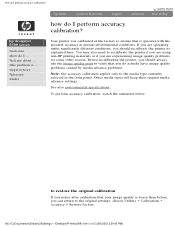
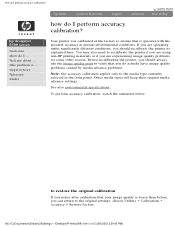
hp designjet 5500 series
welcome how do I perform accuracy calibration?
to restore the original calibration
...I perform accuracy calibration? Before recalibrating the printer, you should always use the image quality print to verify that your image quality is ...
You may also need to recalibrate the printer if you are using non-HP printing materials or if you are operating under ...
HP Designjet 5500 series - User Guide - Page 31
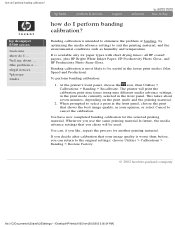
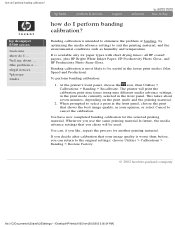
... times using nine different media advance settings, in the print mode currently selected in future, the media advance settings that your opinion; hp designjet 5500 series
welcome how do I ... To perform banding calibration:
1.
You have now completed banding calibration for another printing material. At the printer's front panel, choose the icon, then Utilities > Calibrations > Banding...
HP Designjet 5500 series - User Guide - Page 32


hp designjet 5500 series
welcome how do I calibrate color output? tell me about ...
To turn the automatic calibration on or off, choose the icon, then Internal RIP Settings > Color Calibration. Off
The printer uses a material and print
default quality
color correction, setting. The printer calibrates the color by printing a "calibration strip" and then scanning the strip with a built...
HP Designjet 5500 series - User Guide - Page 33


... animation below.
© 2002 hewlett-packard company
file:///C|/Documents%20and%20Settings/---/Desktop/HP/html/p0092.htm [8/5/2002 3:29:54 PM] Make sure the printer window and the right door are closed after you can use this case the printer will not print while these are ready to print. hp designjet 5500 series
welcome how do I align the printheads?
HP Designjet 5500 series - User Guide - Page 37


... As follows:
file:///C|/Documents%20and%20Settings/---/Desktop/HP/html/p0033.htm (1 of the printer. Attach the printing material to loading rolls into the printer check:
q The roll is ...
q If you have one spindle loaded. loading roll guidelines
hp designjet 5500 series
welcome how do I ... When loading a roll into the printer.
1.
Always start the procedure through all the...
HP Designjet 5500 series - User Guide - Page 44


...-packard company
file:///C|/Documents%20and%20Settings/---/Desktop/HP/html/p0035.htm [8/5/2002 2:38:12 PM...printer wheels are locked (the brake lever is pressed down from the roll exactly as you how to prevent the printer from moving.
The printing material should hang down ) to load rolls onto the spindle and into the printer's spindle hubs. loading rolls onto the spindle
hp designjet 5500...
HP Designjet 5500 series - User Guide - Page 49


... PM] the problem is switched On, the printer will first print the remaining printing material onto the roll before performing this procedure. legal notices glossary index
unloading rolls
If you have a take-up reel, you must unload the roll from the take -up reel. unloading rolls
hp designjet 5500 series
welcome how do I ... If media length...
HP Designjet 5500 series - User Guide - Page 50


... length tracking
Media length tracking is ... media length tracking
hp designjet 5500 series
welcome how do I ... Watch the animation below.
© 2002 hewlett-packard company
file:///C|/Documents%20and%20Settings/---/Desktop/HP/html/p0042.htm [8/5/2002 3:14:25 PM] the problem is a function that enables the printer to keep track of the roll whenever you unload...
HP Designjet 5500 series - User Guide - Page 69


... Printing as the printer starts printing.
Make sure that printing material is loaded, either roll or sheet. 2.
Make sure that the front panel displays the Ready message.
4. legal notices glossary index
configuration print
The Configuration Print shows all the current front panel settings. The printer will display the Receiving message shortly. configuration print
hp designjet 5500...
HP Designjet 5500 series - User Guide - Page 72


... in this report are estimates. The counts in the front panel.
© 2002 hewlett-packard company
file:///C|/Documents%20and%20Settings/---/Desktop/HP/html/p0143.htm [8/5/2002 4:23:12 PM] tell me about ... the problem is ... To print the report, choose the icon, then Utilities > Usage > Print Usage. printer usage information
hp designjet 5500 series
welcome how do I ...
Similar Questions
Hp Designjet 5500 Power Supply #1
hp designjet 5500 power supply #1
hp designjet 5500 power supply #1
(Posted by tecnisventureslimited 7 years ago)
How To Print In Quality Mode Hp Designjet 5500 Os X
(Posted by ronutit 10 years ago)
Hp Designjet 5500 (print Head Issues / Installing Set-up Printheads)
After installing a New Print Head - the entire installation process and set-up was successful - the ...
After installing a New Print Head - the entire installation process and set-up was successful - the ...
(Posted by neal26986 11 years ago)

