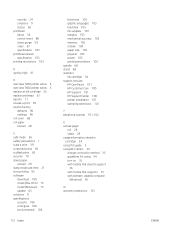HP DesignJet T630 Support Question
Find answers below for this question about HP DesignJet T630.Need a HP DesignJet T630 manual? We have 3 online manuals for this item!
Question posted by zaahird on June 9th, 2021
Printer Is Not Printing A2 Full Page
Current Answers
Answer #1: Posted by Troubleshooter101 on June 9th, 2021 5:40 AM
https://smallbusiness.chron.com/printer-fill-whole-50005.html
Thanks
Please respond to my effort to provide you with the best possible solution by using the "Acceptable Solution" and/or the "Helpful" buttons when the answer has proven to be helpful. Please feel free to submit further info for your question, if a solution was not provided. I appreciate the opportunity to serve you!
Troublshooter101
Answer #2: Posted by SonuKumar on June 9th, 2021 9:25 AM
Start by choosing "File" and then "Print," and clicking the "Position and Size" settings. Usually, the default option is "Scale to Fit Media," which prints to the page margins. Deselect it, then manually enter scale, height and width values that equal the full size of your paper. Click "Print" to print your image.
https://www.youtube.com/results?app=desktop&search_query=HP+DesignJet+T630+Printing+A2
Please respond to my effort to provide you with the best possible solution by using the "Acceptable Solution" and/or the "Helpful" buttons when the answer has proven to be helpful.
Regards,
Sonu
Your search handyman for all e-support needs!!
Related HP DesignJet T630 Manual Pages
Similar Questions
No matter how I set it up it always reverts to 220 dpi resolution. Must I use expensive photo paper ...
HOW DO YOU GET THE REAR DOOR OF PRINTER OPEN