HP Designjet T520 Support Question
Find answers below for this question about HP Designjet T520.Need a HP Designjet T520 manual? We have 9 online manuals for this item!
Question posted by petesart20 on April 18th, 2014
Designjet T120 Will Not Allow Higher Rez Printing On Brit White Plain Paper Roll
No matter how I set it up it always reverts to 220 dpi resolution. Must I use expensive photo paper to get it to print higher quality prints?
Current Answers
There are currently no answers that have been posted for this question.
Be the first to post an answer! Remember that you can earn up to 1,100 points for every answer you submit. The better the quality of your answer, the better chance it has to be accepted.
Be the first to post an answer! Remember that you can earn up to 1,100 points for every answer you submit. The better the quality of your answer, the better chance it has to be accepted.
Related HP Designjet T520 Manual Pages
HP Designjet Printers - Security Features - Page 8
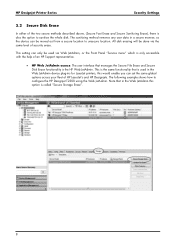
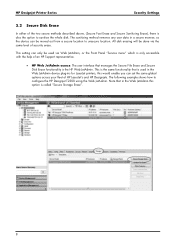
...used in the Web JetAdmin this would enable you can set the same global options across your fleet of HP LaserJet's and HP Designjets. Note that in the Web JetAdmin device plug-ins for LaserJet printers... Disk Erase functionality is called "Secure Storage Erase".
8
HP Designjet Printer Series
Security Settings
3.2 Secure Disk Erase
In either of the two secure methods described above,...
HP Designjet Printers - Security Features - Page 12
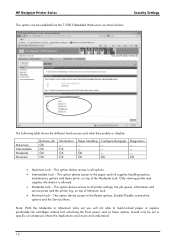
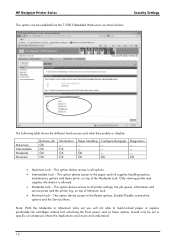
... supplies information is allowed. • Moderate Lock - This option denies access to the paper and ink supplies handling options,
maintenance options and demo prints, on top of the Moderate Lock.
Note: With the Moderate or Maximum locks set in specific circumstances where the implications are known and understood.
12 HP Designjet Printer Series
Security Settings
This option...
HP Designjet Printers - Security Features - Page 21


... each rule specifies the IP addresses and services allowed by the print server and device. To add a rule, click 'Add Rule'. With IPsec support, you configure each rule. HP Designjet Printer Series
Security Settings
Firewall. You may set up to 10 rules.
For a detailed description of wizard settings and additional help you can enable and disable the...
HP Designjet Printers - Security Features - Page 22
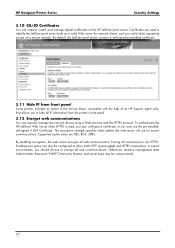
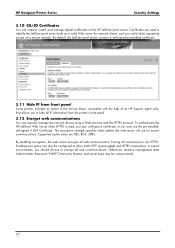
HP Designjet Printer Series
Security Settings
3.10 CA/JD Certificates
You can request, install, and manage digital certificates on a secure network. By default, the JetDirect print server contains a self-signed preinstalled certificate.
3.11 Hide IP from front panel
Some printers includes an option in the Service Menu, accessible with the help of an HP Support agent...
HP Designjet Printers - Security Features - Page 26


... which users and/or applications are allowed to print in the printer firmware. It helps protect the printer from front Panel
HP Web Jetadmin IP multicast
IPSec
An advanced, hierarchical directory service that use the TCP/IP protocol. can gain access. HP Designjet Printer Series
Security Settings
5. Many printing devices support PostScript with Microsoft Windows...
HP Designjet T120 and T520 ePrinter Series - Introductory information - Page 3
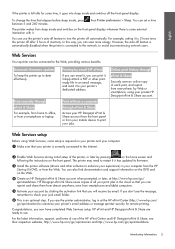
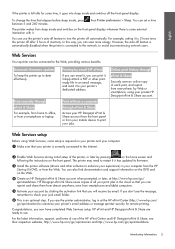
... instructions on the front panel.
HP Designjet ePrint & Share saves copies of all your account by email (HP ePrint)
If you can email it, you are ready to use.
For the latest information, support, and terms of use the printer's auto-off feature to turn the printer off automatically.
Printing by clicking the activation link that...
HP Designjet T120 and T520 ePrinter Series - User's Guide - Page 4


... about the paper 39 Maintain paper ...40 Change the drying time ...40 Turn the automatic cutter on and off 40 Form feed with or without cutting 41
6 Printing ...42 Print from a computer using a printer driver 43 Advanced print settings ...43 Color management ...48
7 Web-connected printing 50 Print remotely with HP Designjet ePrint & Share 50 Print by email ...51 Print from a smartphone...
HP Designjet T120 and T520 ePrinter Series - User's Guide - Page 18


... email to your tablet, smartphone, laptop, or printer touchscreen to print where and when you wish to print seamlessly from a conference room, job site, or even home.
For the latest information, see http://www.hp.com/go/designjeteprinters. Print from virtually anywhere
Use your HP Designjet ePrinter. Turn the printer on and off , the normal and recommended...
HP Designjet T120 and T520 ePrinter Series - User's Guide - Page 24
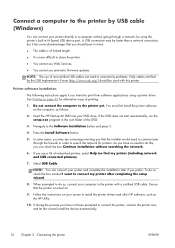
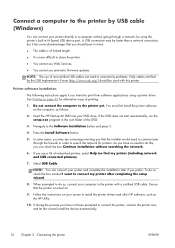
... software, such as follows.
2. As you should be faster than a network connection, but it .
4. To do so, check the box marked I want to print from software applications using the printer's built-in Hi-Speed USB device port. Follow the instructions on the computer, as the HP Utility.
10.
Do not connect the computer...
HP Designjet T120 and T520 ePrinter Series - User's Guide - Page 26
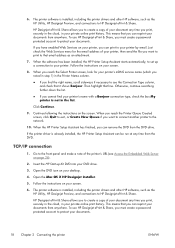
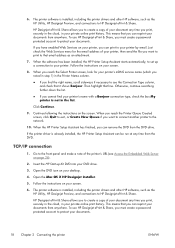
...anywhere. When you reach the Printer Queue Created screen, click Quit to set up Kit DVD into your DVD drive.
3. Open the Mac OS X HP Designjet Installer.
5.
This means ...account to HP Designjet ePrint & Share. To use HP Designjet ePrint & Share, you print, securely in the cloud, in your screen.
8. HP Designjet ePrint & Share allows you to create a copy of your printer, then send...
HP Designjet T120 and T520 ePrinter Series - User's Guide - Page 27


... 42 for the email address of printing.
1.
See Printing on your desktop.
4. When you reach the Printer Queue Created screen, click Quit to set up Kit DVD into your printer, then send the file you should be faster than a network connection, but it shows IP Printing. Open the Mac OS X HP Designjet Installer. Otherwise, continue searching further...
HP Designjet T120 and T520 ePrinter Series - User's Guide - Page 32
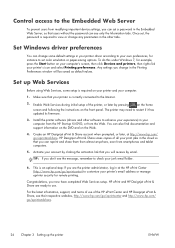
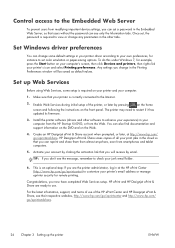
.../ go /eprintandshare.
For the latest information, support, and terms of all your printer's icon and select Printing preferences. HP Designjet ePrint & Share saves copies of use . Control access to the Embedded Web Server
To prevent users from modifying important device settings, you can set , the password is required to view or change any parameters in the...
HP Designjet T120 and T520 ePrinter Series - User's Guide - Page 55


... you are some roll paper by using Economode, as follows. This option is intended mainly for making economical use of ink.
● For draft prints, use plain paper and move the print-quality slider to the extreme right ('Quality').
NOTE: The Maximum Detail option results in the Custom Print Quality Options box under Windows), print sharpness may be useful, but it uses a small amount...
HP Designjet T120 and T520 ePrinter Series - User's Guide - Page 62


....
2. Select the document you will not start printing immediately.
54 Chapter 7 Web-connected printing
ENWW The specific print settings that you want . Sign in to HP Designjet ePrint & Share using the printer's front panel
HP Designjet ePrint & Share allows you want to print. Return to the preview screen and send the document to print.
5. It will see depend on any Web...
HP Designjet T120 and T520 ePrinter Series - User's Guide - Page 72


... can be requested by selecting Advanced settings > Color > Color management > Printer Managed Colors > Printer emulation.
64 Chapter 8 Practical printing examples
ENWW Using printer emulation (T520 only)
Printer emulation can help to avoid wasting paper.
11. Press the OK button and save your configuration changes to
print. If you have the HP Designjet software suite installed, you will see...
HP Designjet T120 and T520 ePrinter Series - User's Guide - Page 73


... option from Advanced settings > Paper/Quality > Margins/ Layout > Print with margins > Layout > Clip contents by margins
You can select Off (no printer emulation) or the name of the printer model that of size equal to that do not contain any printer emulation setting saved in the driver.
Using clip contents by margins. Print from Adobe Photoshop 65 ENWW
Print from Adobe...
HP Designjet T120 and T520 ePrinter Series - User's Guide - Page 96


..., select Firmware Update.
● Using the HP Designjet Utility under Mac OS X, select Update Firmware in sleep mode, whenever possible, to maintain the health of the most convenient. Thus you can be large; Make sure that no paper is turned back on the front panel.
4. Move or store the printer
If you need to...
HP Designjet T120 and T520 ePrinter Series - User's Guide - Page 97


... front panel and by service engineers only.
When one of printer drivers and other software for your printer, go to be replaced after long use. Printer maintenance kits
Three maintenance kits are installed by the HP Utility... updates automatically. The kits are available for your printer, containing components that may need to http://www.hp.com/ go/T120/drivers or http://www.hp.com/go...
HP Designjet T120 and T520 ePrinter Series - User's Guide - Page 100


Table 11-3 Roll paper
Paper type
g/m²
Length
Width
Part numbers
HP Bond and Coated Paper
HP Recycled Bond Paper
80
HP Universal Bond Paper
80
HP Bright White Inkjet Paper
90
HP Universal Coated Paper
95
HP Coated Paper
90
HP Universal Heavyweight Coated 120 Paper
HP Heavyweight Coated Paper
131
HP Yellow Colored Paper
92
HP Technical Paper
HP Natural Tracing Paper
90
...
HP Designjet T120 and T520 ePrinter Series - User's Guide - Page 106


...film
If your paper is a transparent film (for example plain paper or bright white paper), select paper type Bond and Coated Paper > Plain Paper. The paper type is transparent or translucent, photo or bond, coated or technical. For Semi-gloss, Satin, Pearl, or Luster finishes, select paper type Photo Semi-gloss/Satin Paper. Press to stop the load process. Photo paper
If your paper is not in...
Similar Questions
Hp Designjet T120 Right Gear Train Module.
I replaced the T120 Right Gear Train Module. The paper roll works fine. The multi sheet tray feeds, ...
I replaced the T120 Right Gear Train Module. The paper roll works fine. The multi sheet tray feeds, ...
(Posted by philb10147 2 years ago)
Hp Designjet T520 Only Displaying A Blue Line
When I plug it in to power there is a continuous beep sound then the screen displays the blue line a...
When I plug it in to power there is a continuous beep sound then the screen displays the blue line a...
(Posted by hudsonwainaina 2 years ago)
Paper Mismatch Error In Hp Design Jet T520
please solve the issue regarding the paper mismatch error as per above title i face too much problem...
please solve the issue regarding the paper mismatch error as per above title i face too much problem...
(Posted by faisalalikhanbe 9 years ago)
How To Print Using 4x6 Photo Paper On A Hp Color Laserjet Cp2025
(Posted by ivmari 10 years ago)

