HP Designjet 510 Support Question
Find answers below for this question about HP Designjet 510.Need a HP Designjet 510 manual? We have 6 online manuals for this item!
Question posted by mdmfos on July 31st, 2014
How Do You Print Landscape On Hp Dj 510 Printer On 36 Paper
The person who posted this question about this HP product did not include a detailed explanation. Please use the "Request More Information" button to the right if more details would help you to answer this question.
Current Answers
There are currently no answers that have been posted for this question.
Be the first to post an answer! Remember that you can earn up to 1,100 points for every answer you submit. The better the quality of your answer, the better chance it has to be accepted.
Be the first to post an answer! Remember that you can earn up to 1,100 points for every answer you submit. The better the quality of your answer, the better chance it has to be accepted.
Related HP Designjet 510 Manual Pages
HP Jetdirect External Print Server Products - External USB Compatibility - Page 2


..., and 3050z;
HP Designjet Z2100, Z3100, 30, 70, 90, 110+, 130, 500, 510, 800, and 820mfp; HP Deskjet 5550, 5650, 6940, 6980, and 9800 series; HP Officejet Pro K550, K850, K5300, K5400 and 8000
Print and Windows based scanning:
HP Color LaserJet CM1015mfp and CM1017mfp
Print only:
HP Color LaserJet CM3530mfp, CM4730mfp, CM6030mfp, CM6040mfp, 4730mfp; Supported Printer lists
Due to...
HP Printers - Supported Citrix Presentation Server environments - Page 3


... are common to all printers in this article. All HP printers and their associated printer drivers listed in the HP printer family, the Citrix testing of these select printers translates to all driver releases to verify that printing is successful to client printers and network printers. HP tests its print drivers with the StressPrinters tool provided by HP
HP performs Windows Server...
HP Printers - Supported Citrix Presentation Server environments - Page 12


... if installed in the Citrix management tools. For autocreated printers, the HP Universal Print PCL 5 driver can be configured as a universal print driver for the single port bound to one port at http://www.hp.com/go /upd for more information and white papers. To install the HP Universal Print Driver in static or traditional mode, download the...
HP Printers - Supported Citrix Presentation Server environments - Page 13


... any HP PCL or Postscript client print driver for communication of print settings and rendering of the printer, such as tray configuration, by the default settings of the driver installed on the client, the UPD PCL driver defaults to the autocreated printer within the Citrix user session. Currently, version 4.7 of Citrix MetaFrame 3.0 and older versions. Paper...
HP Printers - Supported Citrix Presentation Server environments - Page 15


... Deskjets. • Faster print speeds in normal modes. • Robust networking capabilities, comparable to HP LaserJets. • Lower intervention rates with higher capacity paper trays and ink supplies.... also supported. HP recommends the use of Citrix users.
N/A
HP Deskjet printers and supported driver versions
HP recognizes the need for small inexpensive printing solutions for Citrix...
HP Printers - Supported Citrix Presentation Server environments - Page 24


... in Citrix MetaFrame 1.8 SP3 or earlier
With any of this white paper to the user's profile when the user logs out. Microsoft issues
HP printer with a USB DOT4 port, then no longer functional.
Answer: Check the LaserJet, Business Inkjet, Designjet, Deskjet, and ink-based All-in Terminal Server/Citrix environments with the exception of...
HP Printers - Supported Citrix Presentation Server environments - Page 28


... user are defined as those printers attached locally to a server running Citrix XenApp™ Server or to a shared printer that the client could print successfully. Each type of the printer drivers or printer on to a server farm, the printers that are configured for multiple users. Test methodology An HP LaserJet/Business Inkjet/Designjet/Deskjet printer was attached to the...
HP Designjet Printers & Mac OS X 10.6 - Page 3


... by going to install your local network (wireless and Ethernet) using the latest
HP drivers included in Snow Leopard. Make sure your printer is connected directly to date driver for the HP Designjet printers listed below . The latest HP Designjet software and print utility for your HP Designjet printer with a new Macintosh with Snow Leopard. PostScript drivers version 5.3 Apple Software...
HP Designjet Printers & Mac OS X 10.6 - Page 4


... connected. 2. The system should appear as HP Jetdirect, LPD/LPR, IPP) to create the HP printer queue for your HP Designjet
printer. 5. Use the HP Utility to print, and then choose File > Print. HP Utility is turned on and connected to appear. 4. Make sure your printer is the new application replacing HP Printer Utility for your printer's network information IP address or DNS name...
HP Designjet 510 Printer series - Setup Guide: English (US) - Page 8


... you are on and connected to the 'HP Designjet software setup' CD. Unix is turned on the Using Your Printer CD (in the box with a USB
cable' below . b. For other countries licensed exclusively through X/Open Company Ltd. When your printer is on , a printer icon will this icon: • 'OS X HP Dj 5XX setup' (for Mac OS X Native...
HP Designjet 510 Printer series - User's Guide: English - Page 4


...come with a wide spectrum of choice and flexibility in paper selection. In addition, the HP Designjet 510ps printer delivers consistent color accuracy and supports ColorSync 3.0 for ... HP Designjet 510ps printer prints repeatable colors, independent of offset printing presses and supports emulation standards DIC, EuroScale, SWOP and TOYO. Your printer's main features
The HP Designjet 510 printer ...
HP Designjet 510 Printer series - User's Guide: English - Page 16
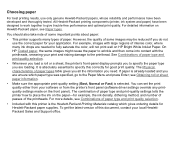
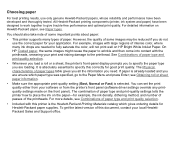
... of the printheads. It is already loaded and you to give trouble-free performance and optimal print quality. If paper is absolutely essential to place the ink on HP Bright White InkJet Paper. You can set the print quality either from the printer's front panel (software driver settings override any printquality settings made on Hewlett-Packard...
HP Designjet 510 Printer series - User's Guide: English - Page 19


... Instant-dry Gloss Photo Paper 190 g/m² - 100 ft (30.5 m) HP Universal Instant-dry Semi-gloss Photo Paper 190 g/m² - 100 ft (30.5 m)
High-Gloss Photo High-Gloss Photo High-Gloss Photo High-Gloss Photo
Q1396A
Q1397A
Q1398A
Q1757A (e)
Q1760A (en)
18 in 458 mm
24 in 610 mm
C3869A (*)
36 in 914 mm...
HP Designjet 510 Printer series - User's Guide: English - Page 21
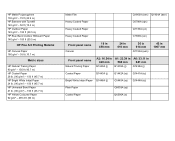
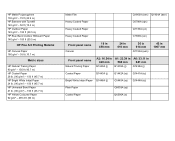
...; - 50 ft (15.2 m) HP Outdoor Paper 145 g/m² - 100 ft (30.5 m) HP Blue Back Outdoor Billboard Paper 140 g/m² - 100 ft (30.5 m)
HP Fine Art Printing Material
HP Canvas Paper 180 g/m² - 35 ft (10.7 m)
Metric sizes
HP Natural Tracing Paper 90 g/m² - 150 ft (45.7 m) HP Coated Paper 26 lb. (90 g/m²) - 150 ft (45.7 m) HP Bright White Inkjet Paper 24 lb. (90...
HP Designjet 510 Printer series - User's Guide: English - Page 70
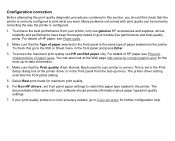
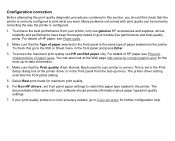
... look at the Web page http://www.hp.com/go to print what you should provide information about paper type/print quality settings.
7. For Non-HP drivers, set in the Print Setup dialog box of HP paper see Paper types.
2. To check this section, you want. Many problems concerned with your printer, only use HP certified paper only. For details of the...
HP Designjet 510 Printer series - User's Guide: English - Page 75
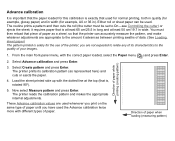
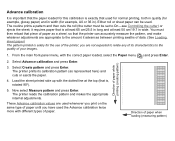
... appropriate to On-see Controlling the cutter) or ejects the sheet; it advances between printing swaths of data. (See Loading sheet paper) The pattern printed is solely for the use of the printer;
Advance calibration
It is important that the paper loaded for this calibration is exactly that used the Advance calibration twice more with...
HP Designjet 510 Printer series - User's Guide: English - Page 82
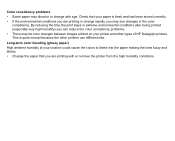
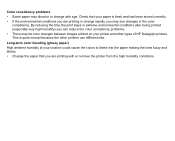
... consistency problems. • There may be color changes between images printed on your paper is quite normal because the other types of HP Designjet printers.
Check that you are printing in change with or remove the printer from the high humidity conditions. Long-term color bleeding (glossy paper) High ambient humidity at your location could cause the colors...
HP Designjet 510 Printer series - User's Guide: English - Page 88


For details of HP paper, see Paper types. To ensure color accuracy and print-quality performance of the printer, use only paper types that it is consistent with your software application.
Use of non-HP paper or HP paper not certified for your images. Paper
Always make sure that you are using the appropriate paper for your image and that have been certified...
HP Designjet 510 Printer series - User's Guide: English - Page 192


Printheads:
600 dpi,
36 kHz (cyan, magenta, yellow). 36 kHz (black). Functional specifications
HP Designjet 510 and 510ps functional specifications
Functional specifications
HP ink supplies
Four colors: cyan, magenta, yellow and black. D/A1 size printer
625 mm 25 in
More ... A0+/ E+ size printer
1071.8 mm 42.2 in
Length (paper axis)
Minimum
Maximum
1000 mm 40 in
100 mm 4 in roll...
HP Designjet 510 Printer series - User's Guide: English - Page 209


... Electronics Engineers (IEEE) as the Standard Signaling Method for a Bi-directional Parallel Peripheral Interface for plotters and printers. Term
graphics language grayscale high-gloss photo HP-GL/2
I/O Input/ output IEEE-1284
ink cartridge
inked area
ISO paper JIS LAN long-axis printing margin
Meaning
A programming language telling a print device how to represent colors. A Japanese standard...
Similar Questions
When I Print In Hp Laserjet P1102 Printer Error Has 52.0 Scanner Error
(Posted by wakeifa 10 years ago)
What Kind Of Paper To Use In A Hp Designjet 510 Printer
(Posted by afasdDurga 10 years ago)
Can't Get To Print Landscape Hp Designjet T2300
(Posted by shuggpapo 10 years ago)
How To Create And Save Custom Page Set Up In Hp Dj 510 42' Plotter?
I can't seem to save and retain custom page set up configurations for this plotter. Please advise. T...
I can't seem to save and retain custom page set up configurations for this plotter. Please advise. T...
(Posted by rduprey 13 years ago)

