HP Designjet T2300 Support Question
Find answers below for this question about HP Designjet T2300 - eMultifunction Printer.Need a HP Designjet T2300 manual? We have 4 online manuals for this item!
Question posted by shuggpapo on December 13th, 2013
Can't Get To Print Landscape Hp Designjet T2300
The person who posted this question about this HP product did not include a detailed explanation. Please use the "Request More Information" button to the right if more details would help you to answer this question.
Current Answers
There are currently no answers that have been posted for this question.
Be the first to post an answer! Remember that you can earn up to 1,100 points for every answer you submit. The better the quality of your answer, the better chance it has to be accepted.
Be the first to post an answer! Remember that you can earn up to 1,100 points for every answer you submit. The better the quality of your answer, the better chance it has to be accepted.
Related HP Designjet T2300 Manual Pages
HP Printers - Supported Citrix Presentation Server environments - Page 1


... versions 12 Using the HP Universal Print Driver version 4.7 for Windows in Citrix environments 12 The difference between the Citrix and HP UPDs 13 Business Inkjet printers and supported driver versions 14 HP Deskjet printers and supported driver versions 15 LIDIL HP Deskjet printers...18 Using HP ink-based All-in-One and Photosmart printers 19 HP Designjets and supported driver versions...
HP Printers - Supported Citrix Presentation Server environments - Page 22


HP Designjets and supported driver versions
HP printer DJ 70/90
Supported in Citrix environment
Not tested
HPGL2 N/A
HP-supported drivers* Host-based (PCL3 GUI)
Not tested
PS N/A
DJ 100/110
Not tested
N/A
...hive will grow over time.
In general, the time it takes to autocreate a printer using the HP UPD or a discrete HP print driver version 60.xxx.xxx.xxx or 61.xxx.xx.xxx will be keys
22...
HP Printers - Supported Citrix Presentation Server environments - Page 26


...HP Deskjet D2360 XenApp Plugin for Hosted Apps, version 11.x
HP LaserJet 3020 HP Universal, PCL, PS printers & 32-bit/64-bit drivers
HP Officejet Pro K5400
HP Officejet Pro L7680 All-in-One
HP Deskjet 5440
HP Business Inkjet 1100
HP Officejet 720
HP LaserJet 3200
HP LaserJet 4000
HP Designjet 4000 PostScript
HP...Printers were connected to client and server systems using HP Jetdirect print...
HP Printers - Supported Citrix Presentation Server environments - Page 27


... 1100 Series (2.236.2.0)
HP Deskjet D2300 Series (60.61.243.0)
HP Deskjet 5400 Series (60.51.645.0)
HP Designjet 4000ps PS3 (61.71.362.31)
Known issues with shared printers attached to the print server using the HP LaserJet/Business Inkjet/Designjet/Deskjet printers and drivers listed above. Printer policies are servers with network print server and HP printers and drivers No issues...
HP Printers - Supported Citrix Presentation Server environments - Page 28


... XenApp™ Server or to the client system using Jetdirect. Test methodology An HP LaserJet/Business Inkjet/Designjet/Deskjet printer was attached to a shared printer that was imported from a network print server. The client system connected to the printers using a parallel cable or USB cable.
Test methodology HP printers were attached to Citrix XenApp™ Servers using the...
HP Printers - Supported Citrix Presentation Server environments - Page 29


... was attached to the Citrix XenApp™ server farm. Setting changes were made to the HP LaserJet/Business Inkjet/Designjet/Deskjet printer installed locally on the client's desktop. Client printer properties
Description Client printer properties are propagated to print successfully.
29
These settings are configured locally on the client system, and then the client system connected...
HP Printers - Supported Citrix Presentation Server environments - Page 31


... the XenApp™ server farm, which verified that the client could print successfully to the client's locally attached HP printers.
Printer model tested
HP Deskjet 5440
HP LaserJet 3200
HP Designjet 4000 PostScript
Driver version tested
HP Deskjet 5400 Series (60.51.645.0)
HP LaserJet 3200 Series PCL 5e Printer Driver (4.3.2.209)
HP Designjet 4000ps PS3 (61.71.362.31)
Known issues with...
HP Printers - Supported Citrix Presentation Server environments - Page 32


...™ Server, the driver for the printers were downloaded from being autocreated.
Test methodology An HP LaserJet/Business Inkjet/Designjet/Deskjet printer was able to the client system using that particular HP driver. The client printer was attached to print successfully. Printer model tested
HP Designjet 4000 PostScript
Driver version tested
HP Designjet 4000ps PS3 (61.71.362.31...
HP Printers - Supported Citrix Presentation Server environments - Page 33


... An HP LaserJet/Business Inkjet/Designjet/Deskjet printer was attached to print successfully. The client connected to the Citrix XenApp™ Server farm and the autocreation of the client printer was able to the client system using the HP LaserJet/Business Inkjet/Designjet/Deskjet printers and drivers listed above.
A printer driver with printer driver compatibility and HP printers and...
HP Printers - Supported Citrix Presentation Server environments - Page 34


...; Server client users can print to the server. The availability of the Session printer in the farm. You may need them. The printers were configured for the printers were downloaded from the HP Driver Support website. Printer model tested
HP LaserJet 3200
Driver version tested
HP LaserJet 3200 Series PCL 5e Printer Driver (4.3.2.209)
HP Designjet 4000 PostScript
HP Designjet 4000ps PS3 (61...
HP Designjet T2300e MFP - User's Guide: English - Page 10


... Representative for brevity. Full name HP Designjet T2300 eMFP HP Designjet T2300 PostScript® eMFP
Short name T2300 T2300 PS
Part number CN727A CN728A
HP Start-up Kit
The HP Start-up Kit is the DVD that....
● Turn off the product and unplug the power cable from the power outlet in HP Cleaning Kits) to touch the internal parts of the product. Follow these precautions at all times...
HP Designjet T2300e MFP - User's Guide: English - Page 31


...HP Designjet Installer.
Under later versions of Mac OS X, go to Sharing, select Printer Sharing, and then check the printer(s) that the product is created automatically for your screen.
6. Please bear in the list of non-certified USB cables can make your desktop.
2. The printer...your directly connected product will be able to send print jobs, but will not be used with a ...
HP Designjet T2300e MFP - User's Guide: English - Page 65


... HP Utility. NOTE: To print PDF or PostScript files, the T2300 PS is 100% (its original size, or to the product by network or USB cable, using a software application that can be disabled in the Embedded Web Server (Setup > Security > Disable USB drives or Disable USB printing).
2. files that can open the file, and a printer...
HP Designjet T2300e MFP - User's Guide: English - Page 73
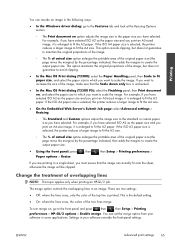
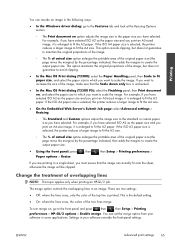
...Print dialog (T2300): select the Paper Handling panel, then Scale to fit paper size, and select the paper size to which you want to increase the size of the top line is printed. If the ISO A4 paper size is selected, the printer...driver dialog: go to the front panel and press , then
, then Setup > Printing
preferences > HP-GL/2 options > Enable merge. If the ISO A4 paper size is the default ...
HP Designjet T2300e MFP - User's Guide: English - Page 96


... from one color model to another device, even if they use .
1.
When printing, select the correct color preset for the paper type you are represented
All devices that you ... colors.
● One gray and two black inks provide neutral grays on all other HP Designjet printers.
An image can be calibrated. This simplifies but in different geographical locations. However, software...
HP Designjet T2300e MFP - User's Guide: English - Page 99


...you want to print a particular job and to print accurate colors. Printing in grayscale. Under either operating system, you will work correctly only when printing on a different HP Designjet printer, you can ...In the Mac OS X 10.5 or 10.6 PostScript Print dialog (T2300 PS): select the Color Options panel, select Color from printer drivers 91 However, manual adjustments may be useful in similar...
HP Designjet T2300e MFP - User's Guide: English - Page 104


T2300 and T2300 PS options
● Color/Grayscale: you can choose to print in color, in shades of gray or in the job will be used when you leave an option set to emulate a different HP Designjet printer.
This method is one of four different ways of handling these so-called out-of-gamut colors.
● Saturation...
HP Designjet T2300e MFP - User's Guide: English - Page 106


... found by pressing Printing preferences > Color options.
, then
, then Setup >
NOTE: These front panel settings can all be overridden by the printer driver or by Embedded Web Server job submission settings. Default: sRGB (HP).
● Emulate printer: you can send them to the printer and use the front panel to emulate a different HP Designjet printer. Default: Off (no...
HP Designjet T2300e MFP - User's Guide: English - Page 161


... in)
330 mm (13 in) 457 mm (18 in) 330 mm (13 in) 457 mm (18 in Spindle HP Designjet T2300 Rear Deflector Extension HP Jetdirect 635n IPv6/IPsec Print Server HP Web Jetadmin
Product number CN500A CN501A Q6709A CN727-40043 J7961A See http://www.hp.com/go/webjetadmin/
ENWW
How to order supplies and accessories 153
HP Designjet T2300e MFP - User's Guide: English - Page 207


Printer driver Software that converts a print job in a printhead through a cluster of nozzles. In the HP Designjet T2300 series, each printhead prints two different colors. USB device port A square USB socket found on computers. For a computer to print to your product using a USB connection, the computer must be written or printed on . Rendezvous Apple Computer's original name ...
Similar Questions
Hp Designjet T2300 Ink Cartridge Empty Can I Still Print
(Posted by Opiwil 9 years ago)
Why Does My Hp Designjet T2300 Print Gray When It Should Be Black
(Posted by amplhereto 10 years ago)
How To Setup The Proxy In Hp Designjet T2300 Emultifunction Printer
(Posted by saswhi 10 years ago)

