HP Designjet T2300 Support Question
Find answers below for this question about HP Designjet T2300 - eMultifunction Printer.Need a HP Designjet T2300 manual? We have 4 online manuals for this item!
Question posted by amplhereto on March 22nd, 2014
Why Does My Hp Designjet T2300 Print Gray When It Should Be Black
The person who posted this question about this HP product did not include a detailed explanation. Please use the "Request More Information" button to the right if more details would help you to answer this question.
Current Answers
There are currently no answers that have been posted for this question.
Be the first to post an answer! Remember that you can earn up to 1,100 points for every answer you submit. The better the quality of your answer, the better chance it has to be accepted.
Be the first to post an answer! Remember that you can earn up to 1,100 points for every answer you submit. The better the quality of your answer, the better chance it has to be accepted.
Related HP Designjet T2300 Manual Pages
HP Printers - Supported Citrix Presentation Server environments - Page 1


... versions 12 Using the HP Universal Print Driver version 4.7 for Windows in Citrix environments 12 The difference between the Citrix and HP UPDs 13 Business Inkjet printers and supported driver versions 14 HP Deskjet printers and supported driver versions 15 LIDIL HP Deskjet printers...18 Using HP ink-based All-in-One and Photosmart printers 19 HP Designjets and supported driver versions...
HP Printers - Supported Citrix Presentation Server environments - Page 22


... well as other applications hosted on the Citrix server for a certain amount of the HP UPD or discrete print driver. HP Designjets and supported driver versions
HP printer DJ 70/90
Supported in Citrix environment
Not tested
HPGL2 N/A
HP-supported drivers* Host-based (PCL3 GUI)
Not tested
PS N/A
DJ 100/110
Not tested
N/A
Not tested
N/A
DJ 30...
HP Printers - Supported Citrix Presentation Server environments - Page 26


... server systems using HP Jetdirect print server devices. Varied client and server systems from numerous manufacturers were used - the number of systems and configurations are the driver versions that were available at time of testing. Note on printer drivers used - Citrix-tested HP printers
Citrix tested the following HP LaserJet, Business Inkjet, Designjet and Deskjet printers and their...
HP Printers - Supported Citrix Presentation Server environments - Page 27


... Import Network Server feature using a parallel cable, USB or installed by creating a TCP/IP port and connecting to the print server using the HP LaserJet/Business Inkjet/Designjet/Deskjet printers and drivers listed above. Printer policies
Description Policies are used for domain users, allowing domain users logged on the feature. Note on the client. Test...
HP Printers - Supported Citrix Presentation Server environments - Page 29


... An HP LaserJet/Business Inkjet/Designjet/Deskjet printer was able to the HP LaserJet/Business Inkjet/Designjet/Deskjet printer installed locally on the client system and drivers for the printers were downloaded from the HP Driver Support website. Setting changes were made to print successfully.
29 Printer model tested
HP Color LaserJet 3000
HP LaserJet 4000
Driver version tested
HP Color...
HP Printers - Supported Citrix Presentation Server environments - Page 31


... that are printers that the client could print successfully to ports on the client system and drivers for the printers were downloaded from the HP Driver Support website. Printer model tested
HP Deskjet 5440
HP LaserJet 3200
HP Designjet 4000 PostScript
Driver version tested
HP Deskjet 5400 Series (60.51.645.0)
HP LaserJet 3200 Series PCL 5e Printer Driver (4.3.2.209)
HP Designjet 4000ps...
HP Printers - Supported Citrix Presentation Server environments - Page 32


...
HP Designjet 4000ps PS3 (61.71.362.31)
Known issues with client printer performance and HP printers and drivers
No issues were discovered when testing autocreated client printers using a parallel cable or USB cable. The printer was configured to allow the autocreation of client printers that use with client printers. The client printer was not autocreated. Printing to a client printer...
HP Printers - Supported Citrix Presentation Server environments - Page 33


... PCL 5e (60.5.72.21) &
HP LaserJet 3020 PS (60.5.72.21)
HP Officejet Pro L7600 Series (61.63.263.21)
HP Deskjet 5440
HP Deskjet 5400 Series (60.51.645.0)
33 Printer model tested
HP LaserJet 3200
HP Designjet 4000 PostScript
Driver version tested
HP LaserJet 3200 Series PCL 5e Printer Driver (4.3.2.209)
HP Designjet 4000ps PS3 (61.71.362.31...
HP Printers - Supported Citrix Presentation Server environments - Page 34


..., but that the XenApp™ Server client users can print to other servers in the server farm ensures that did not have HP drivers replicated to it. Printer model tested
HP LaserJet 3200
Driver version tested
HP LaserJet 3200 Series PCL 5e Printer Driver (4.3.2.209)
HP Designjet 4000 PostScript
HP Designjet 4000ps PS3 (61.71.362.31)
Known issues with...
HP Designjet T2300 eMFP Printer series - Image Quality Troubleshooting Guide: English - Page 37
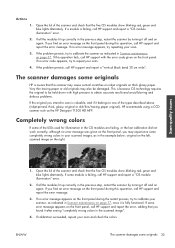
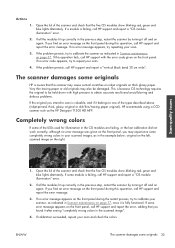
... lid of the types described above (inkjet-printed, thick, glossy original or old/thin/tracing paper original), HP recommends using a CCD scanner such as the HP Designjet T1200 HD MFP. If all the modules ... found it off and on the front panel during this operation fails, call HP support and report a "vertical black band 20 cm wide".
Open the lid of the LEDs used for illumination...
HP Designjet T2300e MFP - User's Guide: English - Page 10


....
Introduction
Safety precautions
The following product models, normally referring to them by HP with an HP-approved power cord.
● Do not allow metal or liquids (except those...or repair the power cord.
Full name HP Designjet T2300 eMFP HP Designjet T2300 PostScript® eMFP
Short name T2300 T2300 PS
Part number CN727A CN728A
HP Start-up Kit
The HP Start-up Kit is the DVD that...
HP Designjet T2300e MFP - User's Guide: English - Page 96


...type, for consistent colors.
For all paper types.
● The Photo Black ink provides pure blacks when printing on page 88).
In addition, you can adjust the colors in an ...for consistent colors.
● One gray and two black inks provide neutral grays on all other HP Designjet printers.
This simplifies but in different geographical locations.
Your printer uses the RGB color model: ...
HP Designjet T2300e MFP - User's Guide: English - Page 99


...
Color management from printing the same job on a different HP Designjet printer, you can use the emulation mode provided by your color management is to make adjustments using a lightness slider and three color sliders. NOTE: This option is checked, then press the Settings button beside it.
● In the Mac OS Print dialog (T2300): select the...
HP Designjet T2300e MFP - User's Guide: English - Page 104


... you to emulate a different HP Designjet printer. T2300 and T2300 PS options
● Color/Grayscale: you can choose to print in color, in shades of gray or in which colors blend together. Default: US Coated SWOP v2.
● Rendering intent: you can select the rendering intent.
● Black point compensation: you can turn HP Professional PANTONE Emulation on or...
HP Designjet T2300e MFP - User's Guide: English - Page 106


... panel
You can color-calibrate the loaded paper type from a selection of gray.
Default: Off (no printer emulation). See Color calibration on the appropriate emulation mode.
98 Chapter 11 Color management
ENWW T2300 and T2300 PS options
● Color/Grayscale: you can send them to the printer and use the front panel to emulate a different HP Designjet printer.
HP Designjet T2300e MFP - User's Guide: English - Page 157
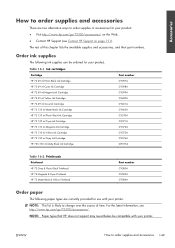
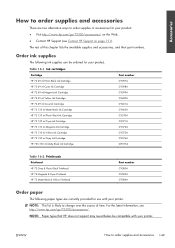
...9679; Visit http://www.hp.com/go /T2300/accessories/.
NOTE: Paper types that HP does not support may nevertheless...printer. Table 16-1 Ink cartridges
Cartridge HP 72 69 ml Photo Black Ink Cartridge HP 72 69 ml Cyan Ink Cartridge HP 72 69 ml Magenta Ink Cartridge HP 72 69 ml Yellow Ink Cartridge HP 72 69 ml Gray Ink Cartridge HP 72 130 ml Matte Black Ink Cartridge HP 72 130 ml Photo Black Ink Cartridge HP...
HP Designjet T2300e MFP - User's Guide: English - Page 161


... in) 457 mm (18 in Spindle HP Designjet T2300 Rear Deflector Extension HP Jetdirect 635n IPv6/IPsec Print Server HP Web Jetadmin
Product number CN500A CN501A Q6709A CN727-40043 J7961A See http://www.hp.com/go/webjetadmin/
ENWW
How to order supplies and accessories 153 Name HP Designjet PostScript Upgrade HP Designjet External Hard Disk Accessory HP Designjet T2300 44-in )
Part numbers
Q1961A...
HP Designjet T2300e MFP - User's Guide: English - Page 197


...best performance from your HP Designjet products and solutions. To find out more
● Workflows and detailed advice for completing various printing tasks from particular ...HP Customer Care, please visit us at:
http://www.hp.com/go/graphic-arts/
or call us on the telephone (see Contact HP Support on your product:
● http://www.hp.com/go/T2300/knowledgecenter/
● http://www.hp...
HP Designjet T2300e MFP - User's Guide: English - Page 203


...mm)
The depth is measured without the upper spindle;
Table 25-6 Graphic languages supported
HP Designjet
Languages
T2300 (printing)
HP PCL3GUI, HP-GL/2 and HP RTL, TIFF, JPEG, CALS
T2300 PS (printing)
HP PCL3GUI, HP-GL/2 and HP RTL, TIFF, JPEG, CALS, PDF, PostScript
T2300 (scanning)
TIFF, JPEG
T2300 PS (scanning)
TIFF, JPEG, PDF
Scanner file formats: TIFF, JPEG, PDF. roll covers and...
HP Designjet T2300e MFP - User's Guide: English - Page 207


... that supports a roll of nozzles. In the HP Designjet T2300 series, each printhead prints two different colors. A product can control the device. Nozzle One of many tiny holes in a generalized format into data suitable for printing. Platen The flat surface within the printer over which are connected to computers. USB Universal Serial Bus: a standard serial bus...
Similar Questions
Hp 7000 Wont Print Gray Scale
(Posted by stevechav 9 years ago)
Hp Designjet T2300 Hpgl2 Scanned Pdfs Wont Print
(Posted by Essrusty 10 years ago)
Hp Designjet T2300 Can You Still Print If Cartridges Empty
(Posted by aqhd 10 years ago)
How To Make Hp Deskjet 1000 Print In Black And White Only
(Posted by Beojeda 10 years ago)
Can't Get To Print Landscape Hp Designjet T2300
(Posted by shuggpapo 10 years ago)

