HP Designjet 510 Support Question
Find answers below for this question about HP Designjet 510.Need a HP Designjet 510 manual? We have 6 online manuals for this item!
Question posted by gastakriley on May 21st, 2014
Hp Seignjet 510 Cant Cut Paper
The person who posted this question about this HP product did not include a detailed explanation. Please use the "Request More Information" button to the right if more details would help you to answer this question.
Current Answers
There are currently no answers that have been posted for this question.
Be the first to post an answer! Remember that you can earn up to 1,100 points for every answer you submit. The better the quality of your answer, the better chance it has to be accepted.
Be the first to post an answer! Remember that you can earn up to 1,100 points for every answer you submit. The better the quality of your answer, the better chance it has to be accepted.
Related HP Designjet 510 Manual Pages
HP Printers - Supported Citrix Presentation Server environments - Page 1


... 4.7 for Windows in Citrix environments 12 The difference between the Citrix and HP UPDs 13 Business Inkjet printers and supported driver versions 14 HP Deskjet printers and supported driver versions 15 LIDIL HP Deskjet printers...18 Using HP ink-based All-in-One and Photosmart printers 19 HP Designjets and supported driver versions 22 Resolved issues...22 Unresolved issues ...24...
HP Printers - Supported Citrix Presentation Server environments - Page 26


... Printers tested
HP Deskjet 5650
Software tested
Citrix XenApp Server 5.0
HP Deskjet D2360 XenApp Plugin for Hosted Apps, version 11.x
HP LaserJet 3020 HP Universal, PCL, PS printers & 32-bit/64-bit drivers
HP Officejet Pro K5400
HP Officejet Pro L7680 All-in-One
HP Deskjet 5440
HP Business Inkjet 1100
HP Officejet 720
HP LaserJet 3200
HP LaserJet 4000
HP Designjet 4000 PostScript
HP...
HP Printers - Supported Citrix Presentation Server environments - Page 30


... to the client's locally attached HP printers. Test methodology An HP LaserJet/Business Inkjet/Deskjet printer was installed on servers running Citrix XenApp™ Server. The printer was attached to the client system using the HP LaserJet/Business Inkjet/Designjet/Deskjet printers and drivers listed above. Printer model tested
HP Deskjet D2360
HP Officejet Pro K5400
Driver version...
HP Printers - Supported Citrix Presentation Server environments - Page 31


... to ports on the client system and drivers for the printers were downloaded from the HP Driver Support website.
Printer model tested
HP Deskjet 5440
HP LaserJet 3200
HP Designjet 4000 PostScript
Driver version tested
HP Deskjet 5400 Series (60.51.645.0)
HP LaserJet 3200 Series PCL 5e Printer Driver (4.3.2.209)
HP Designjet 4000ps PS3 (61.71.362.31)
Known issues with...
HP Designjet 510 Printer series - Setup Guide: English (US) - Page 7
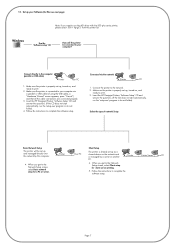
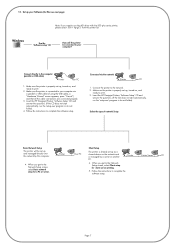
... ready to the Network Setup screen, select Client setup for Mac see next page)
Note: If you get to complete the software setup.
Insert the HP Designjet Printers 'Software Setup' CD and
answer the questions. (If the CD does not start automatically, run the 'setup.exe' program in its root folder). Select the...
HP Designjet 510 Printer series - User's Guide: English - Page 4


... a single drop on coated paper. This excellent line quality is designed for individuals or small work -groups in advertising agencies, in-house graphic departments that are idea for individuals or small work -groups in architecture, engineering and construction (AEC), and mechanical CAD design.
Your printer's main features
The HP Designjet 510 printer is achieved due to...
HP Designjet 510 Printer series - User's Guide: English - Page 5
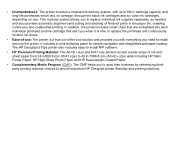
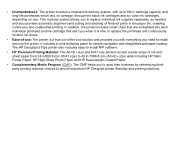
...replace individual ink supplies separately, as needed, and also provides automatic alignment and cutting and stacking of finished prints in /1066.8 mm (A0+/E+ size) wide including HP Satin Poster Paper, HP High-Gloss Photo Paper and HP Heavyweight Coated Paper.
• Complementary Media Program (CMP): The CMP helps you to ensure maximum HP Designjet printer flexibility and printing solutions.
HP Designjet 510 Printer series - User's Guide: English - Page 6
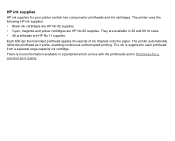
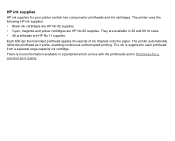
... thousands of ink droplets onto the paper.
There is supplied to each printhead from a separate large-capacity ink cartridge. They are available in Print times for your printer contain two components: printheads and ink cartridges. The printer uses the following HP ink supplies: • Black ink cartridges are HP No 82 supplies. • Cyan, magenta...
HP Designjet 510 Printer series - User's Guide: English - Page 16
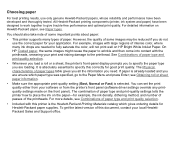
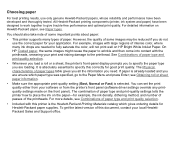
... together to specify this correctly for good print quality. The Physical characteristics of paper type and print-quality settings tells the printer how to specify the paper type you to place the ink on HP Bright White InkJet Paper. The combination of paper types table gives you all the information you are unsure which gives ordering...
HP Designjet 510 Printer series - User's Guide: English - Page 18


... on the image side with the special coating; Physical paper characteristics
HP Bond and Coated Paper
HP Heavyweight Coated Paper 35 lb. (131 g/m²) - 100 ft (30.5 m) HP Universal Heavyweight Coated Paper 32 lb. (120 g/m²) - 100 ft (30.5 m) HP Coated Paper 26 lb. (90 g/m²) - 150 ft (45.7 m) HP Inkjet Coated Paper 26 lb. (90 g/m²) - 150 ft (45.7 m) roll...
HP Designjet 510 Printer series - User's Guide: English - Page 19


... 21 lb. (80 g/m²) - 150 ft (45.7 m) HP Fluorescent Yellow Coloured Paper 100 g/m² - 150 ft (45.7 m) HP Yellow Coloured Paper 92 g/m² - 150 ft (45.7 m)
Plain Paper Coated Paper Coated Paper
HP Technical Paper
Front panel name
HP Natural Tracing Paper 90 g/m² - 150 ft (45.7 m) HP Translucent Bond Paper 67 g/m² - 150 ft (45.7 m) HP Vellum Paper 75 g/m² - 150 ft (45...
HP Designjet 510 Printer series - User's Guide: English - Page 20


... g/m² - 100 ft (30.5 m) HP Universal Semi-gloss Photo Paper 190 g/m² - 100 ft (30.5 m)
HP Proofing Paper
HP Professional Semi-gloss Contract Proofing Paper 235 g/m² - 100 ft (30.5 m) / 13 × 19 in, 50 sheets HP Matte Proofing Paper 146 g/m² - 100 ft (30.5 m) / 100 sheets HP Premium Semi-gloss Proofing Paper 240 g/m² - 100 ft (30.5 m) / 13 ×...
HP Designjet 510 Printer series - User's Guide: English - Page 21
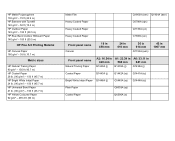
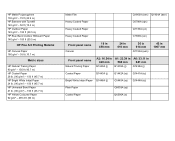
... with Tyvek® 140 g/m² - 50 ft (15.2 m) HP Outdoor Paper 145 g/m² - 100 ft (30.5 m) HP Blue Back Outdoor Billboard Paper 140 g/m² - 100 ft (30.5 m)
HP Fine Art Printing Material
HP Canvas Paper 180 g/m² - 35 ft (10.7 m)
Metric sizes
HP Natural Tracing Paper 90 g/m² - 150 ft (45.7 m) HP Coated Paper 26 lb. (90 g/m²) - 150 ft (45...
HP Designjet 510 Printer series - User's Guide: English - Page 22
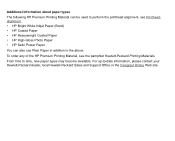
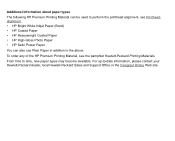
...; HP Coated Paper • HP Heavyweight Coated Paper • HP High-Gloss Photo Paper • HP Satin Poster Paper
You can also use Plain Paper in addition to time, new paper types may become available. From time to the above.
For up-to-date information, please contact your Hewlett-Packard dealer, local Hewlett-Packard Sales and Support Office or the Designjet...
HP Designjet 510 Printer series - User's Guide: English - Page 42


...side for paper types
Paper type HP Bright White Inkjet Paper (Bond) HP Vellum Natural Tracing Paper Coated Paper Heavy Coated Paper Matte Film High-Gloss Photo Clear Film Translucent Bond
Canvas Poster Paper Plain Paper
Matte ...same.
If sheet is curled, load with the matte side up . The printer prints on the side of the paper that faces up . If sheet is curled, load with the coated side ...
HP Designjet 510 Printer series - User's Guide: English - Page 48
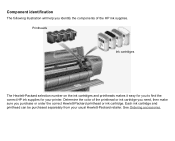
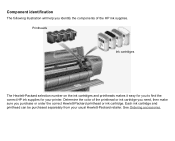
Each ink cartridge and printhead can be purchased separately from your printer. See Ordering accessories. Printheads
Ink cartridges
The Hewlett-Packard selection number on the ink cartridges and printheads makes it easy for you to find the correct HP ink supplies for your usual Hewlett-Packard retailer. Determine the color of the printhead...
HP Designjet 510 Printer series - User's Guide: English - Page 54


...
180
6000
60 Drying times by paper type
Hewlett-Packard tested paper type
HP Bright White Inkjet Paper (Bond) HP Vellum HP Natural Tracing Paper HP Coated Paper HP Heavyweight Coated Paper HP Matte Film HP High-Gloss Photo Paper HP Semi-Gloss Photo Paper HP Paper-Based Semi-Gloss HP Clear Film HP Translucent Bond HP Studio Canvas HP Satin Poster Paper HP Banners with 50% relative humidity.
HP Designjet 510 Printer series - User's Guide: English - Page 65
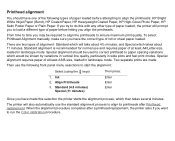
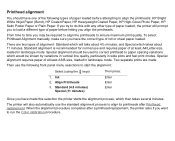
... the Color calibration procedure. Standard alignment is recommended for normal use the following types of paper before attempting to align the printheads: HP Bright White Inkjet Paper (Bond), HP Coated Paper, HP Heavyweight Coated Paper, HP High-Gloss Photo Paper, HP Satin Poster Paper or Plain Paper.
The printer will prompt you have made . There are made this with any other type of...
HP Designjet 510 Printer series - User's Guide: English - Page 95
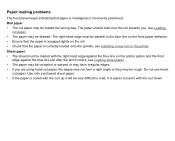
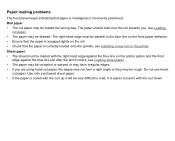
... correctly loaded onto the spindle, see Installing a new roll on the printer. The right-hand edge must be loaded with the curl up it with the curl down cut paper, the edges may not form a right angle or they may be very difficult to load it will be skewed. Use only purchased sheet...
HP Designjet 510 Printer series - User's Guide: English - Page 193
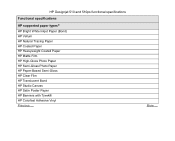
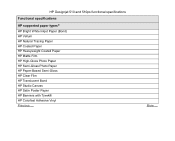
... ... HP Designjet 510 and 510ps functional specifications
Functional specifications
HP supported paper typesa HP Bright White Inkjet Paper (Bond) HP Vellum HP Natural Tracing Paper HP Coated Paper HP Heavyweight Coated Paper HP Matte Film HP High-Gloss Photo Paper HP Semi-Gloss Photo Paper HP Paper-Based Semi-Gloss HP Clear Film HP Translucent Bond HP Studio Canvas HP Satin Poster Paper HP Banners...
Similar Questions
How Do You Print Landscape On Hp Dj 510 Printer On 36 Paper
(Posted by mdmfos 9 years ago)
Won't Cut Paper Either Automatically Or By Using The Form Feed And Cut Button
(Posted by grobinson69329 11 years ago)
How To Create And Save Custom Page Set Up In Hp Dj 510 42' Plotter?
I can't seem to save and retain custom page set up configurations for this plotter. Please advise. T...
I can't seem to save and retain custom page set up configurations for this plotter. Please advise. T...
(Posted by rduprey 13 years ago)

